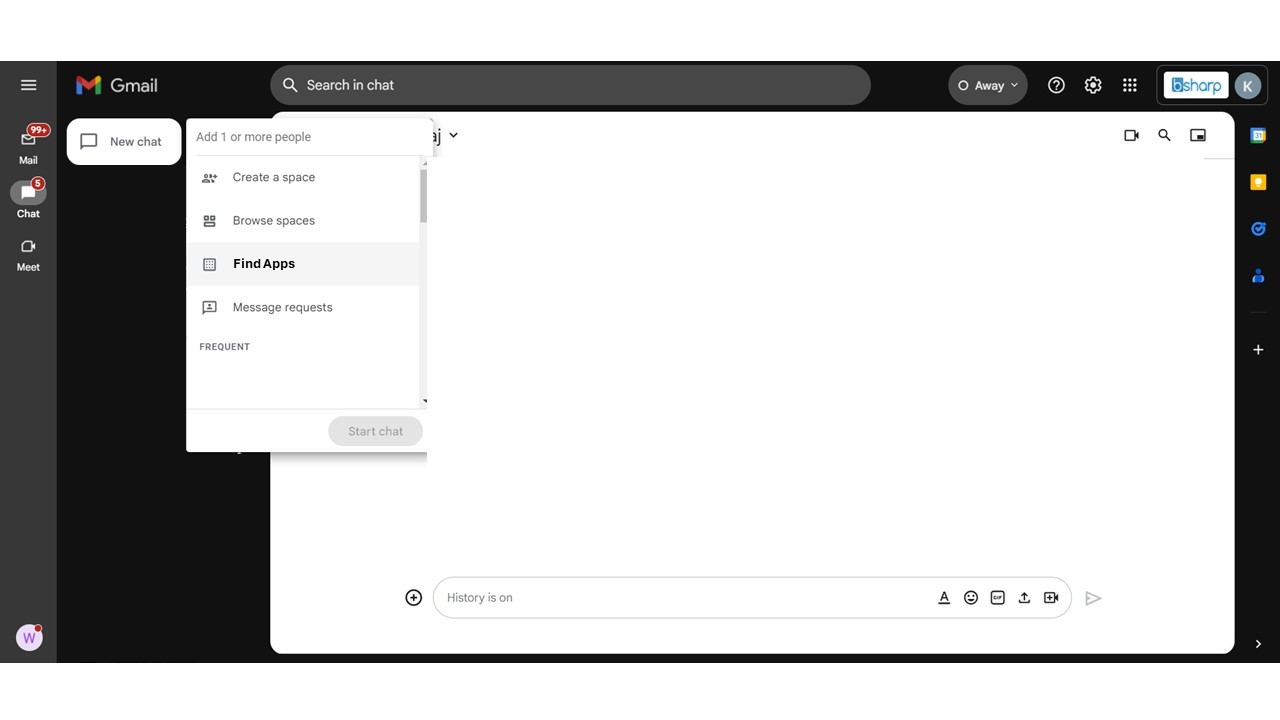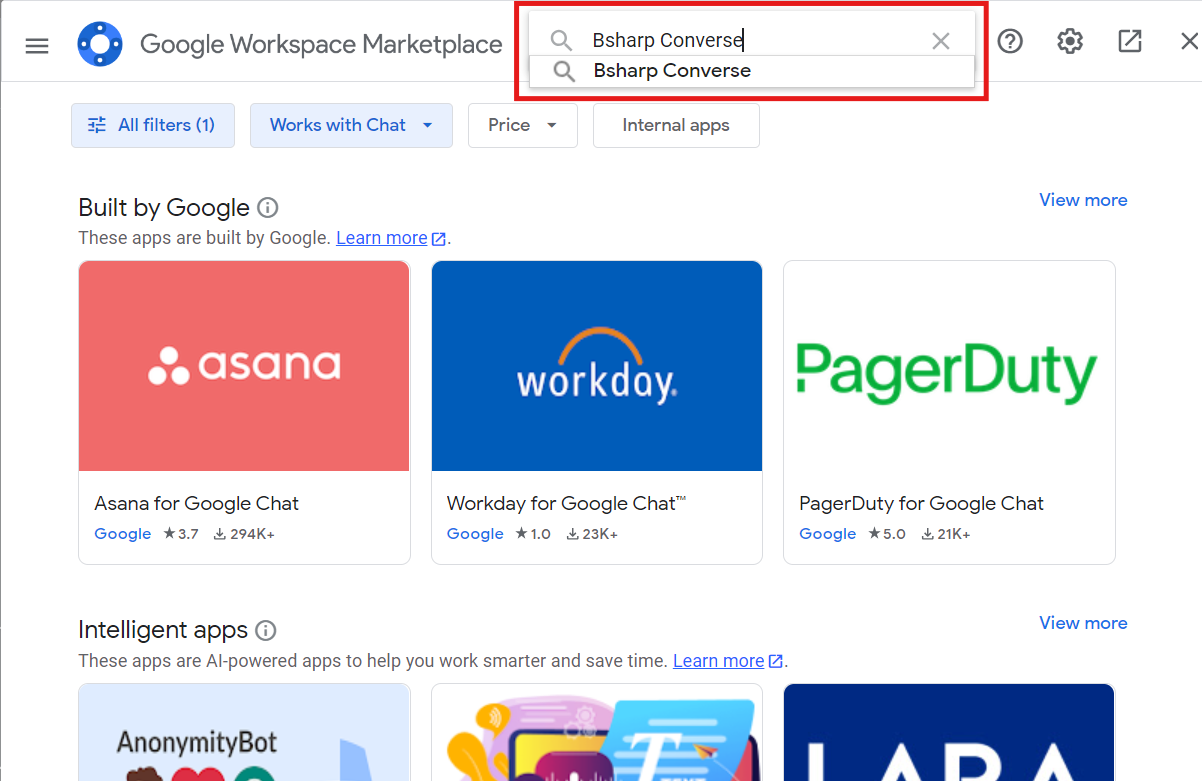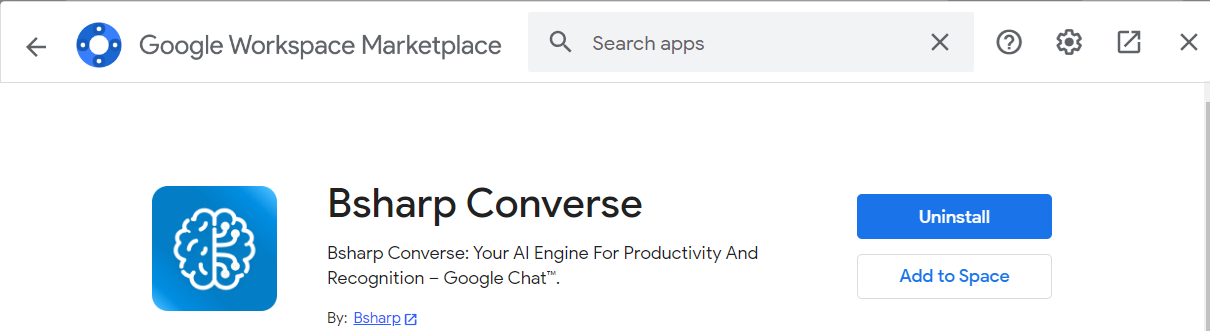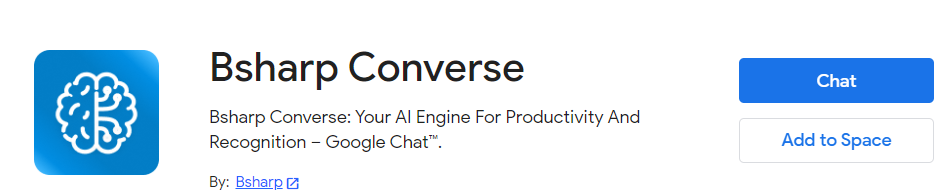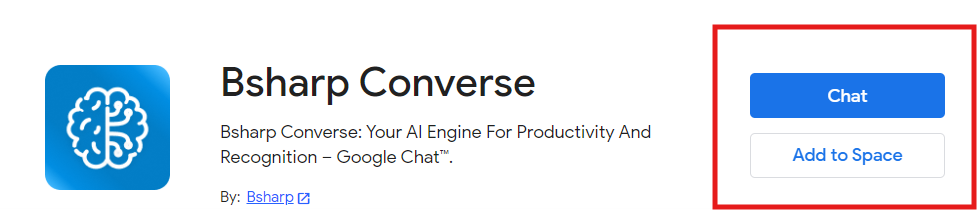How do you add the Bsharp Converse bot to your Google Chat?
Bsharp Converse Bot, a tool that helps you ask queries to your company's knowledge base, recognize teammates, share feedback, run polls, get birthday, anniversary and social occasion reminders within a Google Chat Space.
This is toTo set up the Bsharp Converse bot into your Google chat.Chat,
InClick "New Chat" in Google Chat,clickselectNew"Find Apps" from the pop-up options, and you'll be redirected to Google Chat Workspace. Search for Bsharp Converse in the search bar andthenselectFindit.Space.SearchBsharpConverseapplication in Google Workspace Marketplace.- The application bot will be available on both individual Google Chat and Space. Users should select both Add to conversation and Add to Space.
-
AddThe Bsharp Converse Bot can be added toChatyourbotpersonalindicateschatthatorittowillSpaces.beused -
Addto Spaceindicates thatThus theBsharpCorpBsharp Converse bot will beusedaddedforintospace.
your Google Chat.