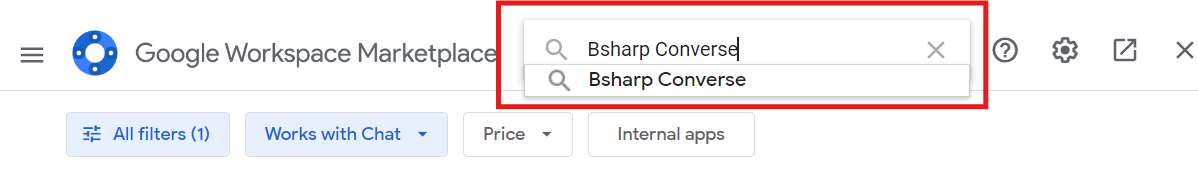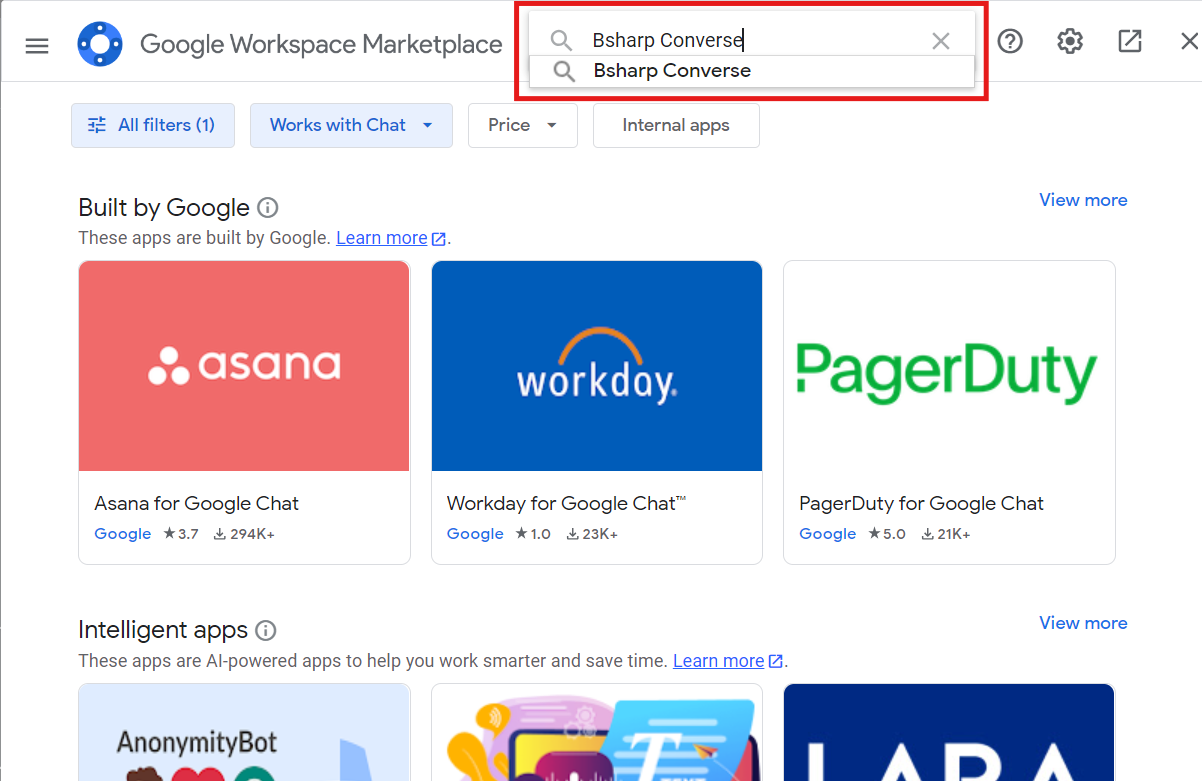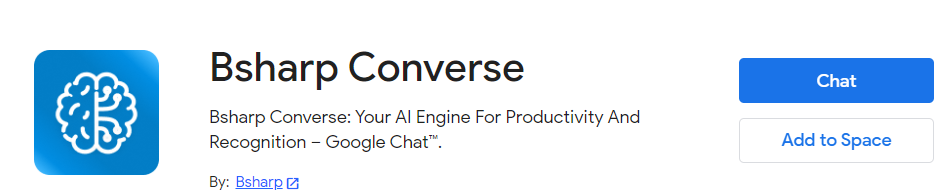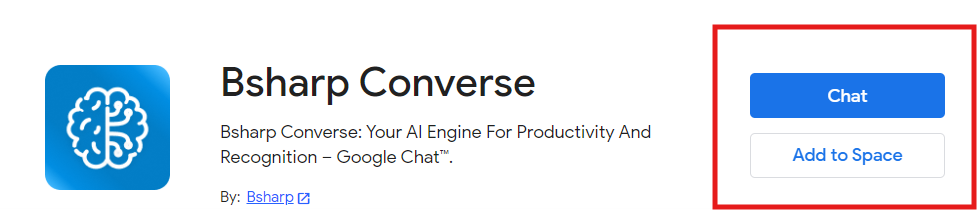How do you add the Bsharp Converse bot to your Google Chat?
The Bsharp Converse Bot, a tool thatbot helps you ask queries to your company's knowledge base,questions, recognize teammates, share feedback, runconduct polls, getand birthday,receive anniversaryreminders for birthdays, anniversaries, and socialevents occasion reminders within ain Google Chat Space.
Chat.
To set up theadd Bsharp Converse bot into your Google Chat,
ClickHead"NewoverChat" into Google Chat, select "Find Apps"fromin thepop-up"Newoptions,Chat" section, andyou'llyou will be redirected to the GoogleChatWorkspaceWorkspace.Marketplace.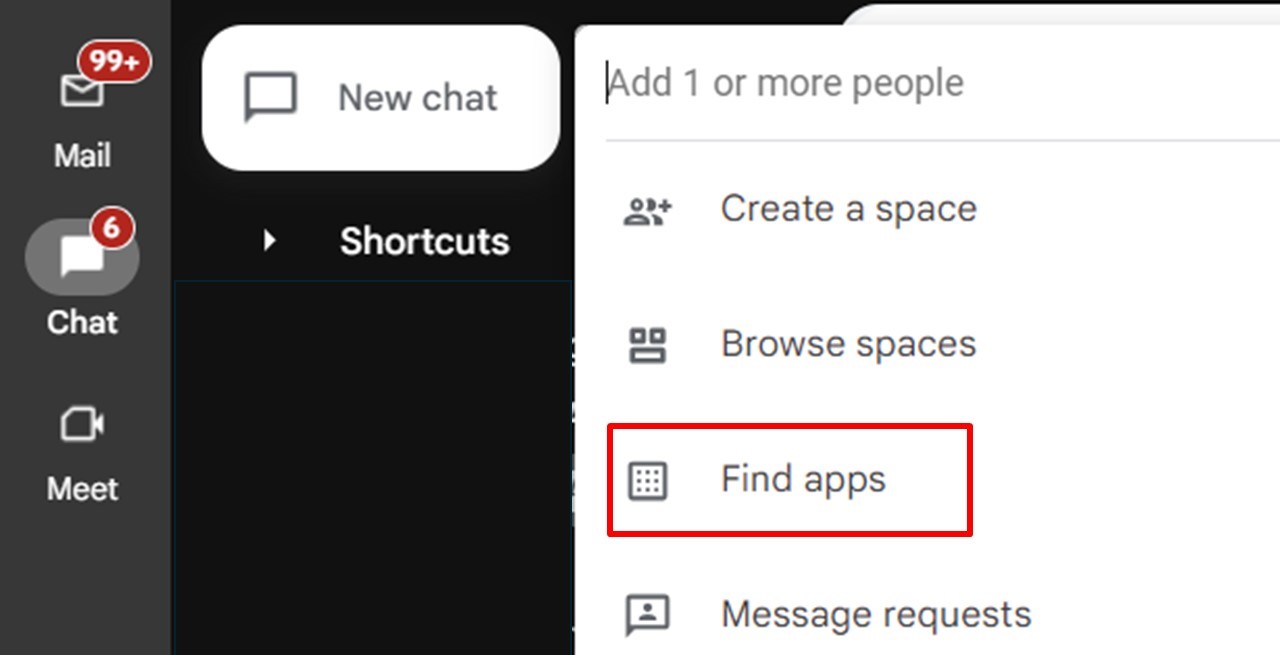
- Search for Bsharp Converse in the search bar and select it.
The application bot will be available on both individual Google Chat and Space. Users should select both Add to conversation and Add to Space.-
The
Bsharp Converse Botbot can be added toyoureither personalchatGoogle Chat ortoSpace.Spaces.