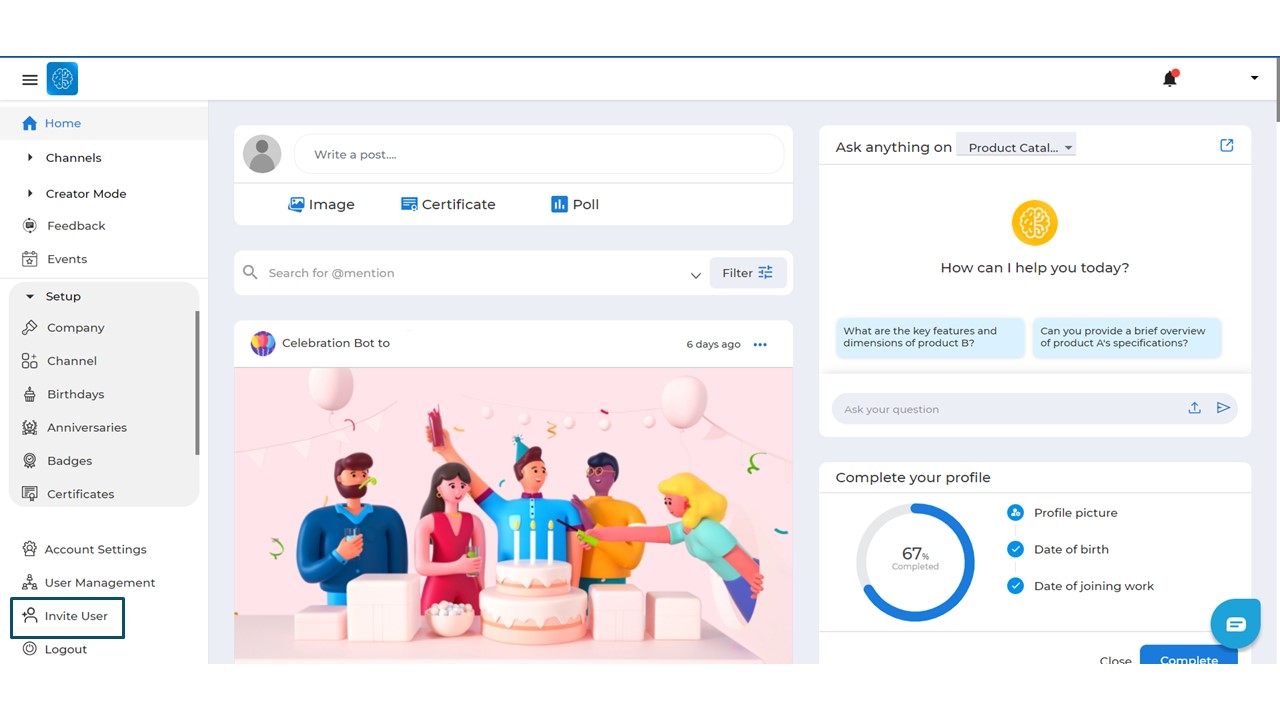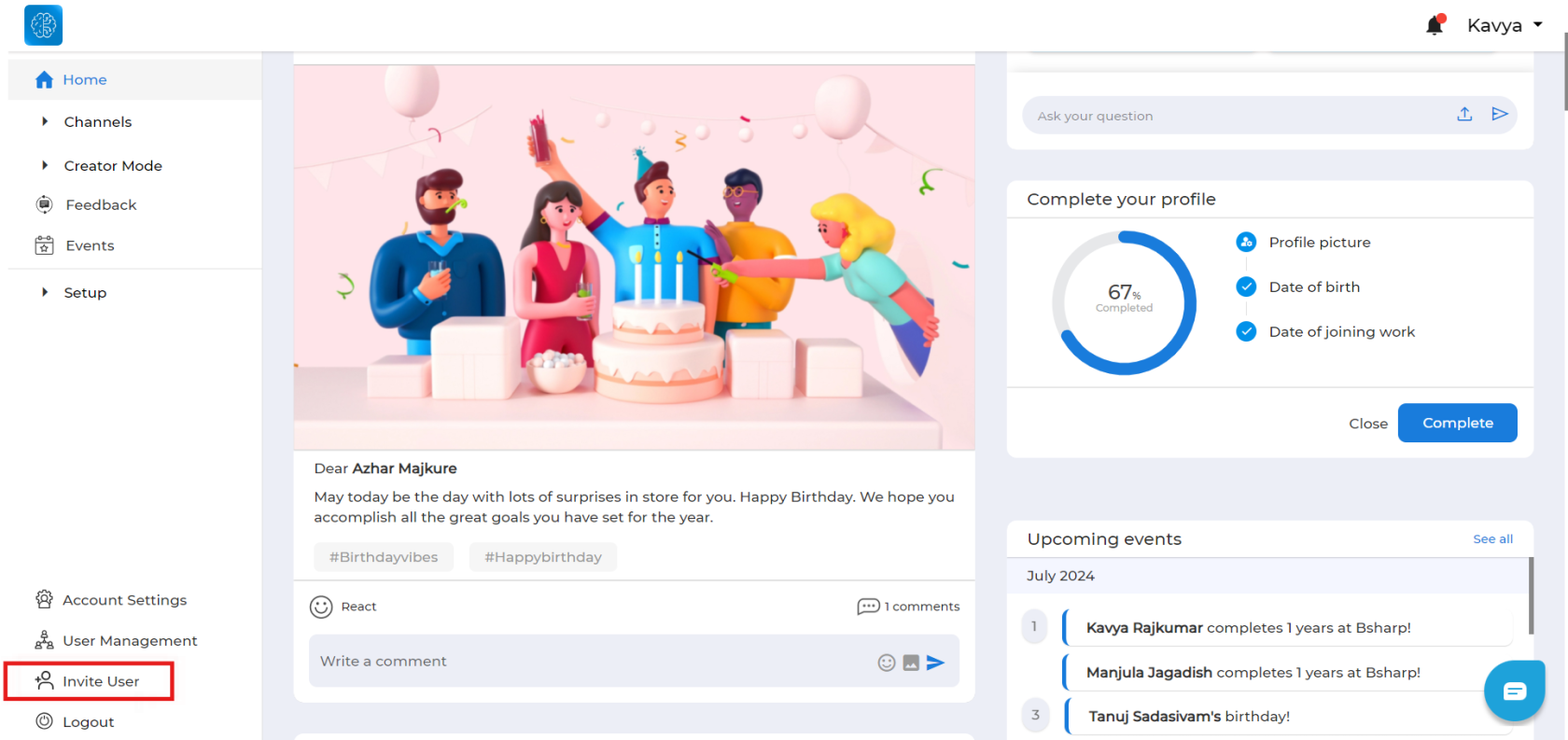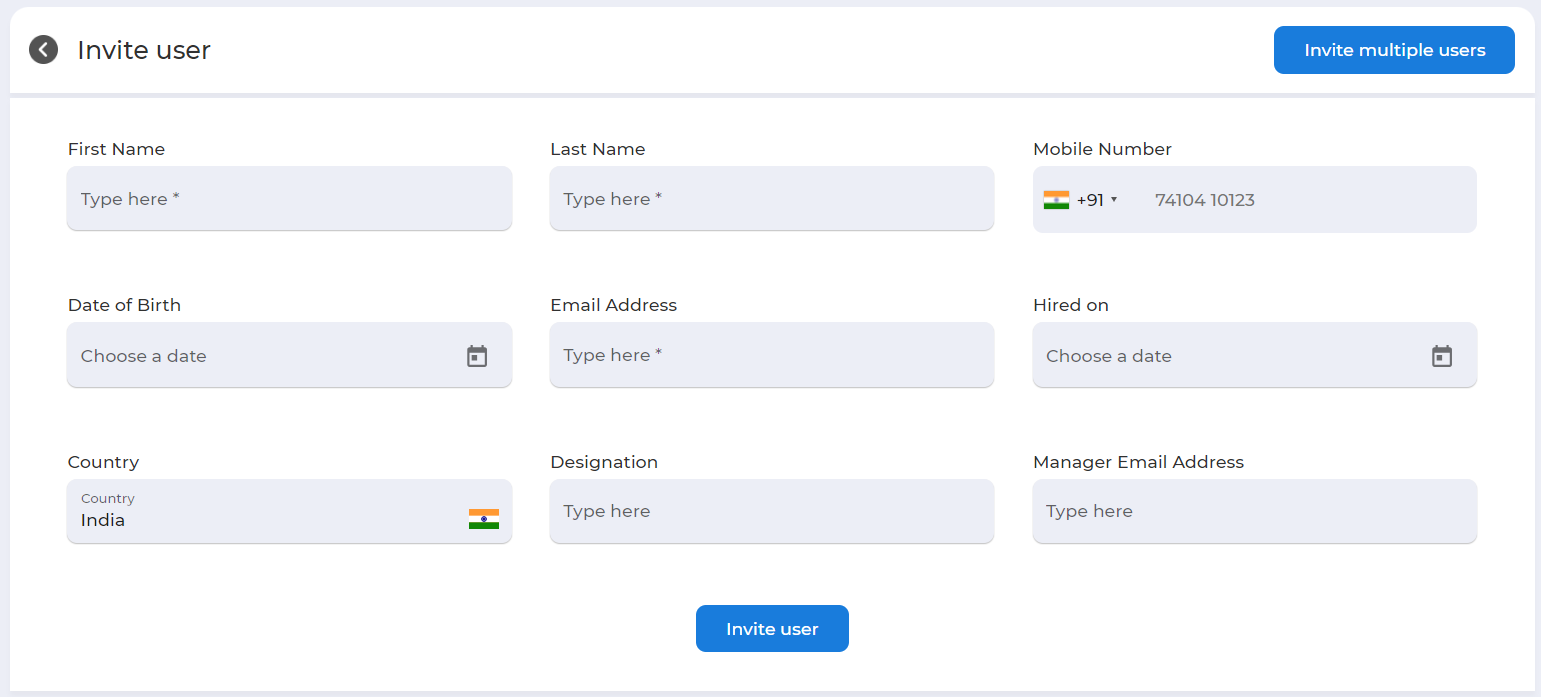How do you add individual user to Bsharp Converse?
The admin can add users to the Bsharp Converse either individually or in bulk. This flexibility allows for efficient user management regardless of the number of users.
This is toTo add the user individually,
Sign up for Bsharp Converse via email, Google, Microsoft, or Google Chat.Set up your profile with the relevant information, such as your mobile number, email address, joined date, and designation.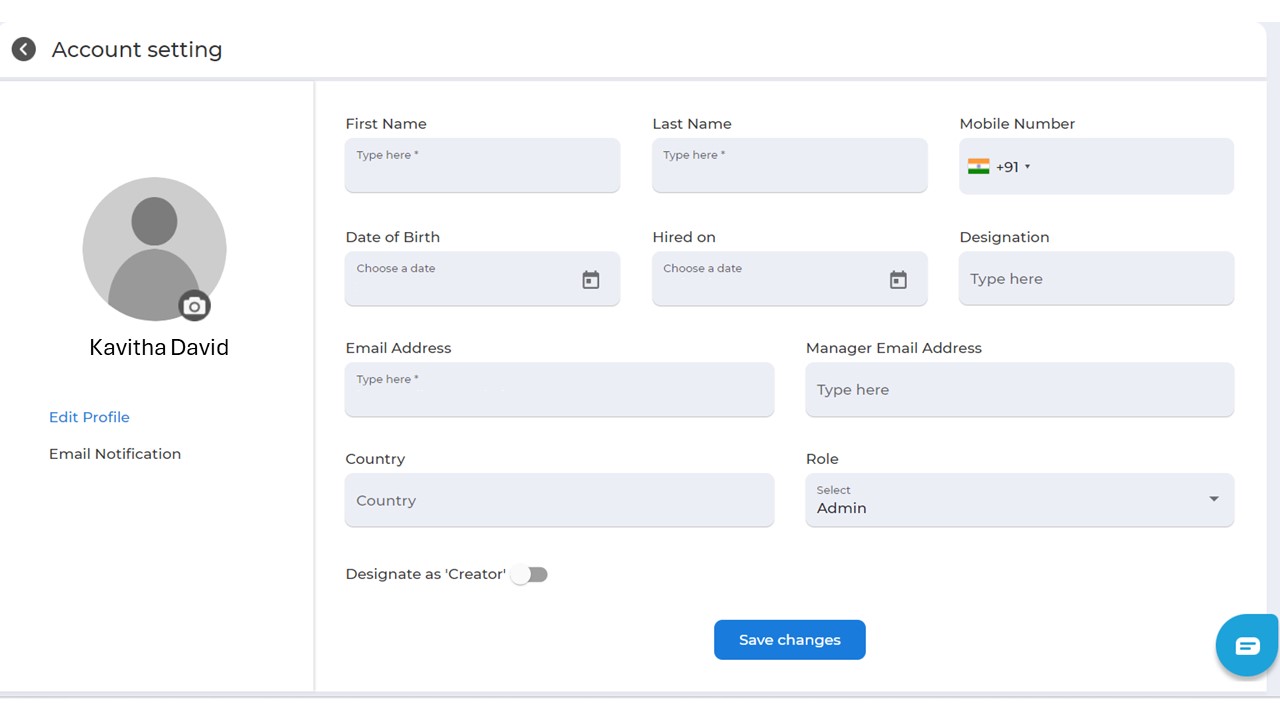
After setting up your account, toTo add your teammembersmembers, go to Bsharp Converse and select "Invite Users" from theinviteleftusersnavigation section.
- Fill the Information of the user and click on Invite users.
TheThusfollowingtheinformationUseriswillnecessarybe invited toaddtheeachBsharpunique user.First NameLast NameMobile Number