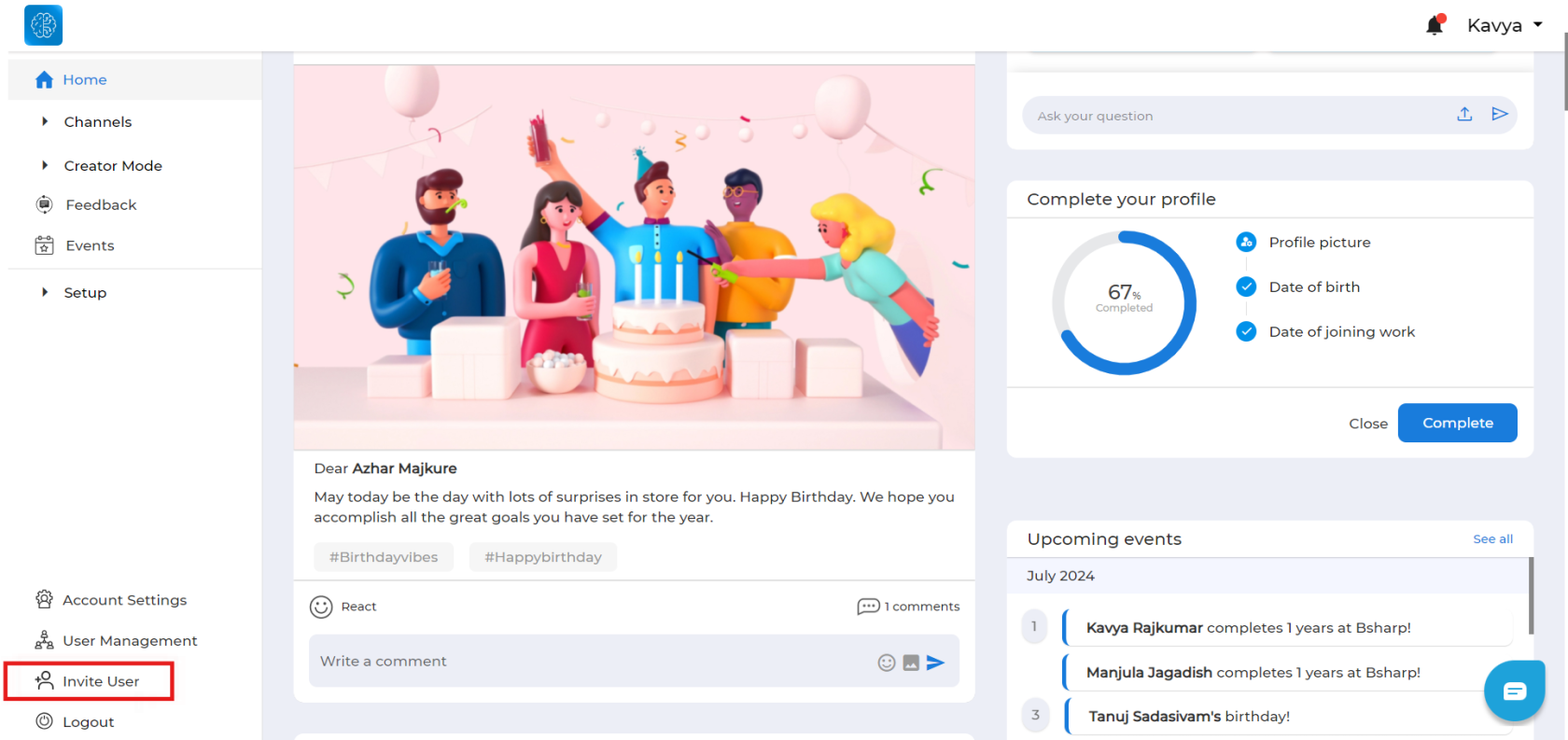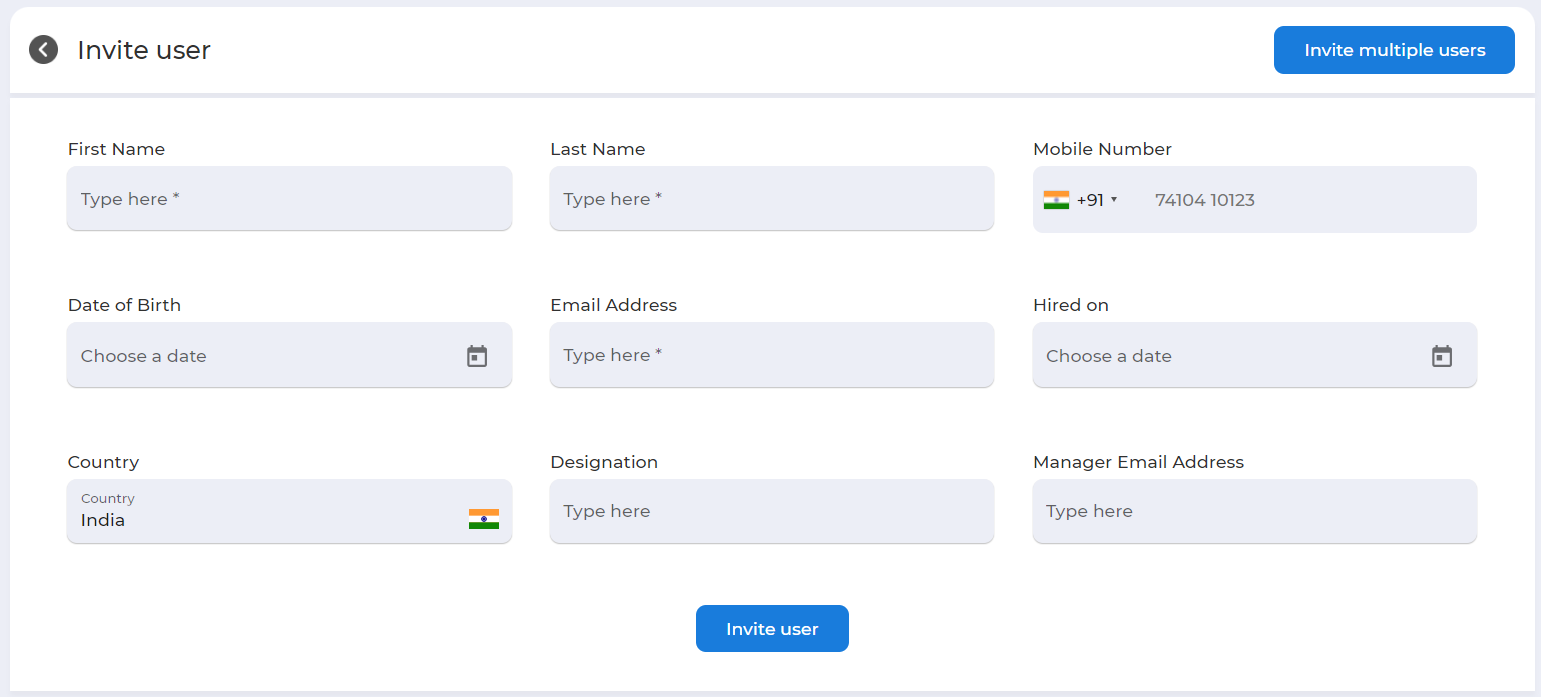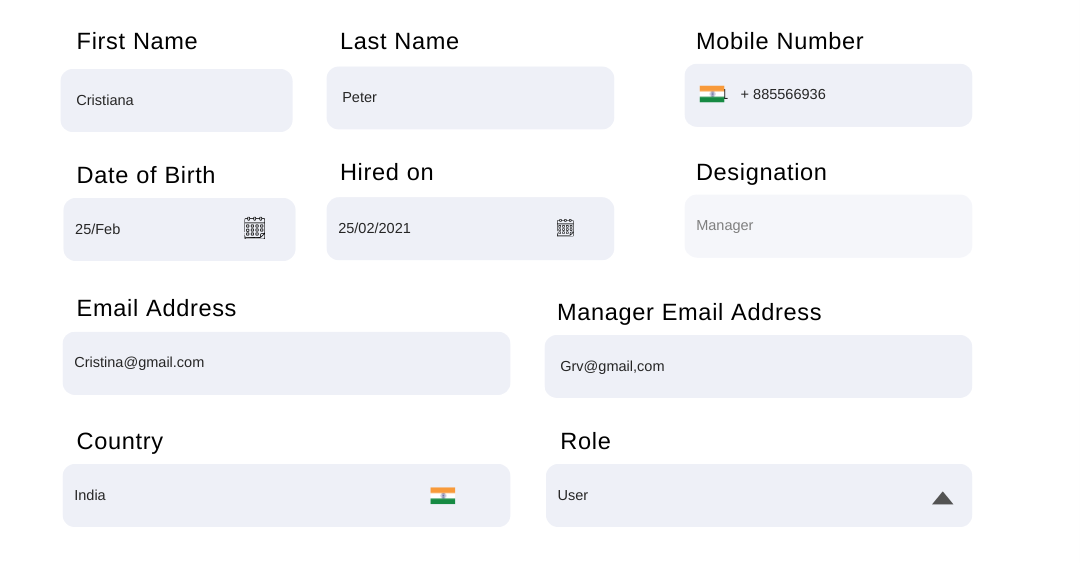How do you add individual user to Bsharp Converse?
TheAdmins adminhave canthe option to add usersteam members to the Bsharp Converse either individually or in bulk.bulk, This flexibility allows forproviding efficient user management regardless of the number of users.
To add the
userteam members individually,
ToHeadadd your team members, goover to Bsharp Converse and select "InviteUsers"User" from the left navigation section.
FilltheEnter
Informationyourofteamthememberuserinformation and clickon"Inviteusers.User." The Thusteamthe Usermember willbereceiveinvitedan invitation tothejoin Bsharp Converse.