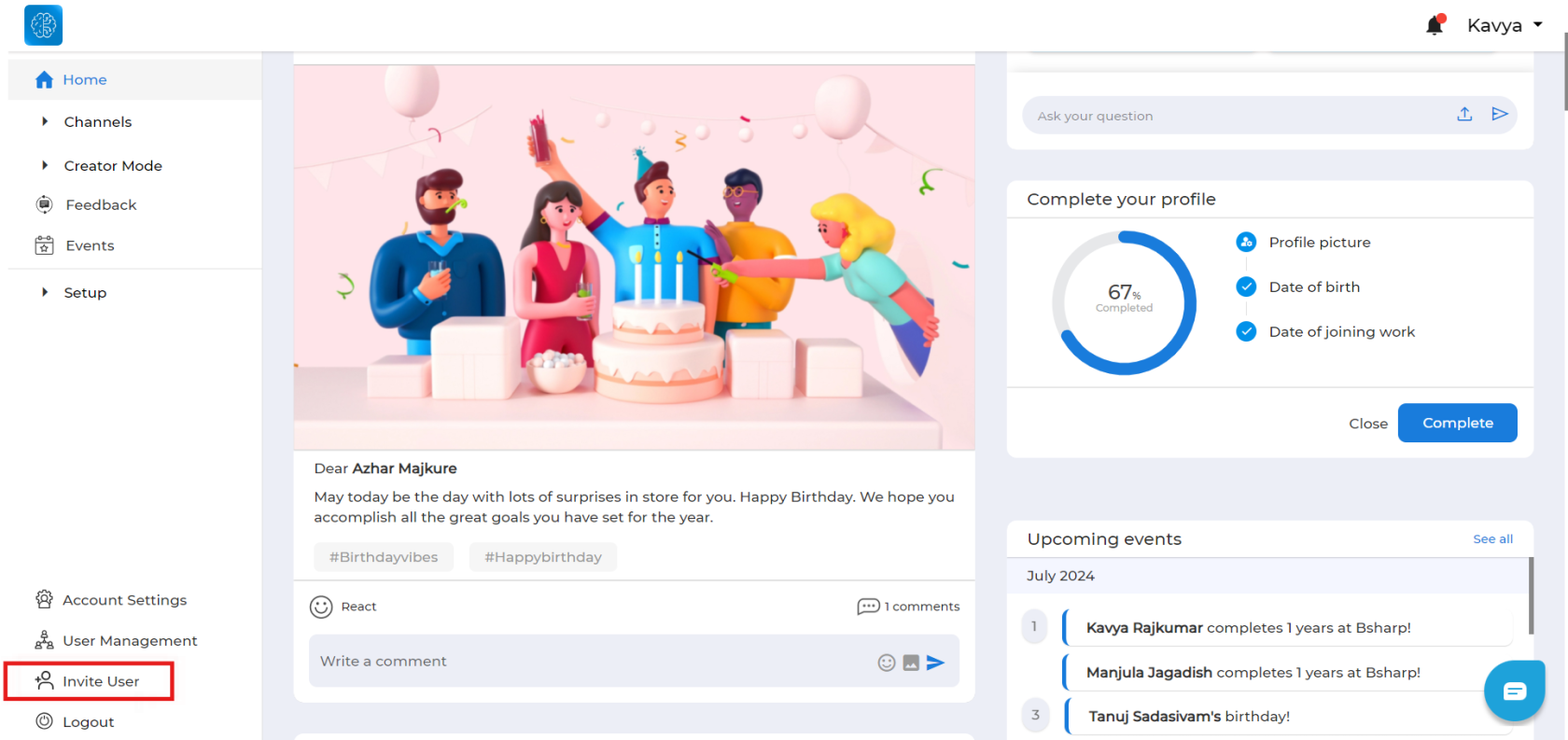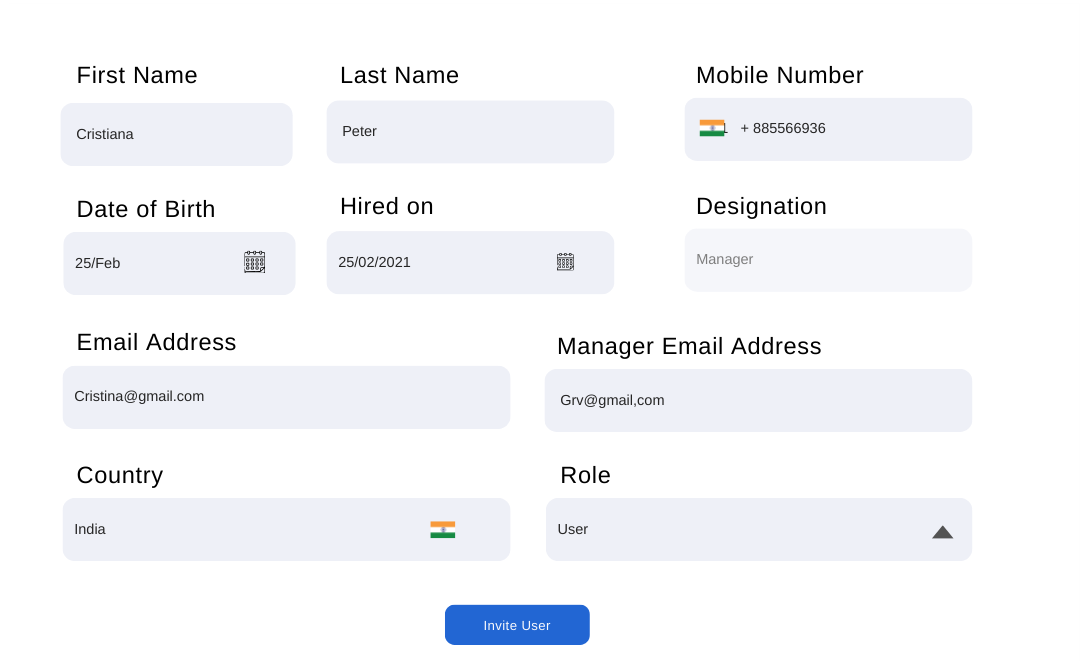How do you add individual user to Bsharp Converse?
Admins have the option to add team members to Bsharp Converse individually or in bulk, providing efficient user management regardless of the number of users.
To add your team member individually,
2. Enter yourthe required information of the team member information and click on "Invite User."
The invited team member will receive an invitation via email to join your Bsharp Converse.Converse account.