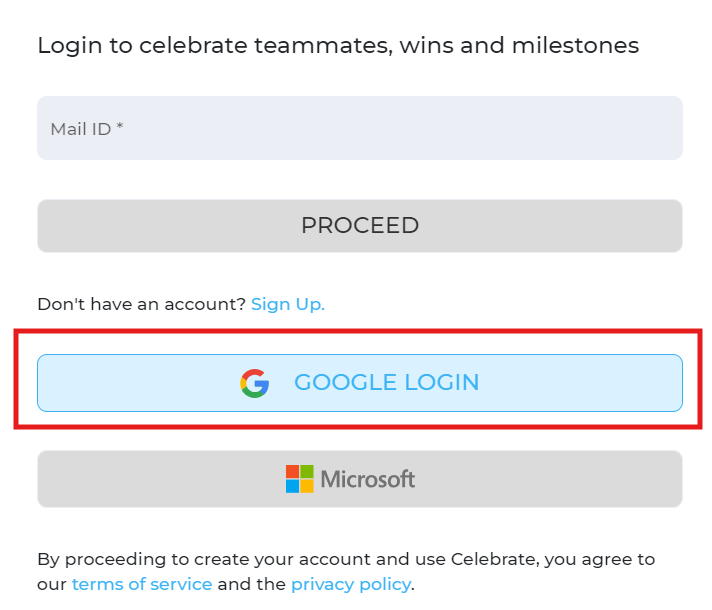How do you sign up with Google?
To Login using Google,
- Firstly Sign up into Bsharp Converse using https://converse.bsharpcorp.com/celebrate/signin.
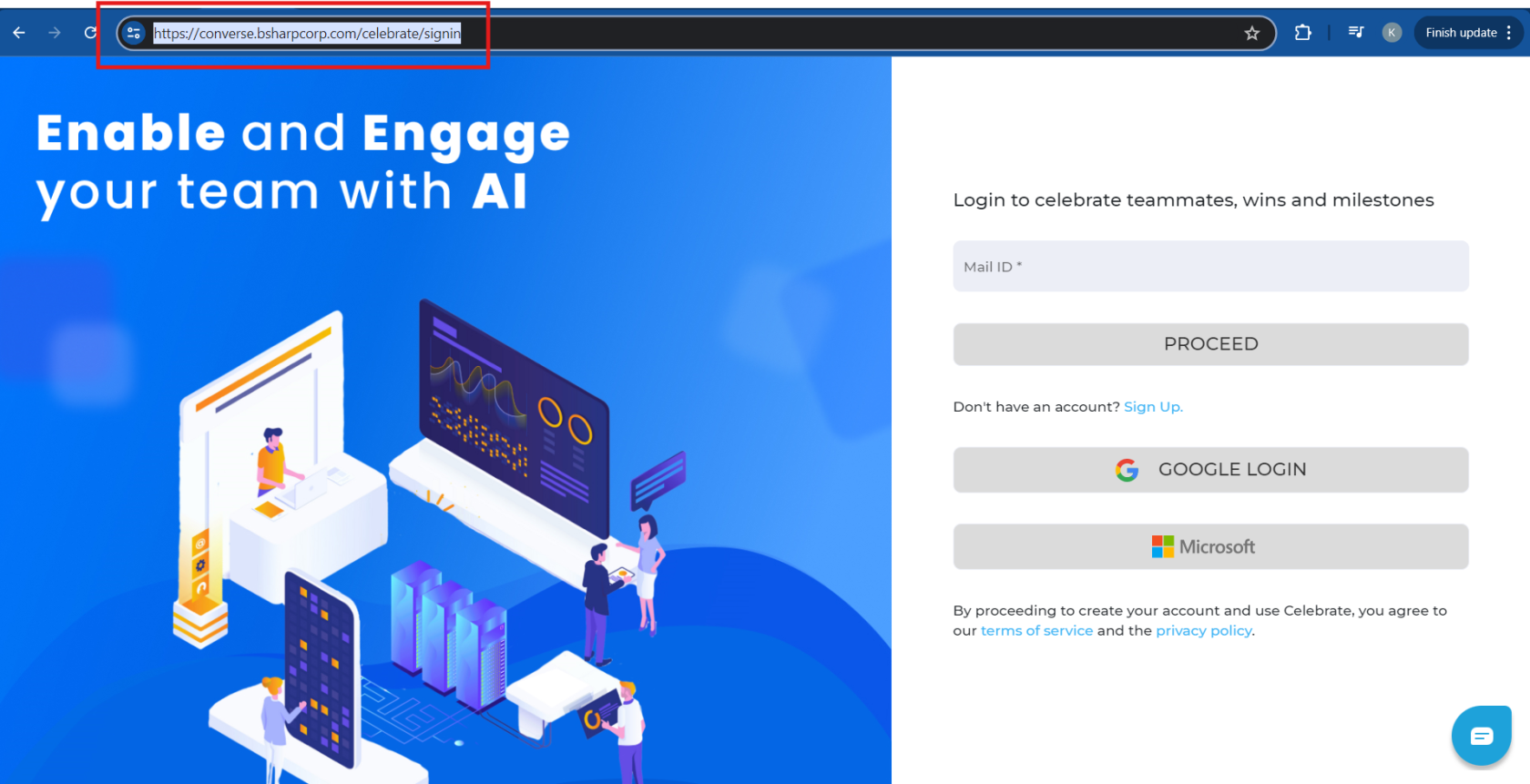
-
Click on "Google Login" from the options provided on the Sign-up page.
- By clicking on "Google Login," you will be redirected to a page where you can select your email address to log in.