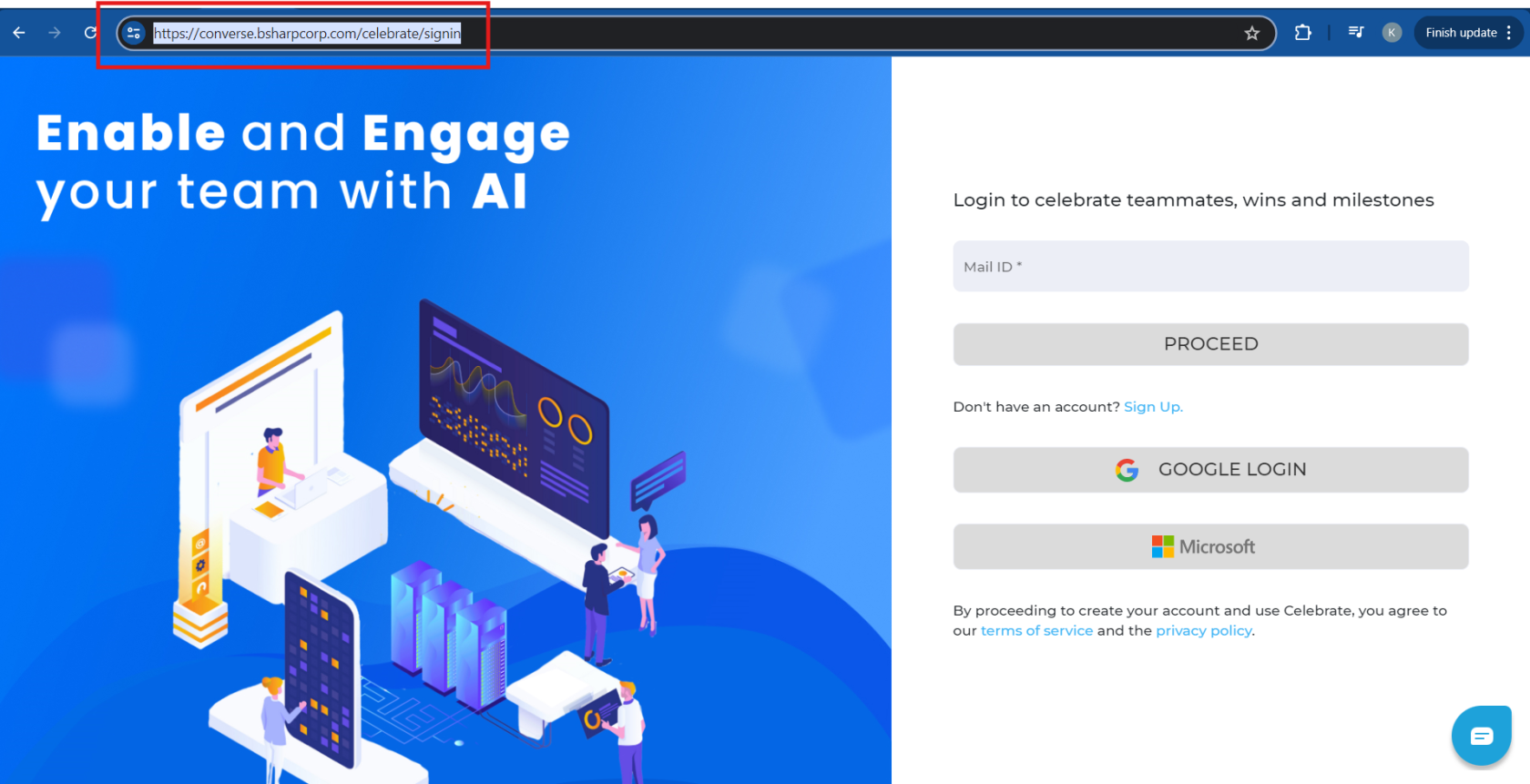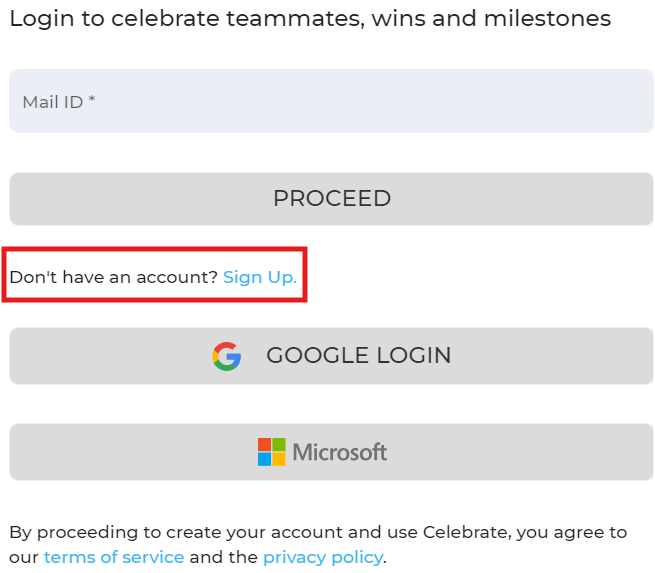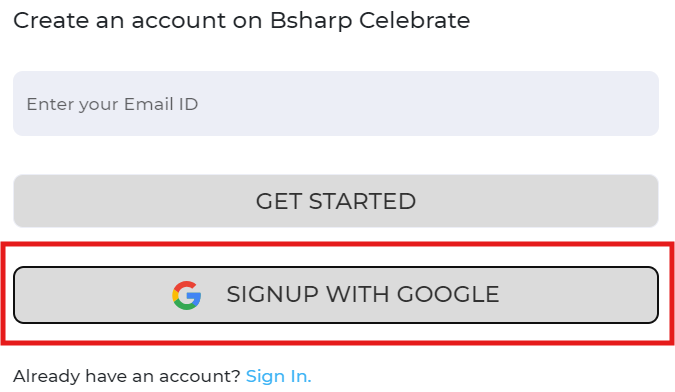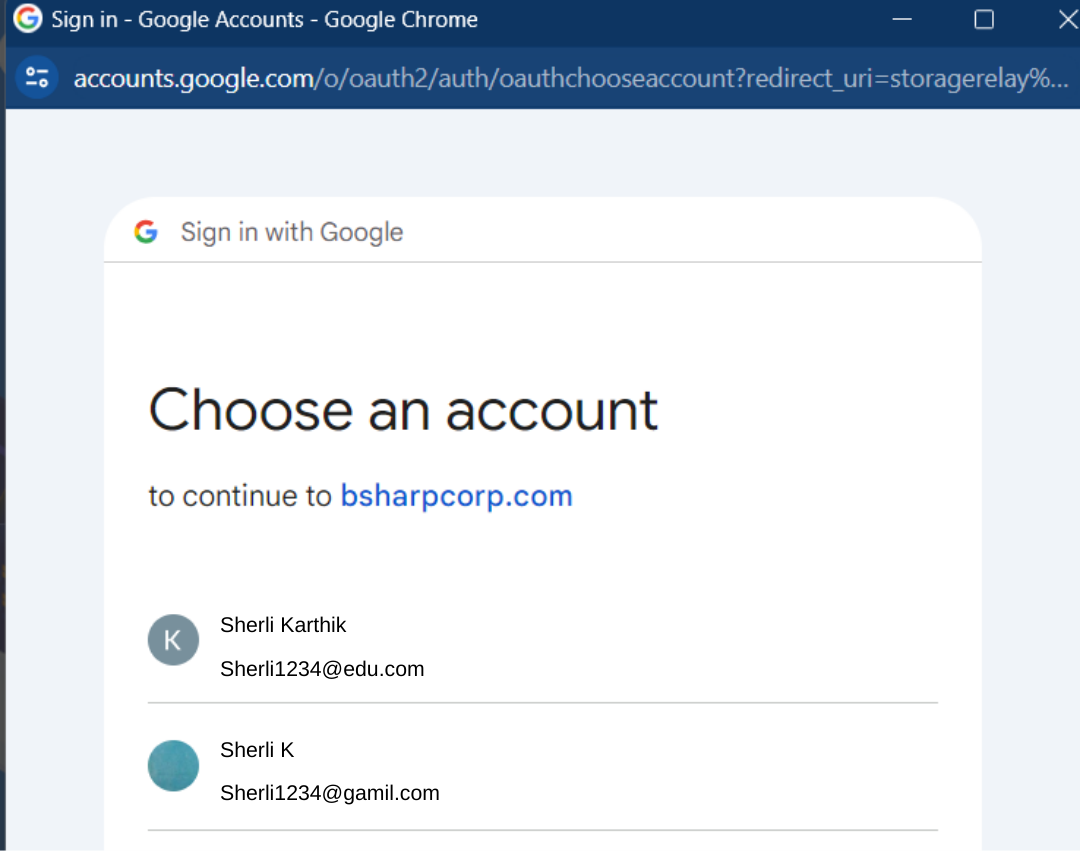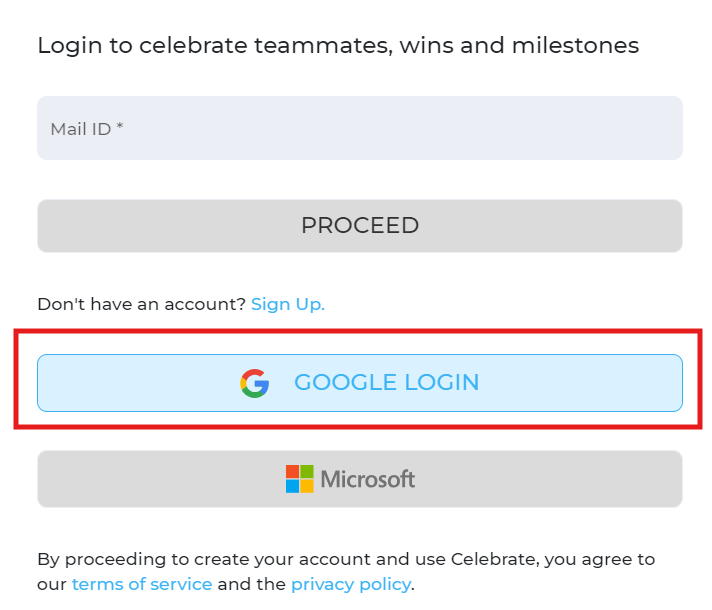How do you sign up with Google?
Bsharp Converse allowsenables users to logsign inup usingwith their Google credentials.
account.
To signup,
FirstlyHeadSign up intoover Bsharp Converseusingandhttps://converse.bsharpcorp.com/celebrate/signin.select "Sign up".
- This will redirect to your sign up page. Select "Sign up with Google".
-
ClickAonpop-up"GoogleofLogin"Gmailfromaccounts will appear , select theoptionsaccountprovidedyouonwouldthelikeSign-to sign uppage.with. Byclicking
You will be redirectedsigned toup aby page where you can selectselecting your emailGoogle addressaccount.
log