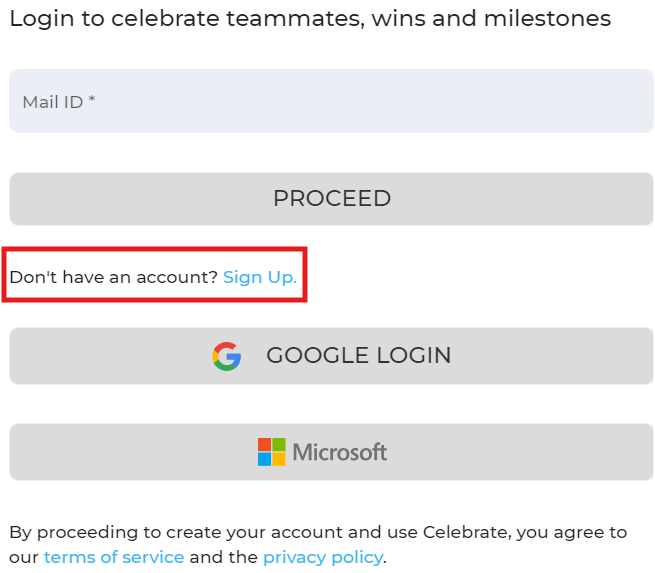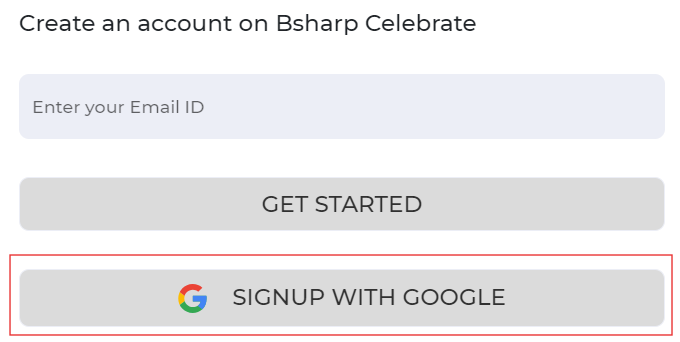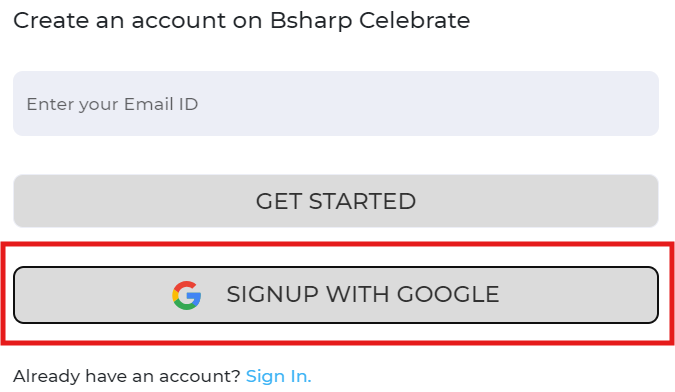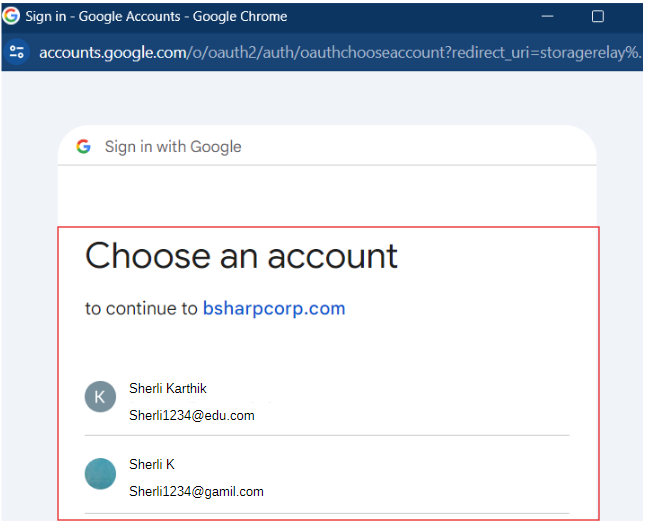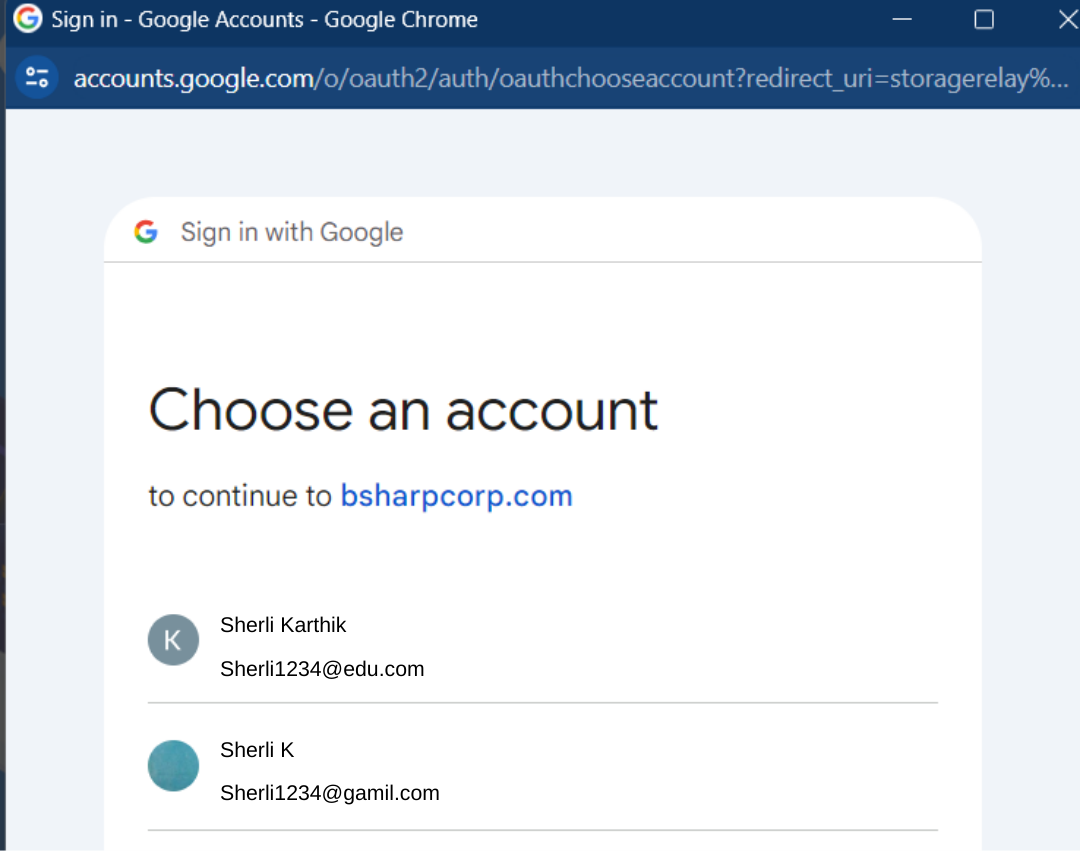How do you sign up with Google?
BsharpYou Conversecan enables users toeasily sign up withfor theirBsharp Converse using your Google account.account, making it convenient and accessible. It's a straightforward process to get started.
To signup,signup via Google,
- Head over to Bsharp Converse,
andclickselecton"sign up. Select Signup"up with Google..
ThiswillAfter
redirect to your sign up page. Selectselecting "Sign up withGoogle".Google," a pop-up will appear where you can choose the Google account you wish to use for signing up.-
Apop-upofEnter
Gmailtheaccountsnecessary information and sign up.
Thus you will appearbe ,signed select the account you would likeup to signBsharp upConverse.
You will be signed in to your Bsharp Converse.