How do you sign-up with Microsoft?
Bsharp Converse enables users to sign up with their Microsoft account.
To signup with Microsoft,
- Head over to Bsharp Converse and select "Sign up".
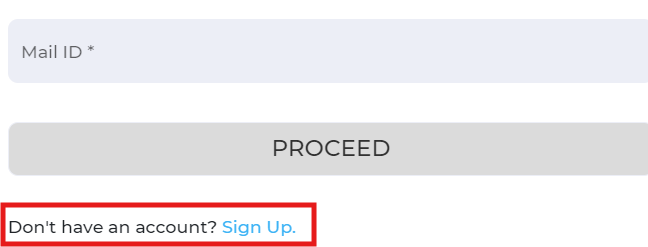
- This will redirect to your sign up page. Select "Sign up with Microsoft".
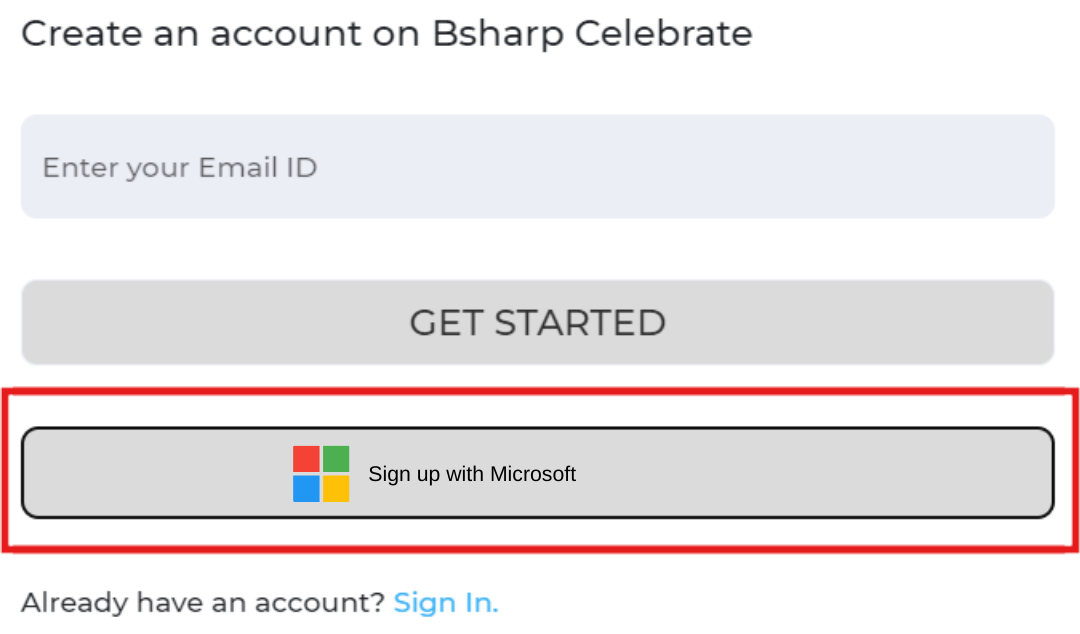
-
A pop-up of your logged-in accounts will appear; select the account you would like to use to sign up.
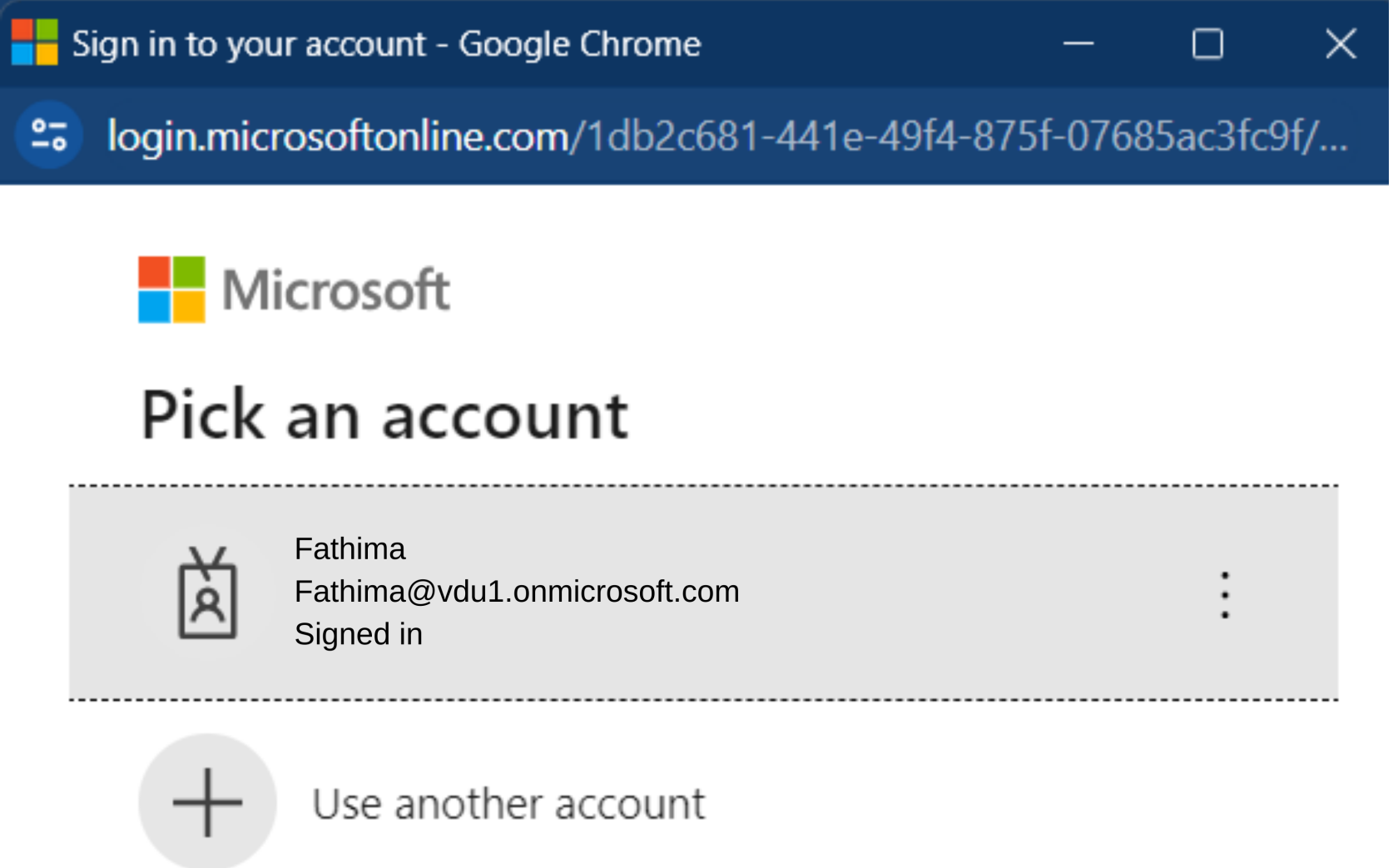
You will be signed in to your Bsharp Converse.