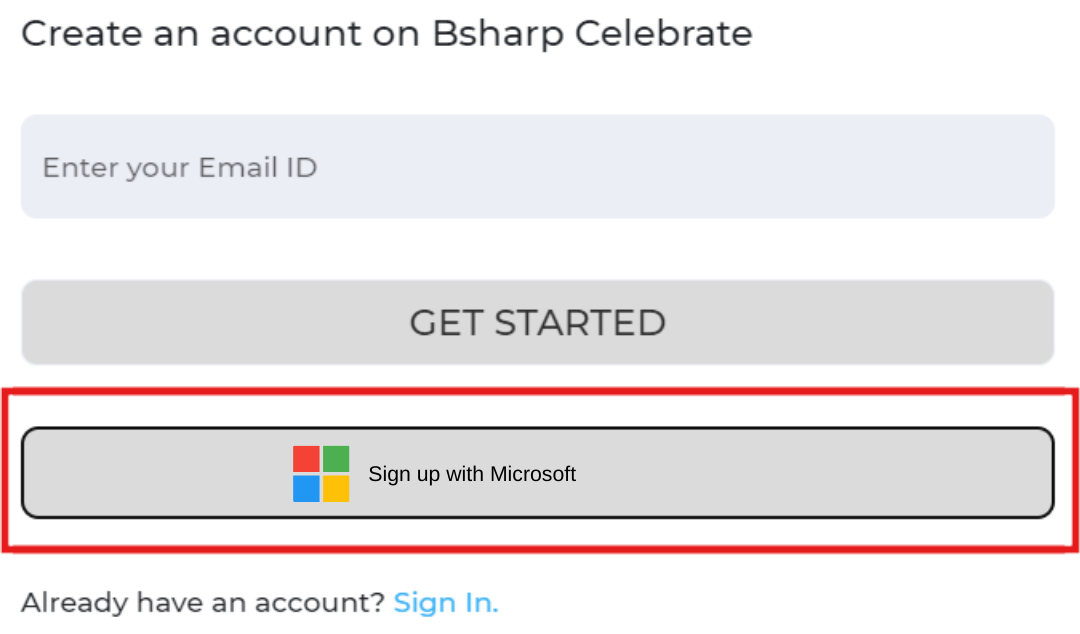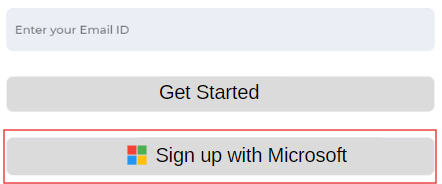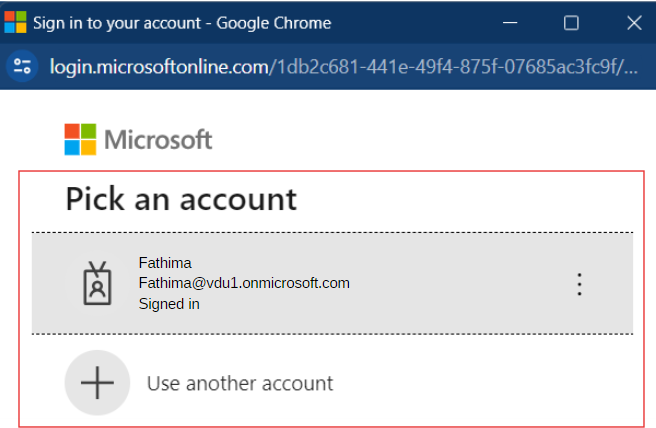How do you sign-up with Microsoft?
BsharpYou Conversecan enables users toeasily sign up withfor theirBsharp Converse using your Microsoft account.account, making it convenient and accessible. It's a straightforward process to get started.
To signup withvia Microsoft,
Google,
-
Head over to Bsharp Converse and
select "Sign up".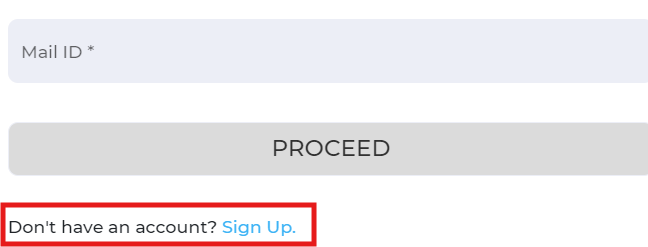
This will redirect to your sign up page. Selectchoose "Sign up withMicrosoft".
Microsoft."- After selecting "Sign up with Microsoft," a pop-up will appear where you can choose your microsoft account you wish to use for signing up. Setup your password.
-
A pop-up of your logged-in accounts will appear; selectEnter theaccountnecessaryyouinformationwould like to use toand sign up.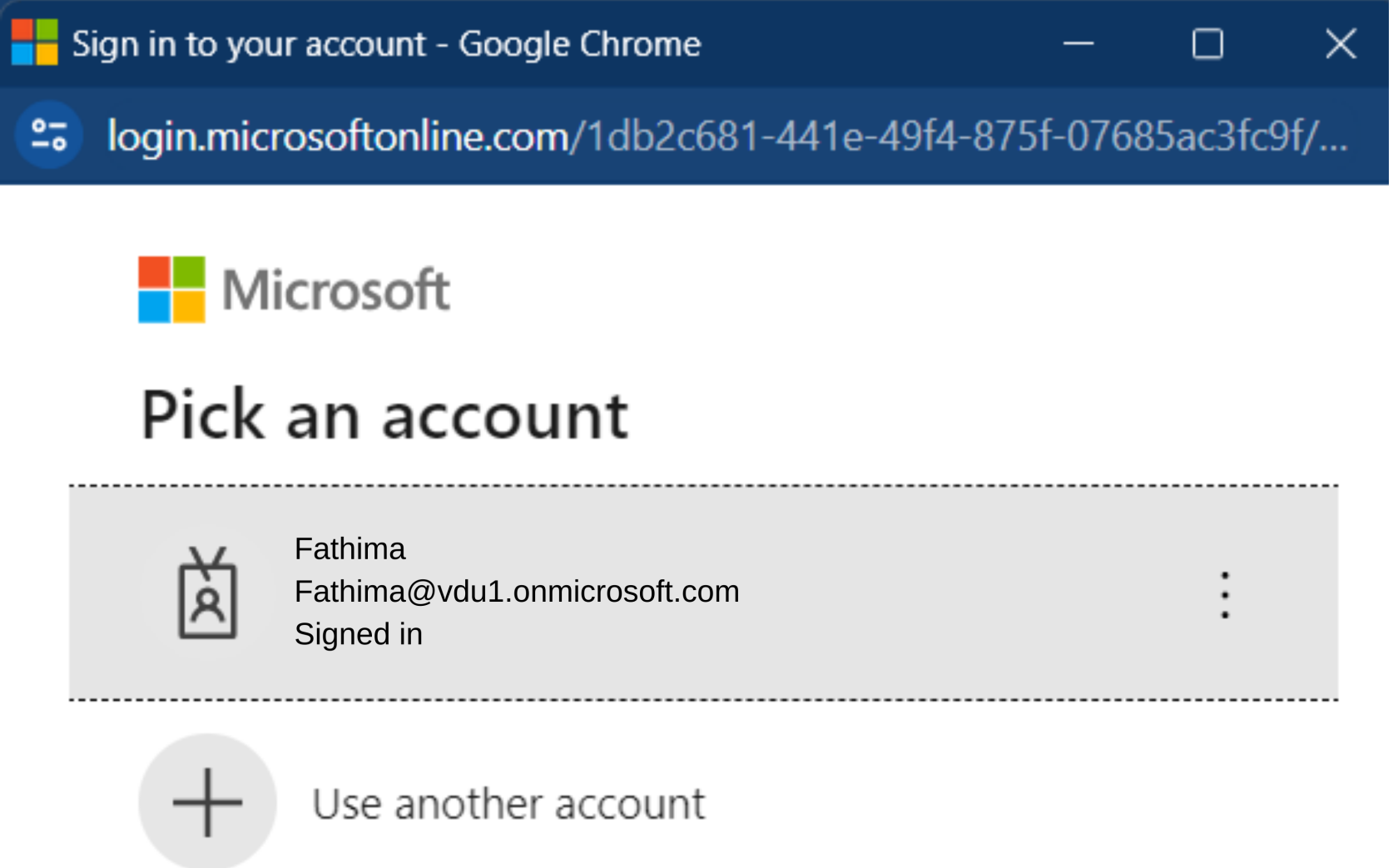
YouThus you will be signed inup to your Bsharp Converse.