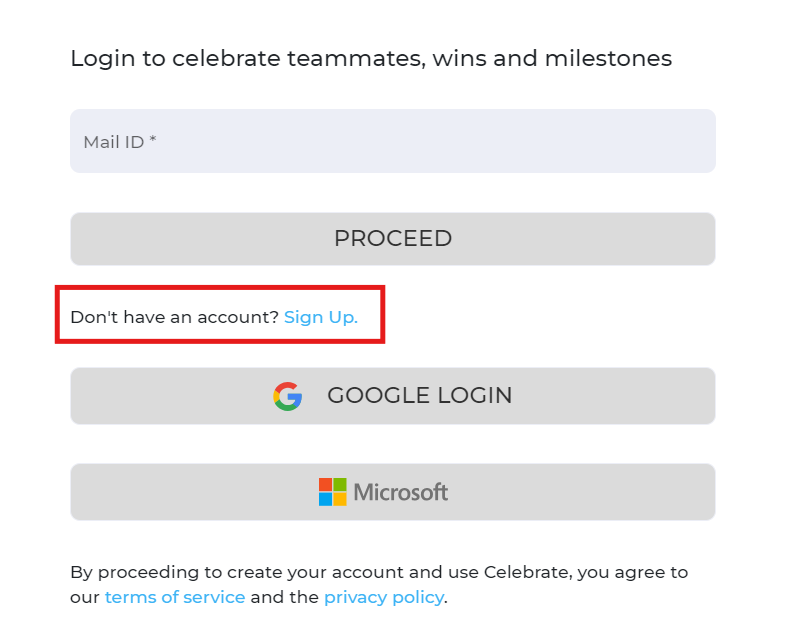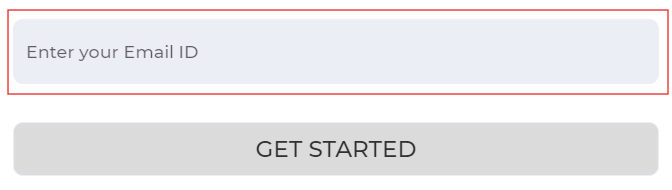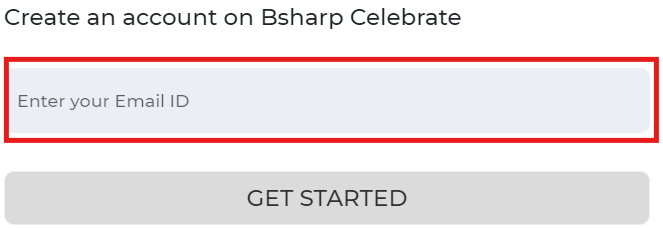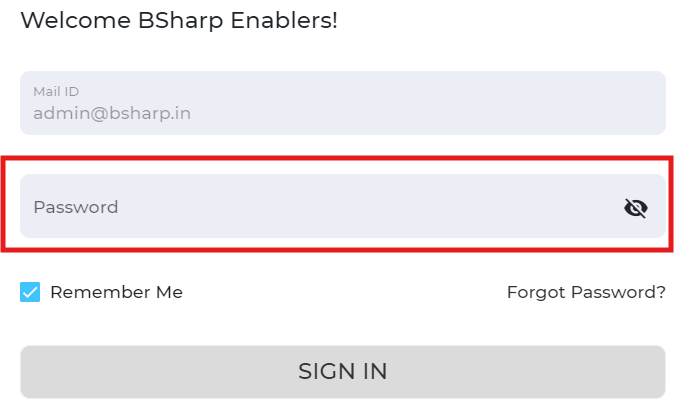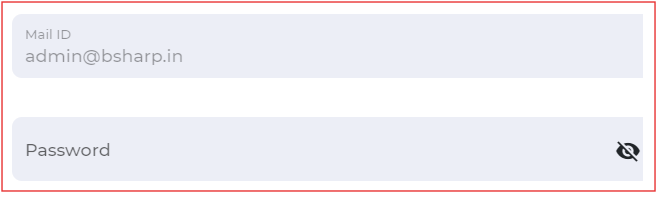How do you signup with email?
You have the option to create a Bsharp Converse allowsaccount youusing toyour signemail upaddress viafor email.signup, ensuring convenience and accessibility.
To sign up via Email,
Firstly headHead over to BsharpConverse and click on signup.You will be redirected to Bsharp Converse. Enter your "Email ID" andConverse, click on "Sign Up," enter your email ID, and then click "Get Started."
Entersetup your password andclickthen"select SignIn."
up.
- Enter the necessary information to complete your sign-up process.
YouThus you willnowbesignedaddedin, intoto BsharpConverse successfully.Converse.