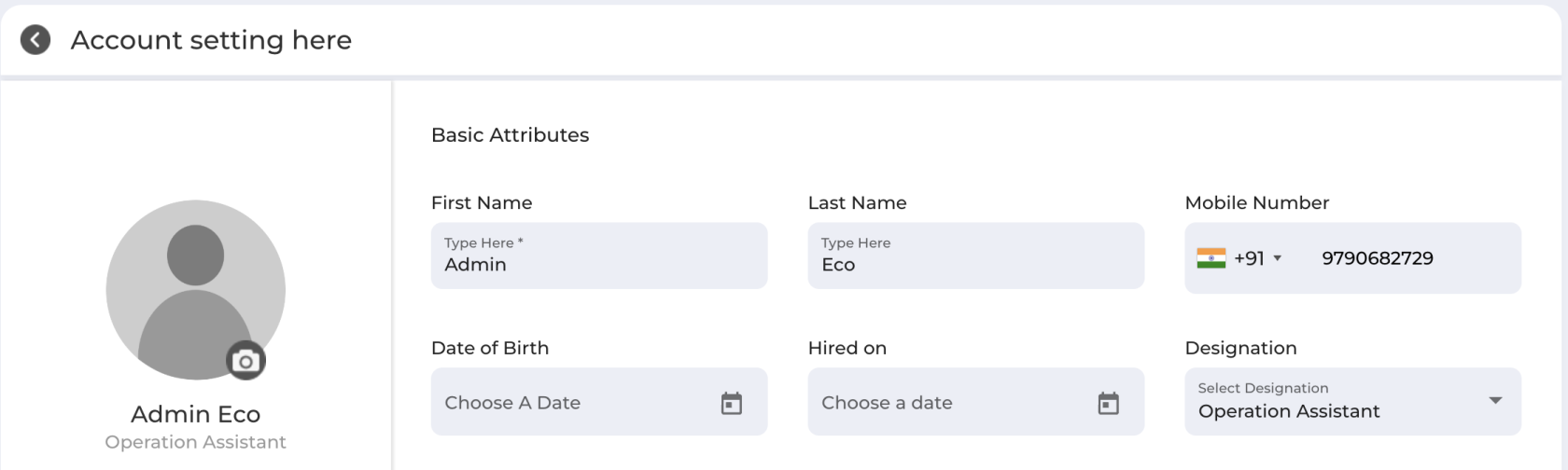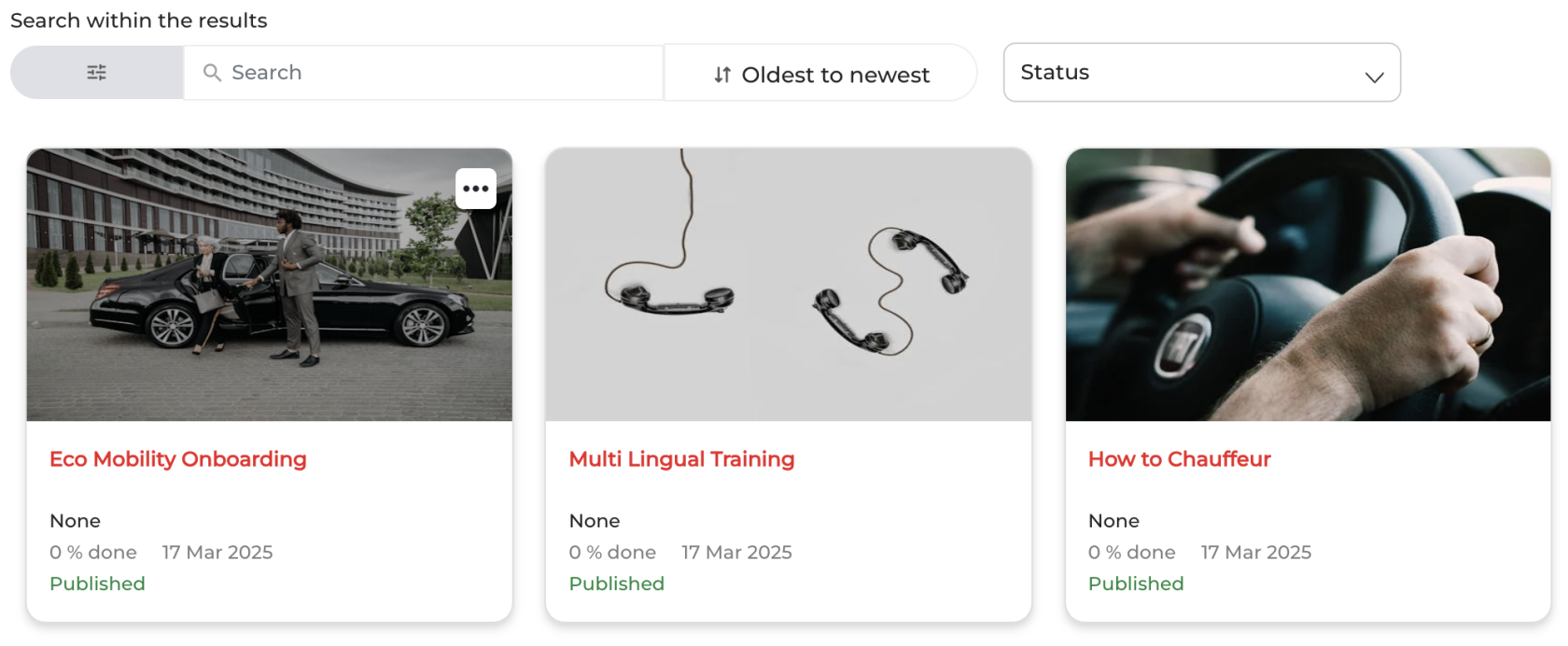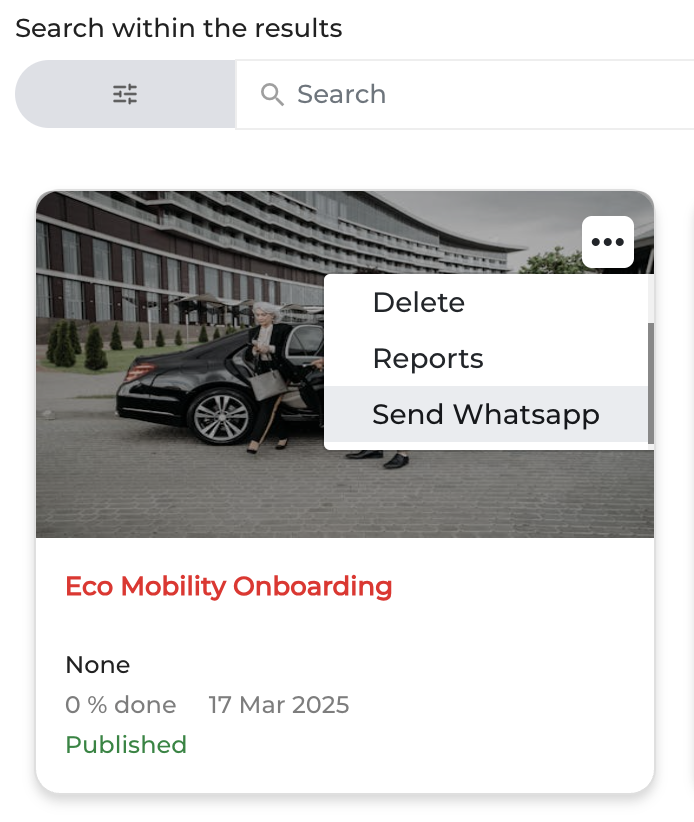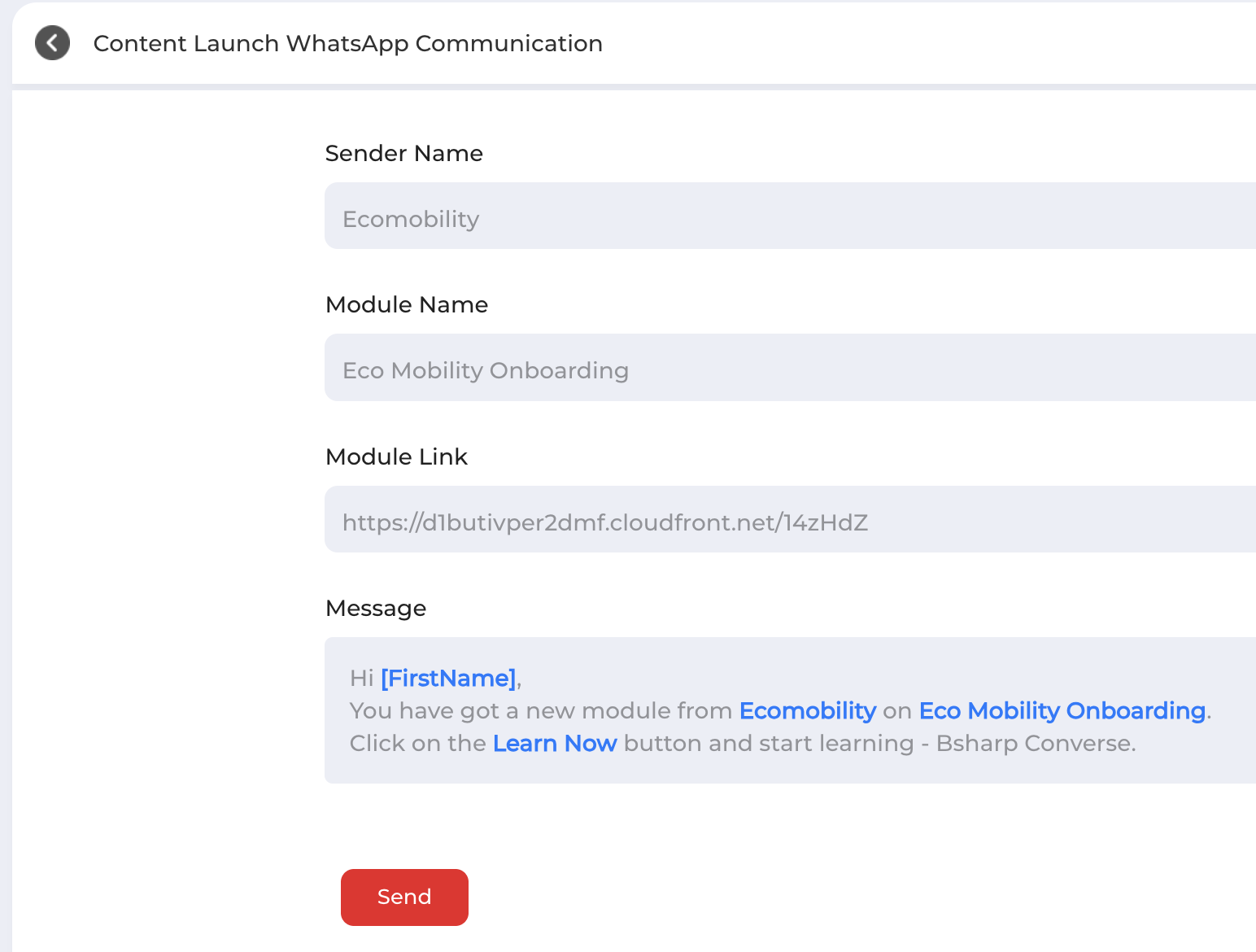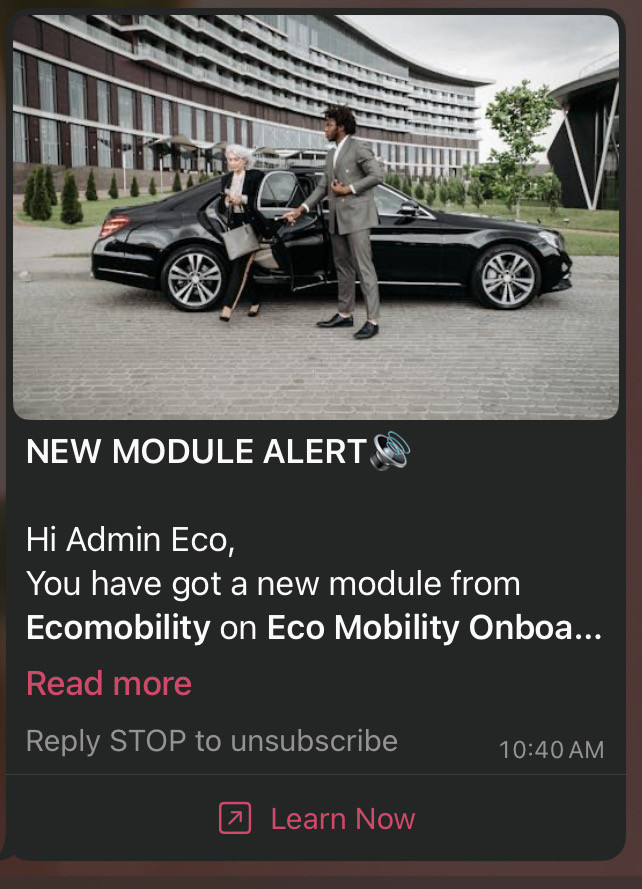How to Launch and Access Learning Modules via WhatsApp
Complete Your Profile: Add Your Number
-
Log into Bsharp Converse and on the Feed page.
-
Go to the profile section (top right).
-
And add your number in the Profile section.
How to Launch and Access Learning Modules via WhatsApp
- Once the learning module is assigned to your users and published.
- Click the 3 dots next to the module.
3. Select 'Send WhatsApp'.
4. On the Content Launch WhatsApp Communication page, click Send.
5. A notification of the learning module will sent the user's WhatsApp.