Learn How to Use Converse with Google Chat
This guide will walk you through adding the Converse bot to Google Chat and using its features to improve team engagement, productivity, and learning.
How To Add Converse On Google Chat
- Open your Google Chat application.
- Go to the Apps section and click on Find an App.
- Search for Bsharp Converse in the search bar.
- Click Add to add Converse into your chat or space.
Now you're all set to start using Converse directly within Google Chat!
Click here to add Converse for Google Chat
How To Use Features On Google Chat
Demo Commands:
These commands give you a guided walkthrough of various features in Converse.
/Converse_demo
-
- Short Description: Experience a demo of Converse features and capabilities.
- How it works: Type
/Converse_demofor understanding and learning how to use the various commands effectively.
/Demo_Give_badge
-
- Short Description: A demo command to show how badges can be awarded.
- How it works: Type
/Demo_Give_badgefor a step-by-step guide to issuing badges, helping you understand the process.
/Demo_Create_poll
-
- Short Description: A demo to show you how to create and conduct polls.
- How it works: Use
/Demo_Create_pollto get a walkthrough on deploying your own polls, engaging your team for better insights and feedback.
Feature Commands:
These commands help you engage and interact with your team through Converse's core features.
/Instant_answers
-
- Short Description: Ask questions to your company’s knowledge base and get instant answers.
- How it works: Use
/Instant_answersfollowed by your question to retrieve answers from the organization's knowledge base in seconds.
/Coach
-
- Short Description: Deploy a coaching session to help your team members develop skills.
- How it works: Use
/Coachto assign coaching to your team with tasks and track progress, fostering skill growth within your team.
/Write_post
-
- Short Description: Write and share posts with your colleagues directly in Google Chat.
- How it works: Type
/Write_postto create and communicate important updates with your team, enhancing collaboration.
/Give_badge
-
- Short Description: Award badges to appreciate your colleague’s work.
- How it works: Use
/Give_badgeto instantly recognize a colleague’s achievement, promoting a culture of appreciation.
/Create_poll
-
- Short Description: Engage your team by conducting polls.
- How it works: Type
/Create_pollto create and send polls, gathering opinions or feedback from your team instantly.
Help Commands:
These commands help understand how Converse works with Google Chat.
/Converse_help
-
- Short Description: Get help with using Converse and its features.
- How it works: Type
/Converse_helpfor detailed information on any command, ensuring you never feel lost.
Reminders and Notifications
Converse helps you stay connected and engaged through automated reminders and notifications.
- Set Reminders: Converse can send reminders for new learning deployed and coaching sessions.
- Receive Notifications: Get notified when posts are made, badges are awarded, or when a special team occasion occurs.
To manage notifications, go to your settings in Converse and customize your preferences. You can also manage all bot activity and notifications from the bot setup page in Converse.
Onboarding Your Team with Google Chat
Onboarding your team to Converse is a breeze!
- After signing up as an admin, you’ll receive a card in your Google Chat or space, with a Join Now button that your teammates can click to join Converse.
- You can also share a link with teammates who might not be in the space, so they can join directly.
Once your teammates join, they’ll have full access to all Converse features right from Google Chat!
To allow teammates to automatically join without needing your approval, ensure the setting 'Allow users of the same domain to join automatically' is enabled.
If you encounter any issues or need support, please email us at converse.support@bsharpcorp.com, and we will get back to you within 24 hours.
Check out blogs of Bsharp Converse on Google Chat
Boosting Employee Engagement via Google Chat: A Step by Step Guide
Boost recognition in Google Chat with Bsharp Converse
How Bsharp Converse Transforms Employee Engagement in Google Chat Spaces
How Bsharp Converse Transforms Employee Engagement in Google Chat Spaces

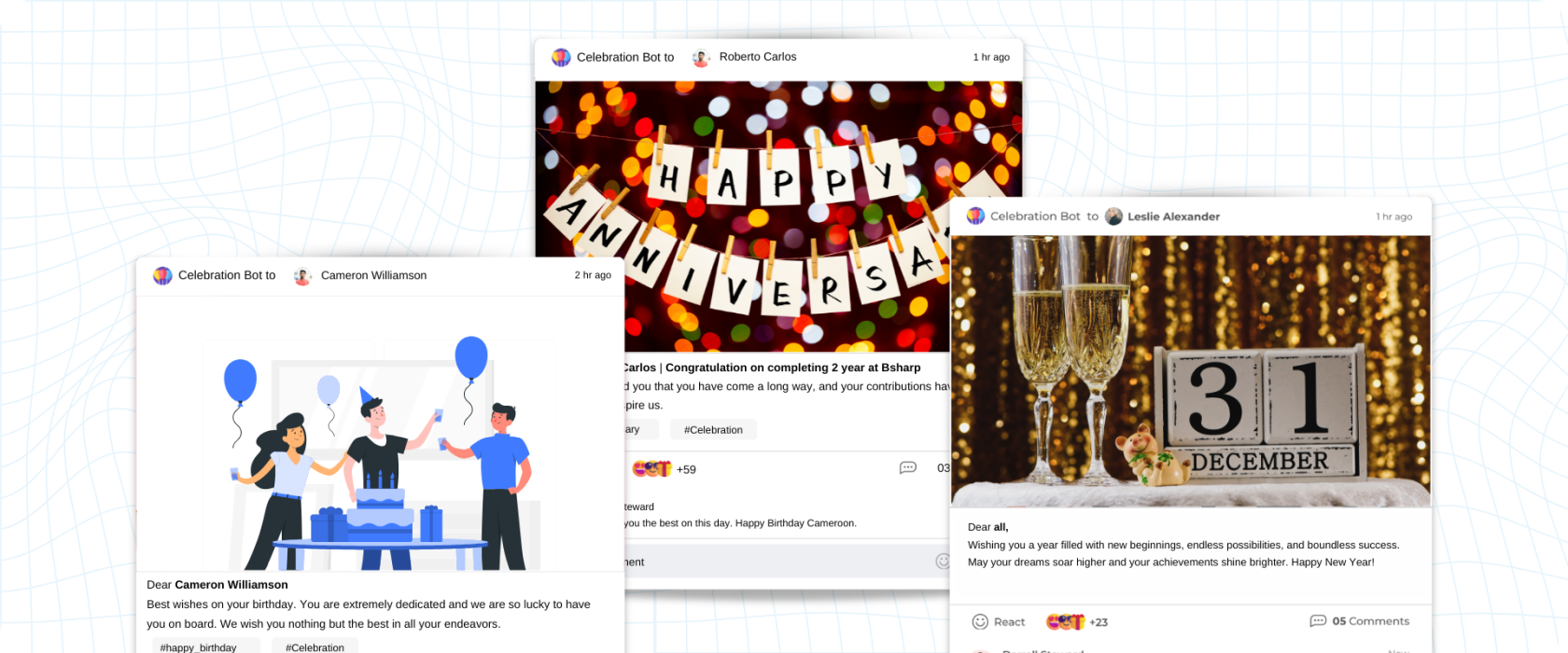
No Comments