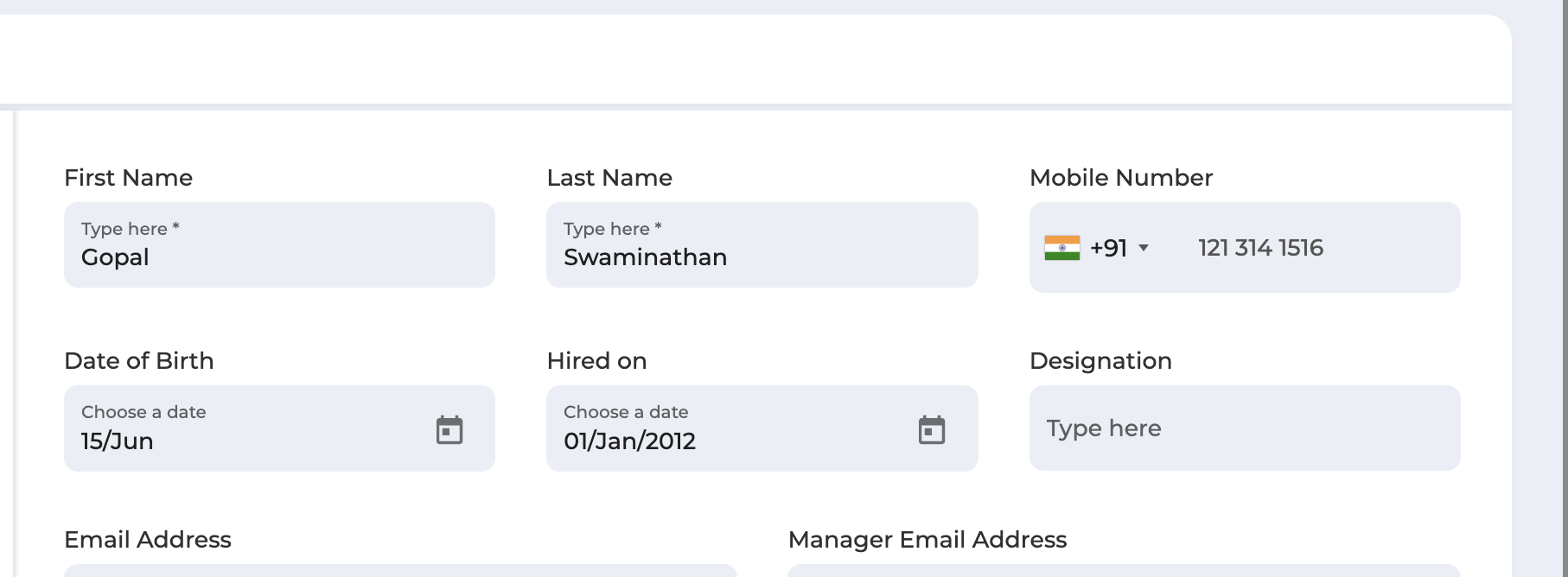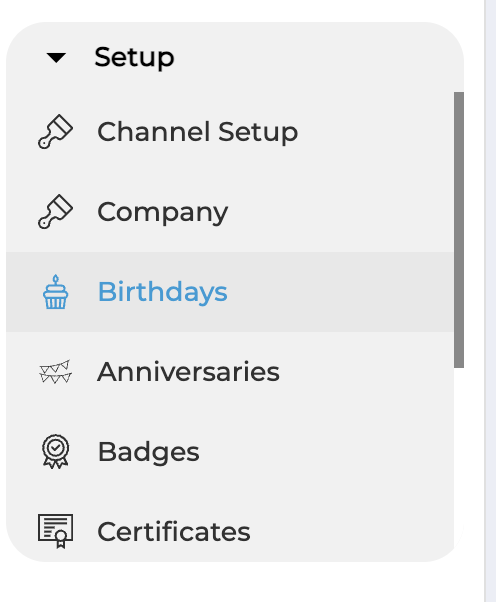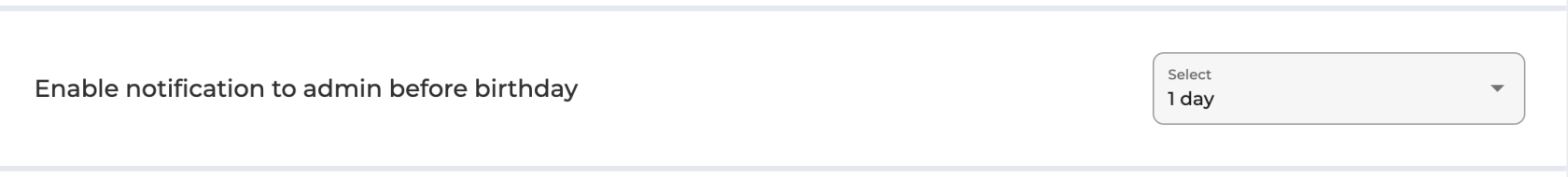Birthday Setup
This is to set up the Birthday messages in BsharpCorp.
- Users can set up their birthdays (dd/mmm without year), in their profile section. The birthday they set up in this page will be the basis for the Birthday message.
User Profile Page
2. The Administrator has control over how this message is shared with the group. This is done in the Birthday Setup page. Under 'Setup', follow the 'Birthday' link:
They have:
- A choice of messages that they can select - one of the messages will be used in random for the given user.
- A choice of graphic that they can use for the message - one of the graphics will be used in random.
In both cases, they can plug in their own messages or graphics, enabling the customisation for the company culture and branding.
3. The BsharpCorp system uses #Hashtags to classify information and search. Towards this, we can auto-populate #Hashtags to this message.
4. If the company has a culture to celebrate birthdays in the office premises, by creating an occasion, the Administrator would like to get a prior notice about the Birthday of the individual. They can set up the prior notice here:
The Admin can set up the number of calendar days before the birthday the Notice is sent to them. This notice is sent by Mail to all the Administrators of the system.