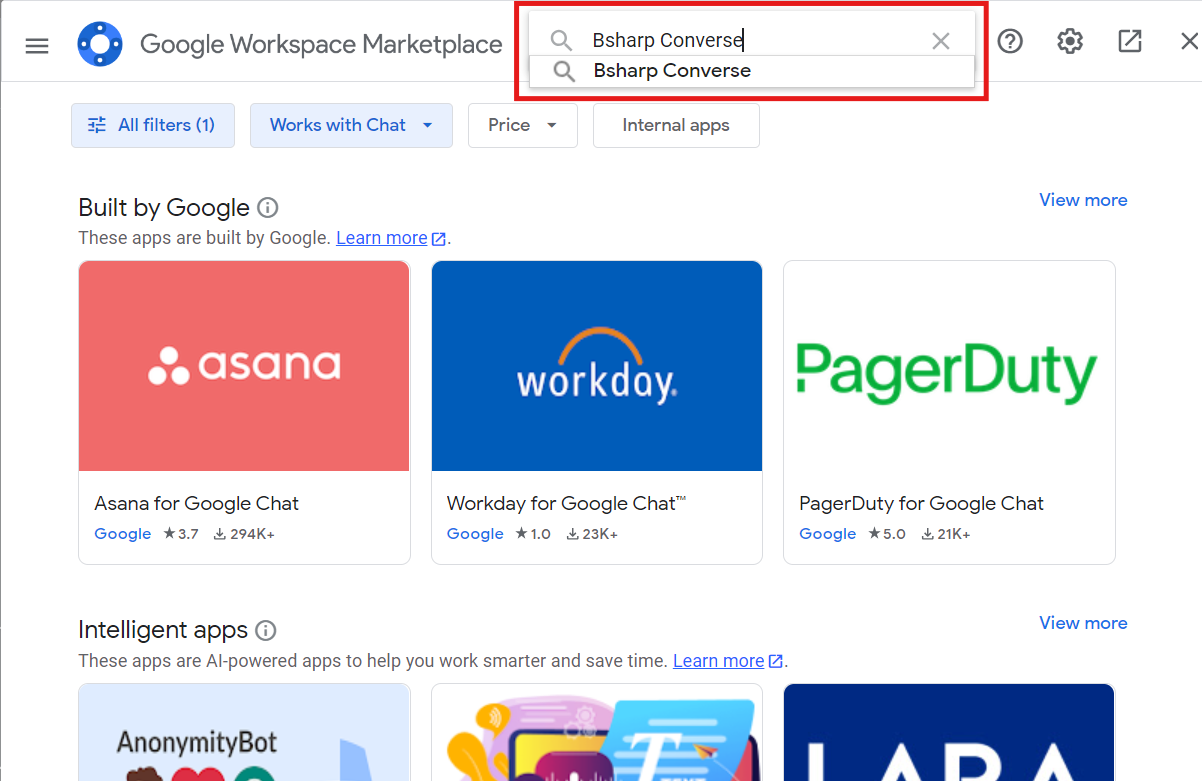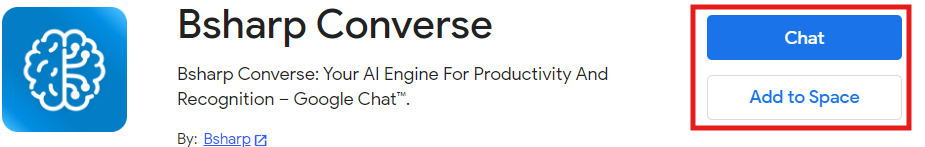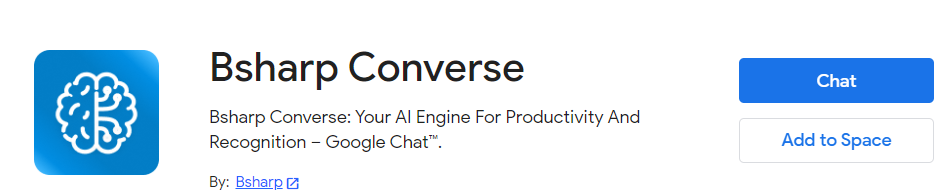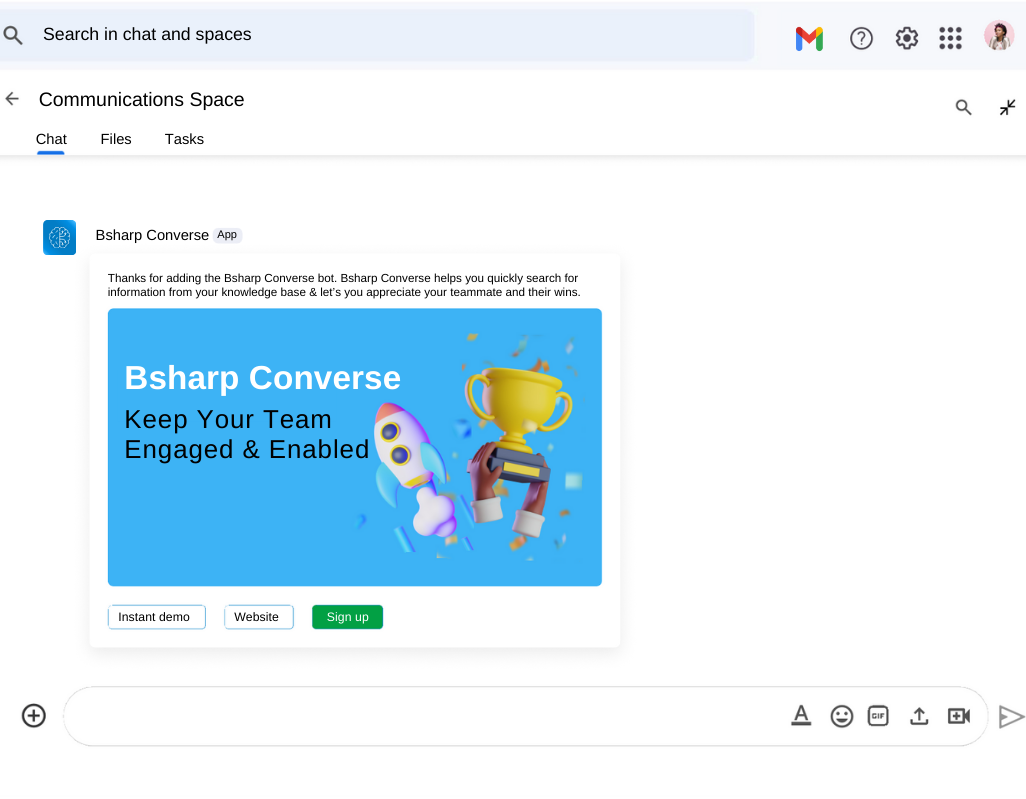How do you sign-up from within Google chat?
Bsharp Converse bot will post all of its activities (wishes, daily thoughts, notifications) directly into your Google Chat space.
From Google Chat, you have the ability to award badges to team members, conduct polls, and offer direct feedback to your teammates.
To sign up fromSignup within Google Chat,
- Firstly head over to Google Workspace Marketplace and install Bsharp Converse
Botbot.intoTheyourbotGoogle Chat.To Install Bsharp Converse Bot, click "New Chat" in Google Chat, select "Find Apps" from the pop-up options, and you'llcan beredirectedadded toGoogleeitherChatpersonalWorkspace.chatSearchorforspace.Bsharp Converse in the search bar and select it.
The application bot will be available on both individual Google Chat and Space. Users should select both Add to conversation and Add to Space.-
InSecondlyGooglewhenChat,usersyou'llinstall the bot, they will see acardtypefromofBsharpdisplayConverseinwiththeiroptionsGoogletoChat.take a tour, visit the website, or sign up.
-
ByClicksigning"Signup,Up" to be redirected to the Bsharp Converse sign-up page.Enter the required information to sign up for your Bsharp Converse account.
Thus youcanwillaccesssignBadges,upPolls,intoandyourPostsBsharpusingConverse.slashcommands.