How do you sign-up from within Google chat?
The Bsharp Converse bot posts activities like wishes, daily thoughts, and notifications in your Google Chat space. You can also award badges, conduct polls, and give feedback to teammates directly from Google Chat.
To signup within Google Chat,
- Head over to Google Chat and in Googlechat Workspace Marketplace install Bsharp Converse bot. The bot can be added to either personal chat or space.
-
When users install the bot, they will receive a card in their Google Chat. Click on sign up in the card.
- Enter the required information and signup.
Thus you will be signed up to Bsharp Converse.

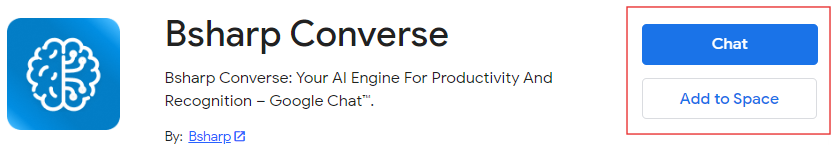
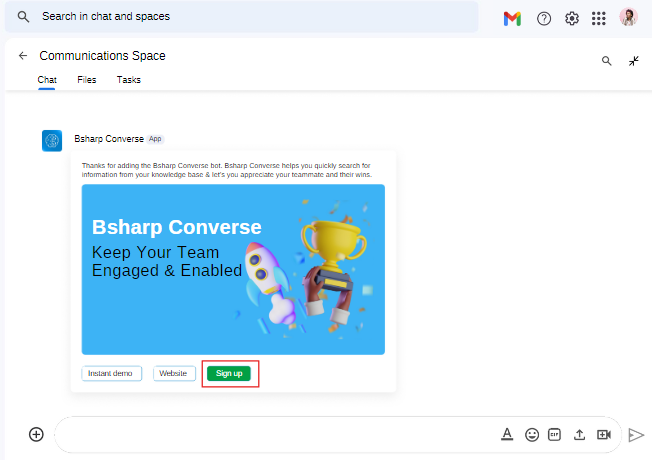
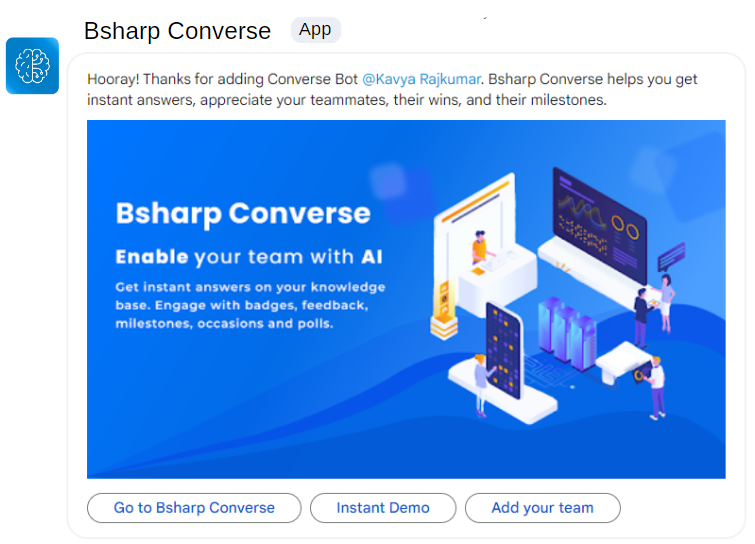
No Comments