How do you login into Bsharp Converse?
Bsharp Converse allows you to log in using Google, email, Microsoft, or Google Chat. This flexibility makes it easy to access your account through multiple platforms.
Different Login,
- You can login using your email ID. Enter your email ID and password you set up during sign up on the Bsharp Converse page. then click on sign in.
- You can also login using your Google. Select Google login and select the google account that has been used to sign up in the pop up and you will be logged in automatically to Bsharp Converse.
- You will also have an option to login using your Microsoft. Select microsoft login and select the google account that has been used to sign up in the pop up and you will be logged in automatically to Bsharp Converse.
-
Finally, you can explore Bsharp Converse directly through Google Chat without signing up. Install the Bsharp Converse Bot from Google Chat Workspace Marketplace to receive the welcome card and access Bsharp Converse through slash commands.
These are the various ways you can login to Bsharp Converse.


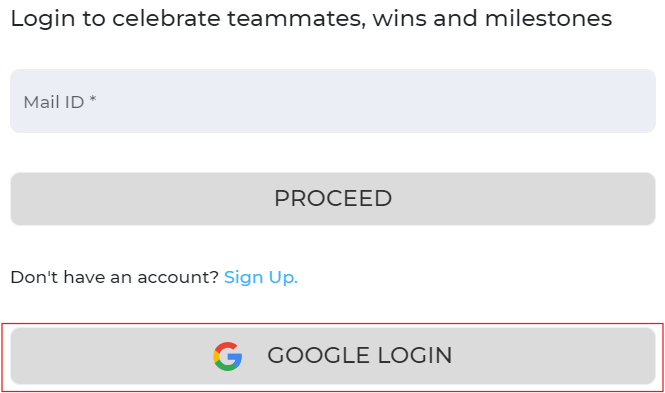
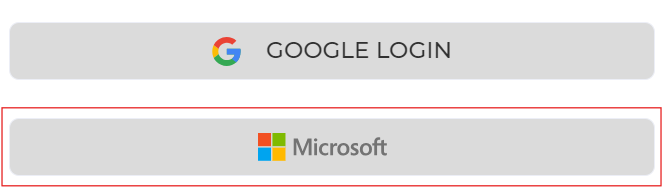
No Comments