What should I do if I forget my password?
If you forget your password, you can easily reset it by following the password recovery process provided on the login page of the platform. This typically involves verifying your email address and setting a new password to regain access to your account.
In case you've forgotten your password,
- If you attempt to log in to your Bsharp Converse account using Google, email, or Microsoft credentials and forget your password, click on the "Forgot password" option.
- You will be redirected to the OTP page, where you will be asked for permission to send the OTP to your registered email ID. Click on send OTP.
- An OTP will be sent to your registered email ID. Enter the OTP to proceed to the password reset page. Provide and confirm your new password, then click "Reset Password" to complete the process.
Once you create a new password, you will regain access to your Bsharp Converse account.

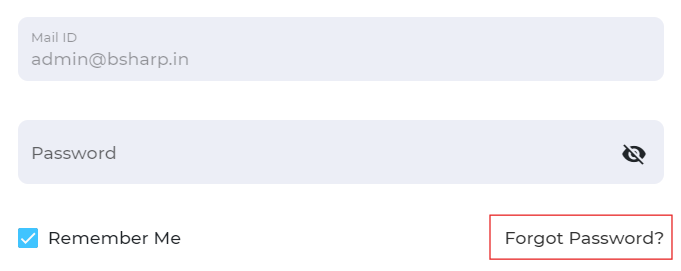
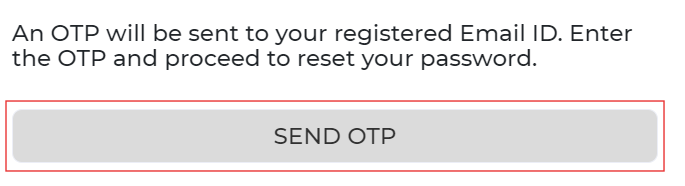
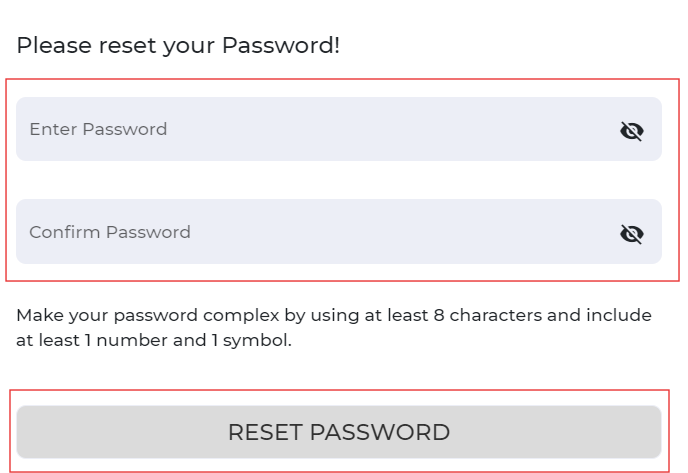
No Comments