How do you add Multiple users to Bsharp Converse?
To add multiple users to Bsharp Converse, the admin can use the bulk invite feature by entering the necessary information through the user management section, ensuring efficient team onboarding.
To add Multiple users,
- Head over to Bsharp Converse and navigate to the "Invite Users" section in the left menu. From there, you can choose to invite multiple users.
- You will be redirected to the bulk upload section where you can add users by downloading the provided sample template.
- In the Excel template you downloaded, enter the required information for the users you wish to upload.
- Upload the excel into bulk uploaded by selecting upload File and submit.
Thus, the users will be added to Bsharp Converse and will receive an invitation.

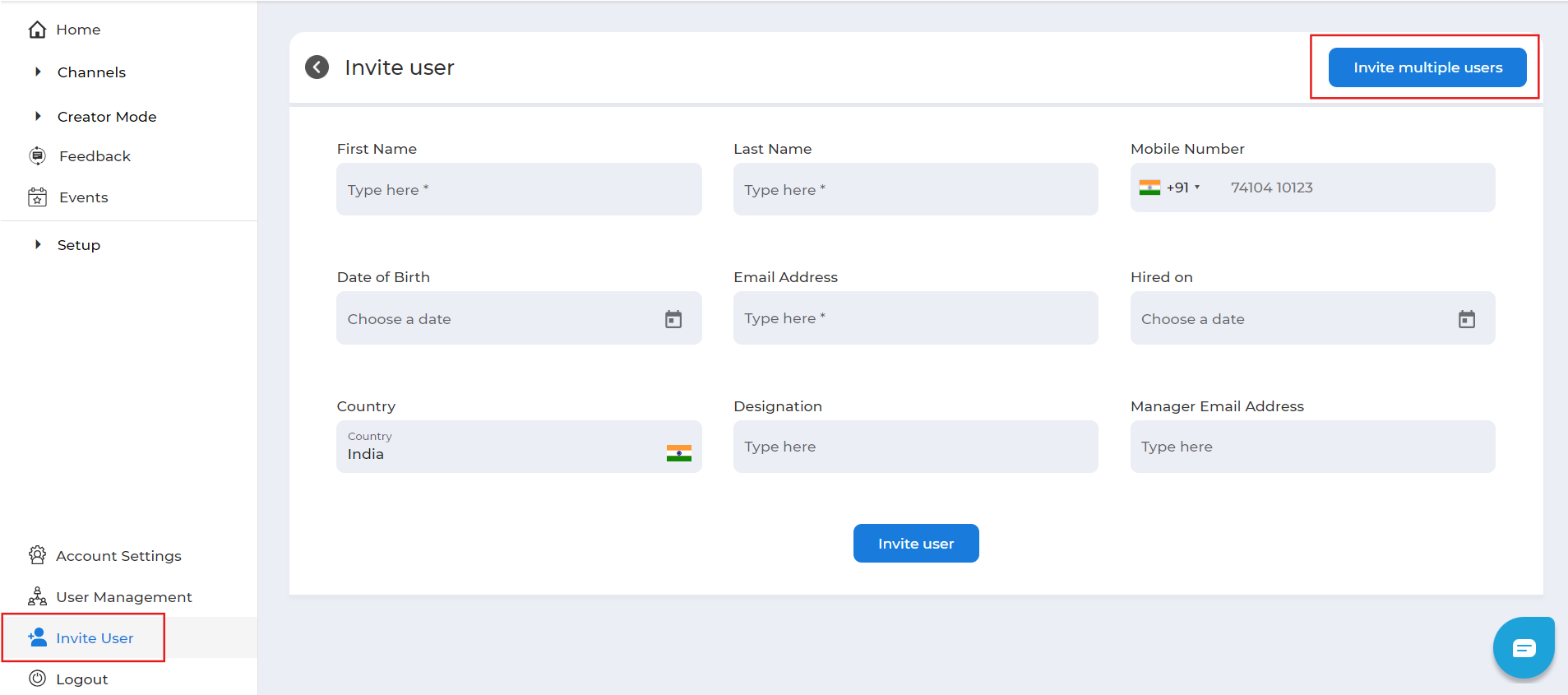
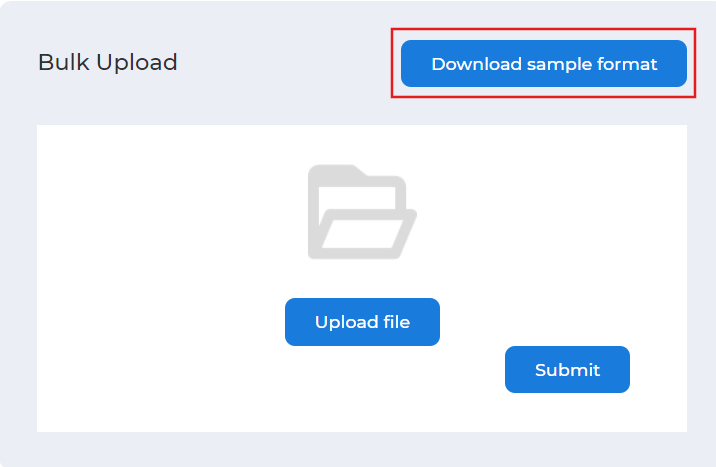
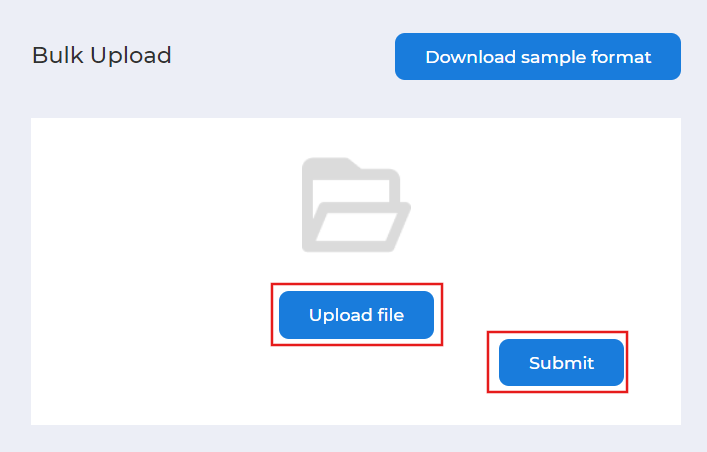
No Comments