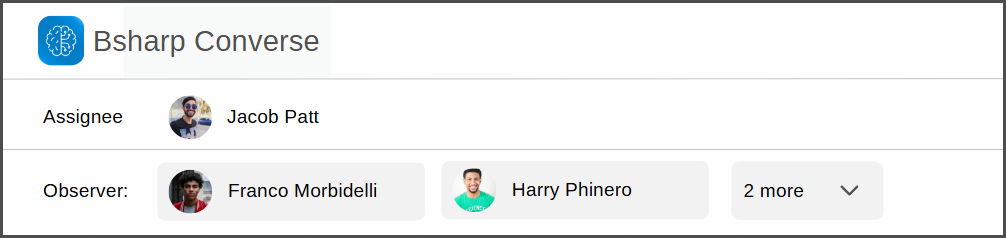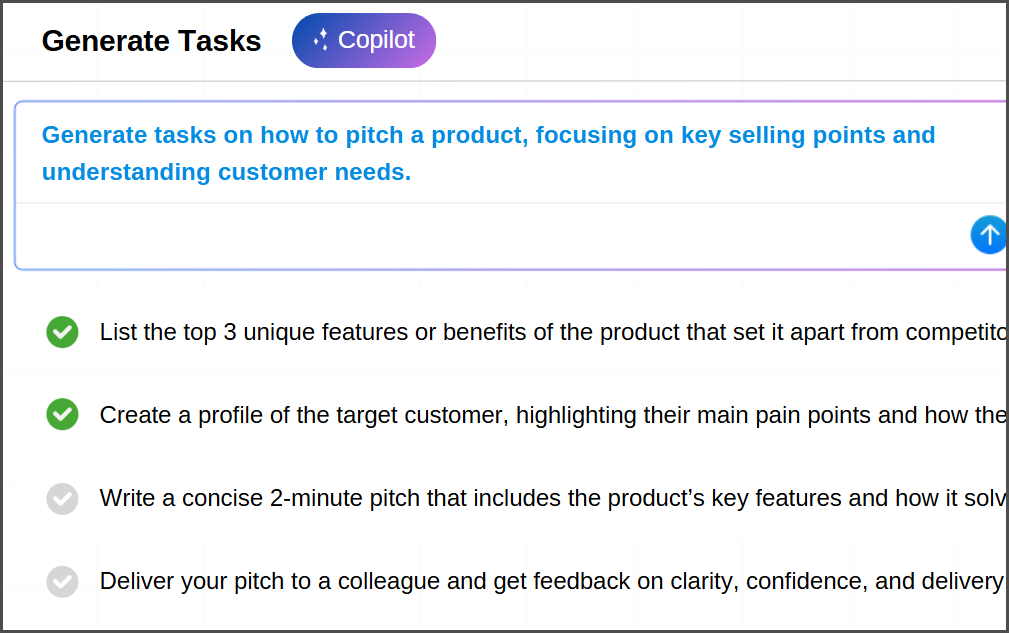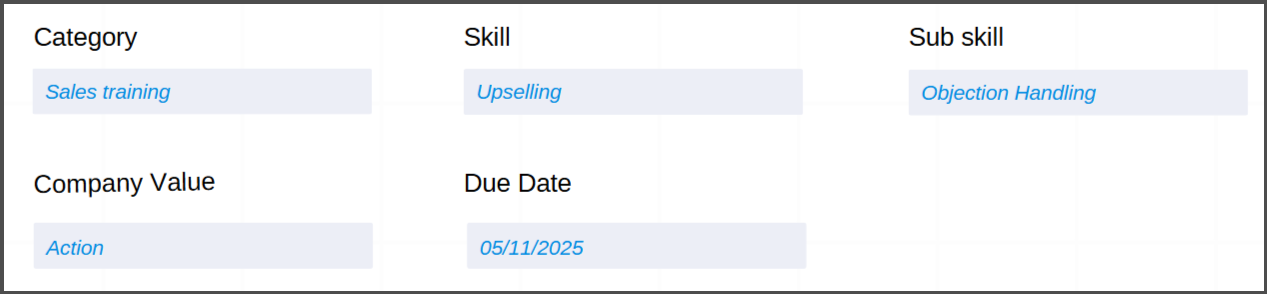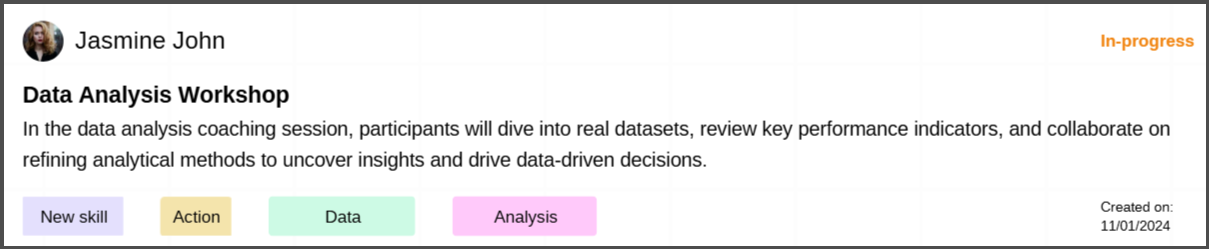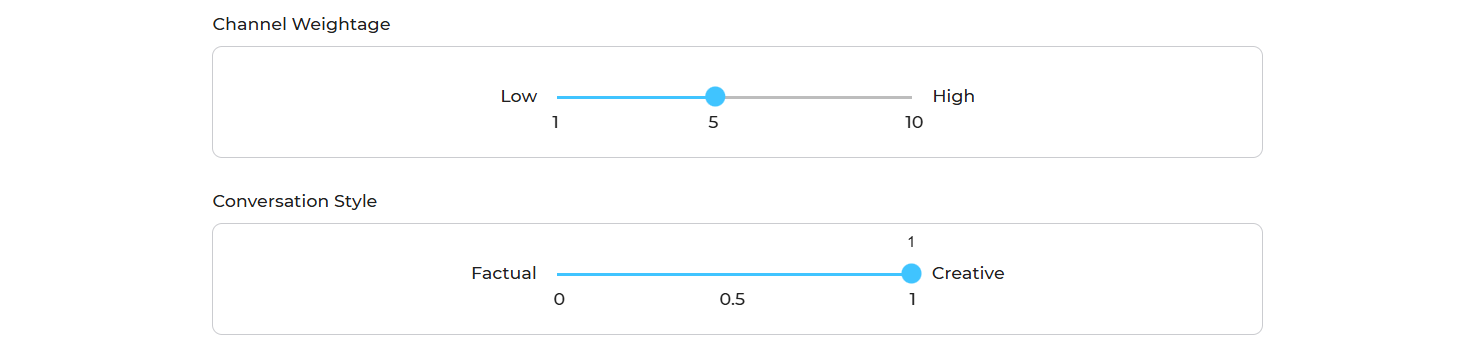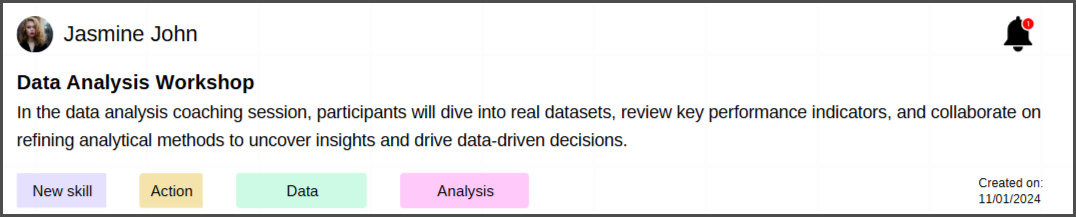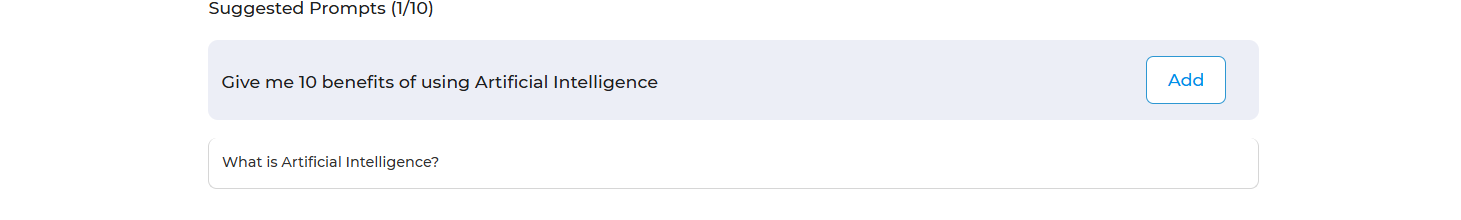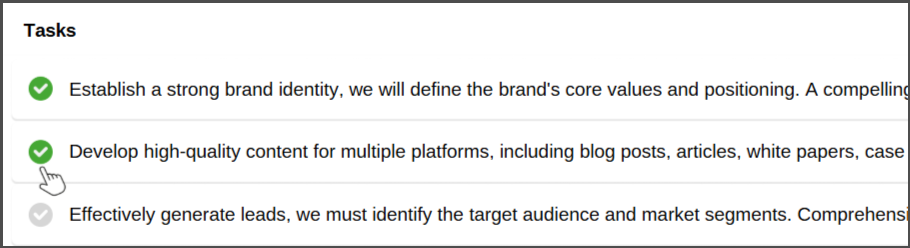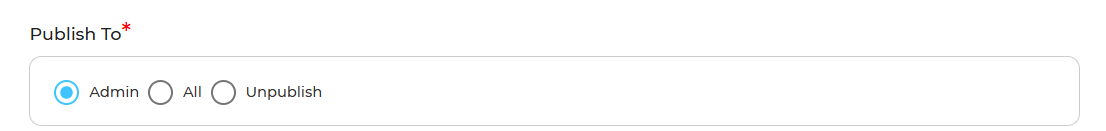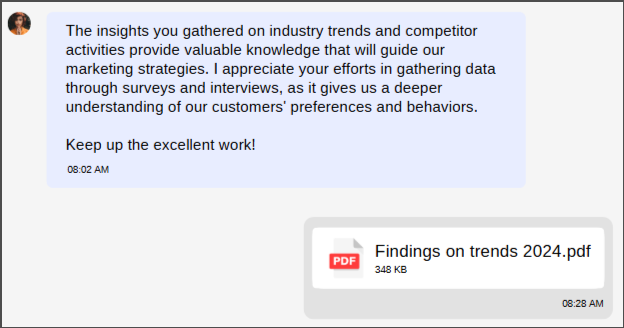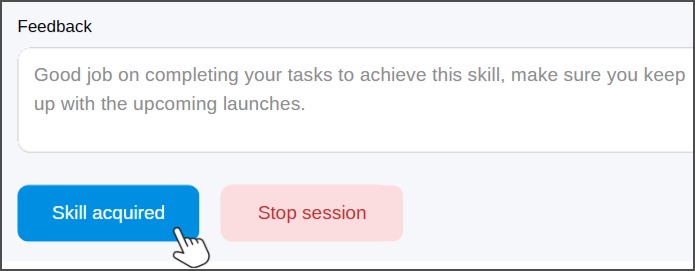What is Bsharp Converse Answers?
Bsharp Converse’Converse CoachingAnswers allowsprovides Coachesquick, AI-driven responses from your knowledge base, enabling teams to access information instantly and Coacheeswork tosmarter.
a step by step guided interaction over time to help the Coachee acquire a skill.
Getting Started with Answers
What is Answers?
Answers in Bsharp Converse is an AI-driven chatbot that gives frontline teams instant, secure access to company knowledge—product catalogs, process guidelines, and policies. With specialized channels, customizable avatars, and conversation styles, users can ask natural language questions and get accurate, referenced responses. As a walled garden, Converse keeps your data private and accessible only within your organization.
How to Create a Channel?
First, we will need to know what a channel is.
What is Bsharpa ConverseChannel? Coaching?
BsharpChannels Converseare Coachingstructured spaces where you can organize and manage your company's knowledge base. Each channel is an AI powered coaching system designeddedicated to a specific category of documents, making it easy andfor streamlineyour thefrontline coaching process. It enables coachesteam to setaccess clearrelevant goalsinformation andquickly. milestones, generate tasks with AI, and monitor progress, ensuring coachees acquire desired skills efficiently.
Each channel
Howcontains tocurated Deploydocuments aor Coaching?knowledge bases focused on specific topics.
👤Benefits Assignof WhoUsing toChannels: Coach & Assign Observers:
-
Centralized Knowledge: Consolidate all documents related to a specific domain.
-
IdentifyTargeted AI Responses: AI generates precise answers based on channel-specific information.
Step-by-Step Guide: Setting Up a Channel
1. Creating a Channel:
-
Go to the
coachee(s)Answerswho will participatesection in thecoachingleft-sidesession.feature panel. Assign observers, if necessary, to monitor and provide feedback throughout the coaching process.
✍️
-
Manually create specific tasks tailored toon thecoachee'sAdd
Click
development(+)needsbutton.or, Utilize the AI Copilot feature to generate tasks automatically based on your requirement.
🏷️
-
- a clear, meaningful
Enter
DefineChanneltheName.categories, skills, and subskills that the coaching session will focus on. Align the coaching objectives with the company's core values to ensure consistency and relevance.
🚀
-
- a brief, descriptive
Provide
DeployBottheNamecoachingandplanDescription relevant totheitscoachee(s),intendedinitiatinguse.the structured development process. The learners will be notified of the new coaching session deployed to them and start learning.
-
Save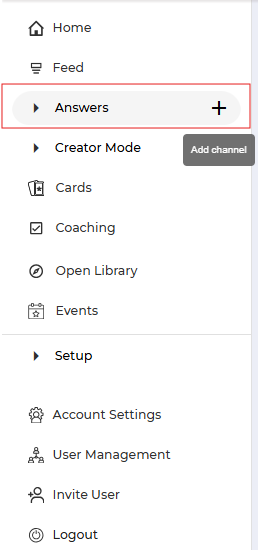
Coaching Sessions as Templates:Bsharp Converse allows coaches to save customized coaching sessions as templates, facilitating the replication of effective coaching strategies for future use.
-
How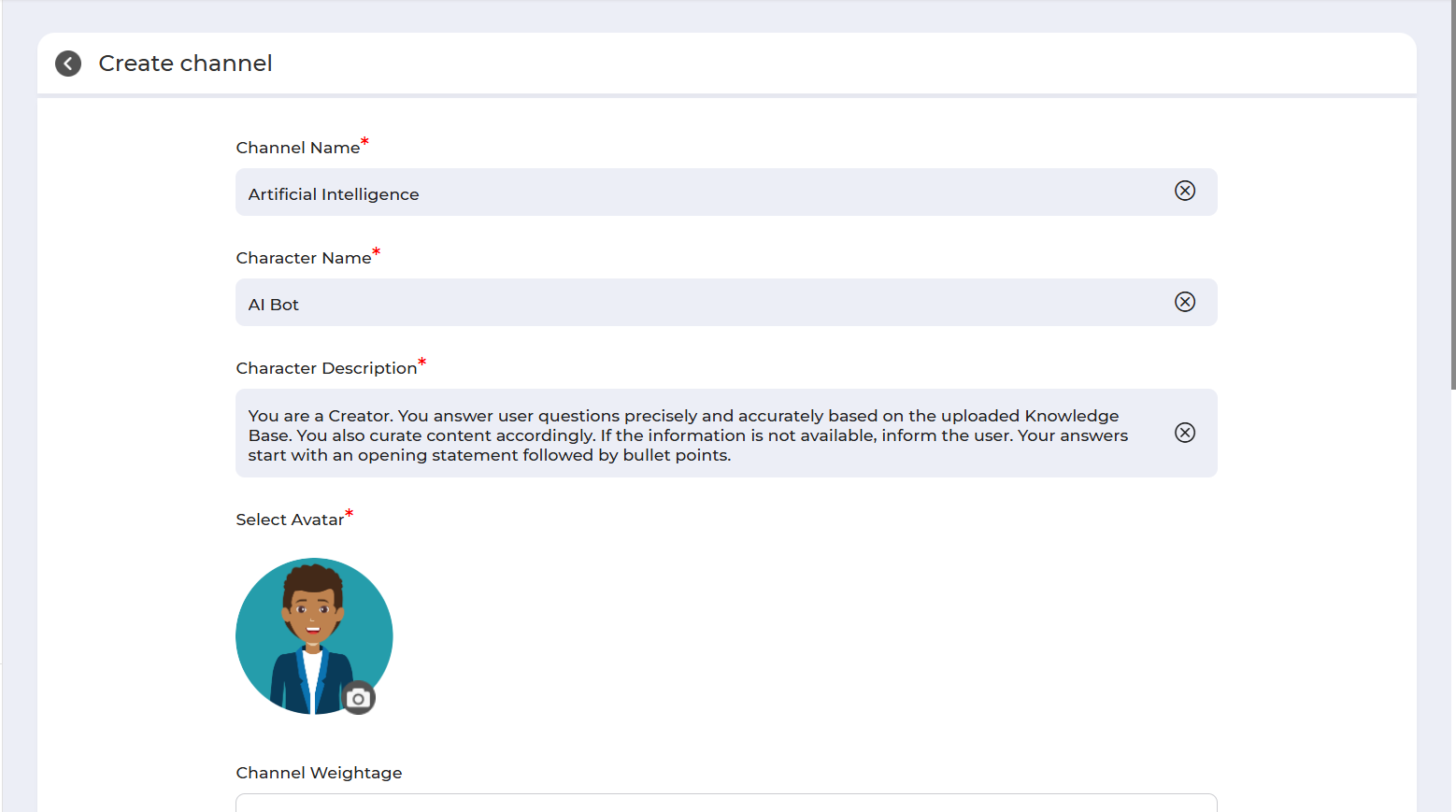
Coaches
Can
TrackProgress:
📩2. LearnerCustomize NotificationsYour Bot:
-
Define your bot’s characteristics clearly:
-
Select Channel Weightage (Low: 1, Medium: 5, High: 10).
-
Choose the response Style (Factual, Balanced, Creative).
3. Select a Response Style:
-
Use the slider to define how your bot will answer:
-
Factual (0): Precise, accurate, and only information from your knowledge base
-
Balanced (0.5): A blend of creativity and accuracy.
-
Creative (1): Engaging and imaginative responses.
4. Set the Tone:
CoacheesChoose receivefrom immediatevarious notificationstones uponto thematch deploymentyour ofaudience newand coachingpurpose: sessions.
-
Neutral: Clear and objective
-
Empathetic: Compassionate and supportive
-
Informative: Educational and straightforward
-
Sarcastic: Clever and witty, with subtle humor
-
Playful: Light-hearted, engaging
-
Friendly: Warm, welcoming, approachable, supportive, and conversational.
-
Professional: Polite, respectful, formal, concise, and business-oriented.
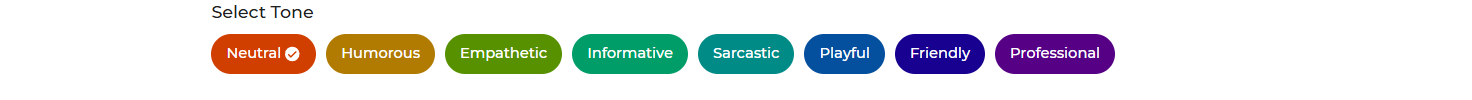
✅5. TaskSuggested CompletionPrompts: Tracking
-
CoacheesDefinecan mark tasks as completed, allowing coachesup toverify10progresssuggested questions or conversation starters.
-
These help users quickly engage and
providefindtimelyrelevantfeedback.information or explore key features.
After this, you may choose whether to publish your channel to all users in your organization, or just yourself.
💬6. DiscussionUpload ForumContent:
-
AClickdedicated“UploadchatDocument”feedtoisaddenabledfilesforyourseamlessbotcommunicationwillbetweenuse.coachesand
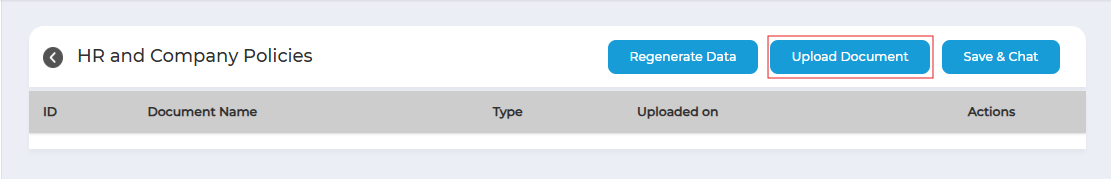
-
Types of uploads:
-
Documents: Direct uploads via the laptop icon.
-
Weblinks: Link to external web pages (single-page content only).
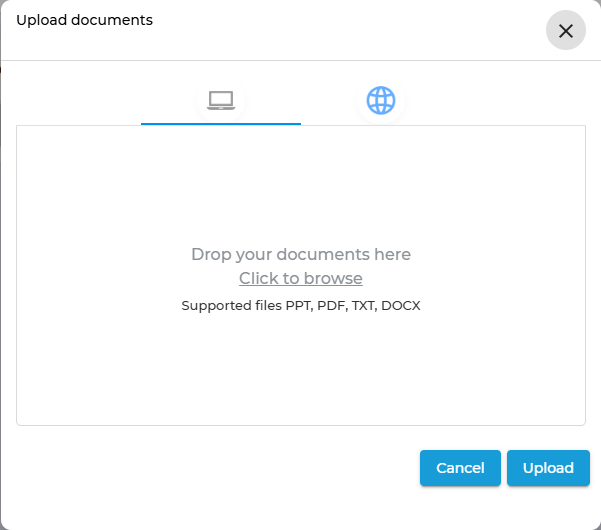
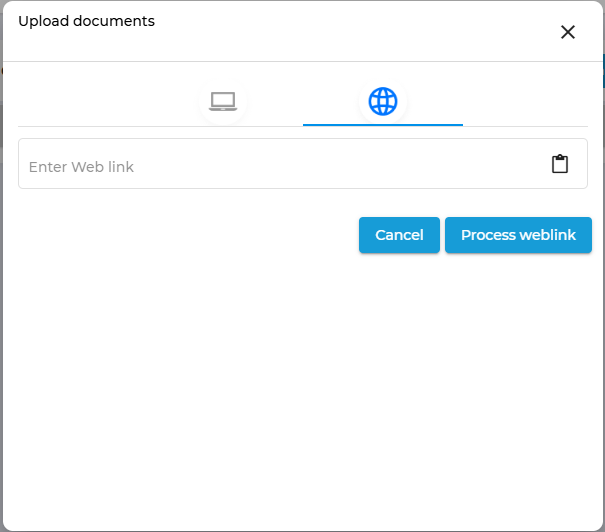
🏁 Session Completion
CoachesYou can markupload coachingany sessionsnumber asof completeddocuments, orone dropat thema astime, needed,with maintainingno controlsize overconstraint. Supported formats include .ppt, .pdf, .txt, and .docx. Once completed, click the process.
Alternatively, you may directly connect to a web link. Once completed, click the Check“Process outWeblinks” button.
Note:
-
Converse only processes the content of the linked page, not subsequent pages.
-
Some sites may restrict automated reading, resulting in blank responses.
If in any event, data is being loaded incorrectly, please select “Regenerate Data” to allow Converse to reprocess your document(s).
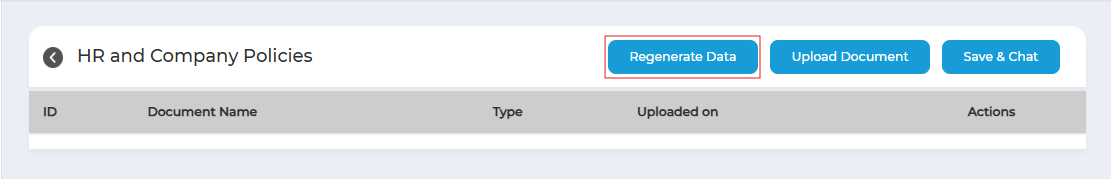
Getting Started:
Once completed, click the "Save and Chat" button to immediately start interacting with your character/bot of the respective channel and explore answers tailored to your needs. Simply engage with it and receive the answers to your queries in a conversational manner.
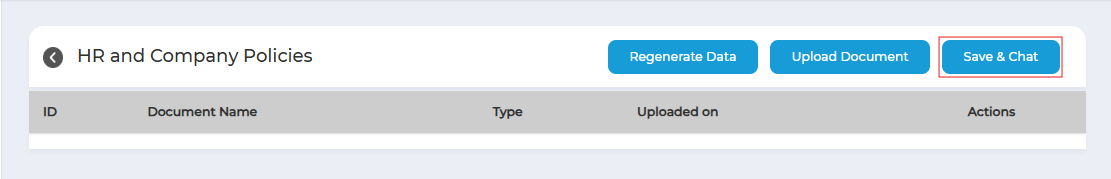
FAQs
1. What is Answers?
Answers is an AI-driven chatbot that provides teams with quick and accurate responses from the company’s knowledge base.
2. How does Answers work?
Users can ask natural language questions, and the AI retrieves relevant information from uploaded documents and web links within predefined channels.
3. What are Channels in Answers?
Channels are structured spaces where knowledge bases are organized based on topics, ensuring users get targeted and relevant answers.
4. How do I create a new Channel in Answers?
Go to the Answers section, click the Add (+) button, enter a name and description, set bot characteristics, and upload knowledge documents.
5. Can I customize how Coachingmy worksbot onresponds Googlein ChatAnswers?
Yes, you can adjust response weightage (Low, Medium, High) and select a response style—Factual, Balanced, or Creative.
6. What tone options are available for responses in Answers?
The AI can respond in various tones like Neutral, Humorous, Empathetic, Informative, Sarcastic, Playful, Friendly, or Professional.
7. What types of content can be uploaded for Answers to use?
Supported formats include .ppt, .pdf, .txt, .docx, and web links (single-page content only).
8. How do I ensure Answers provides the most relevant responses?
Organize documents properly within relevant channels and define suggested prompts to guide users in finding key information.
9. What should I do if Answers provides incorrect or blank responses?
Use the “Regenerate Data” option to reprocess the uploaded documents and ensure accurate responses.
10. Can Answers be restricted to specific users?
Yes, you can choose to make channels available to all users in your organization or limit access to specific individuals.