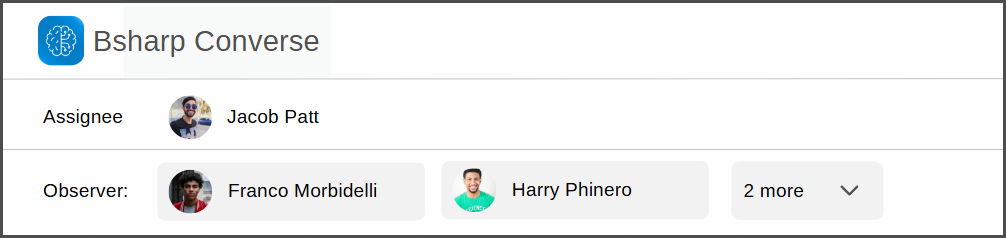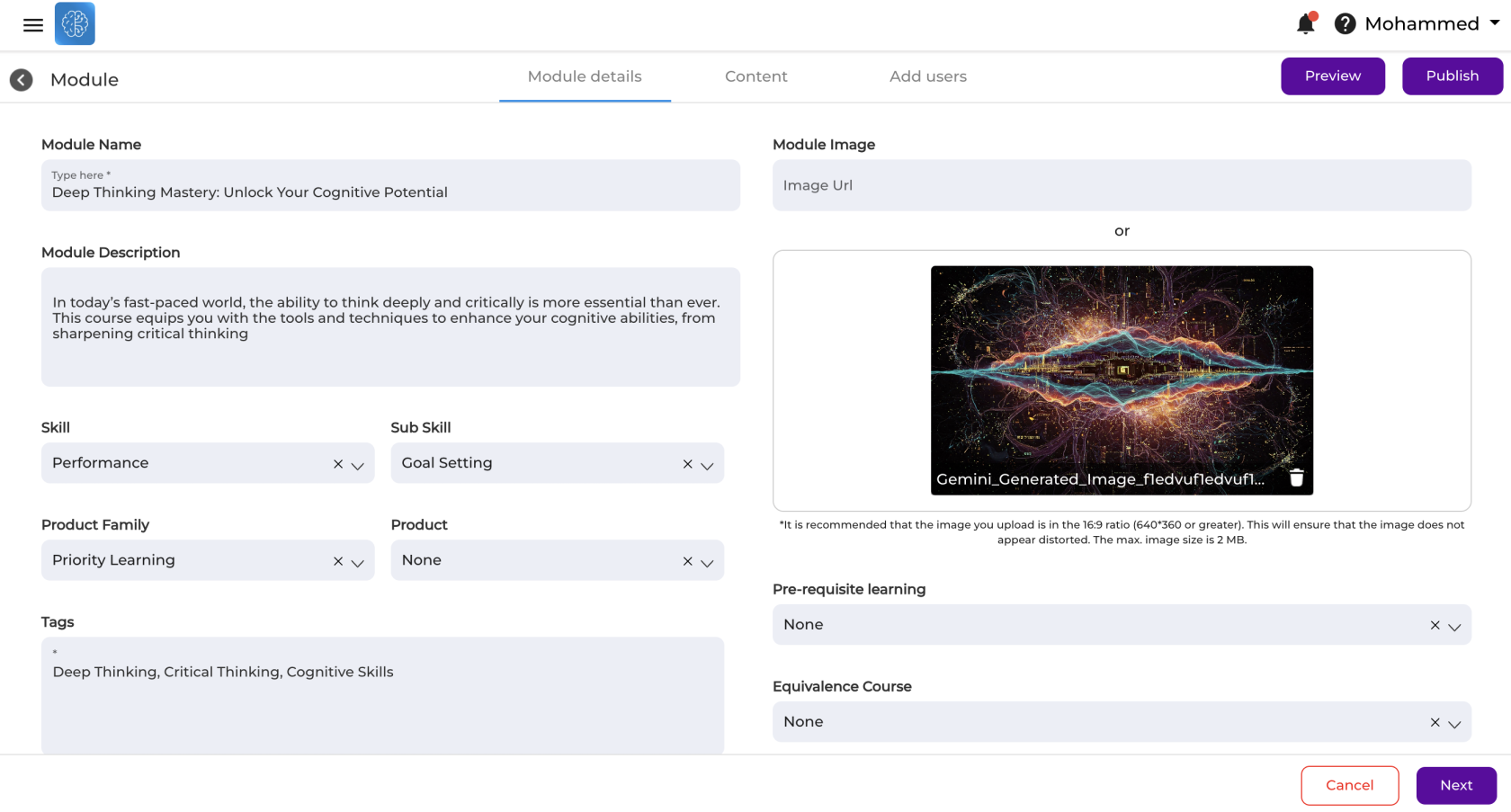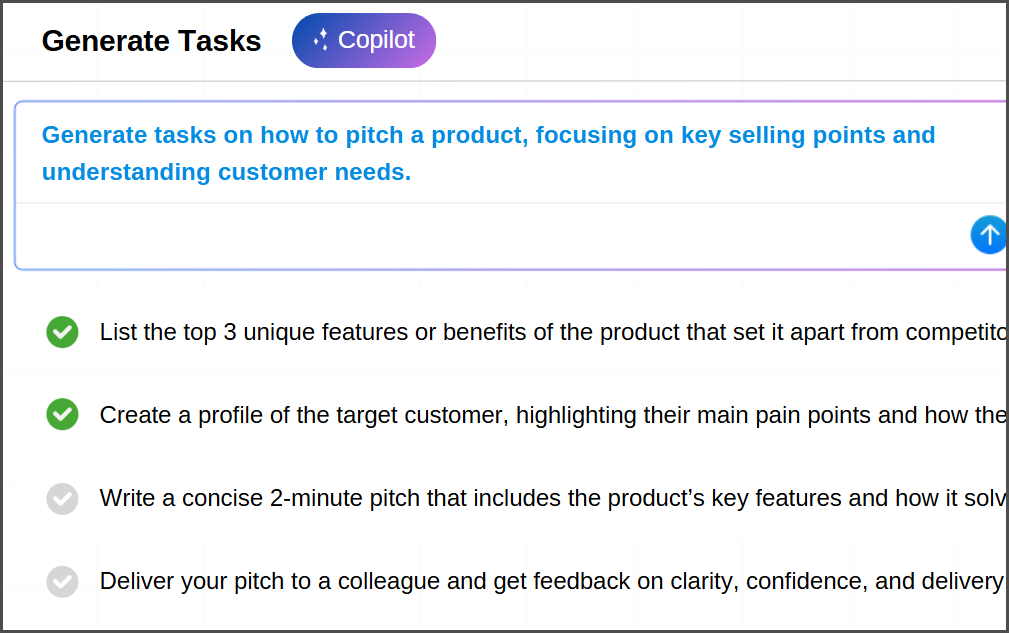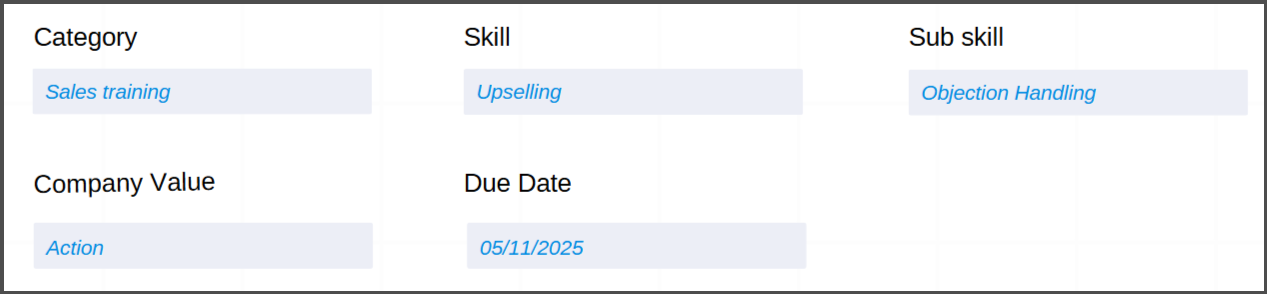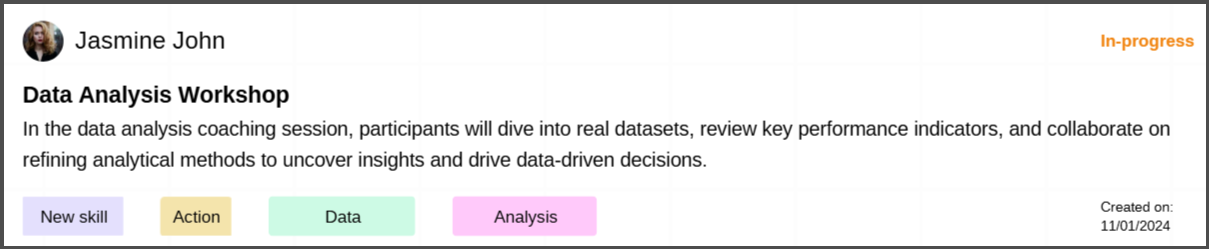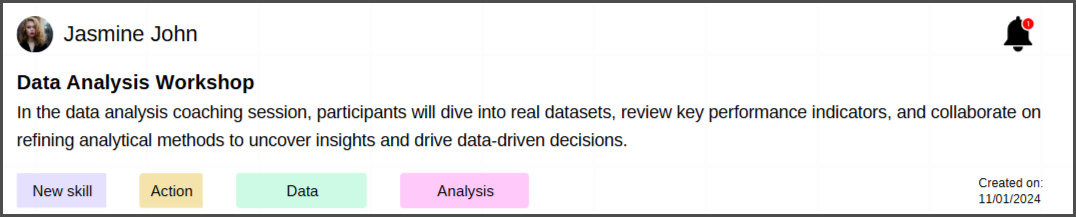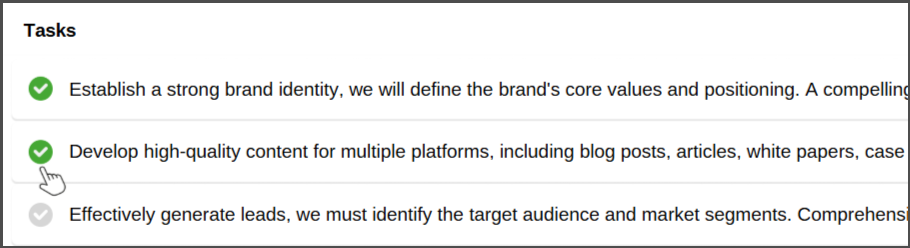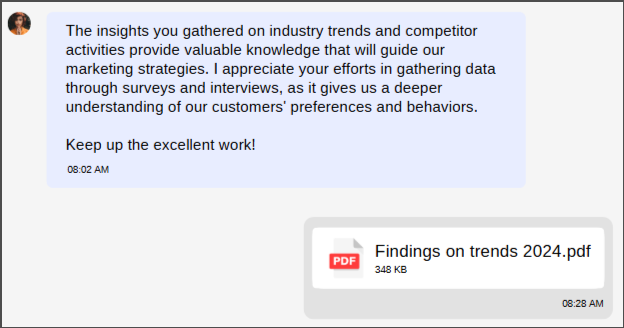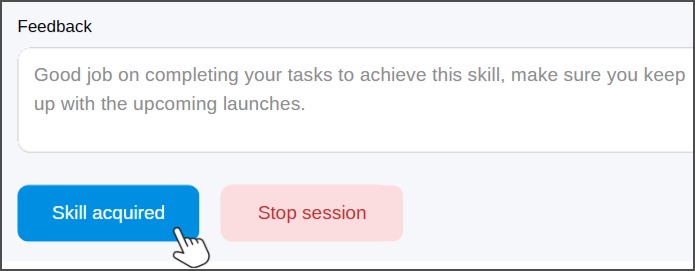What is Bsharp Converse Content?
Learning Content
BsharpMake Converse’your Coachinglearning allowsimpactful, Coachesstructured, and Coacheeseasy to havedeploy. aThe stepContent byfeature stepin guidedBsharp interactionConverse overlets timeyou tocreate, helporganize, theand Coacheedeliver acquireengaging alearning skill.content effortlessly.
What is Bsharp Converse Coaching?Content?
Bsharp Converse CoachingContent is ana smart learning content deployment engine. It helps you turn documents, images, videos, quizzes, and more into structured, multilingual training experiences. With the built-in AI poweredauthoring coachingtool, systemLearnbee, designedyou tocan easyalso convert existing training PDFs into interactive modules—with auto-generated quizzes, voiceovers, translations, and streamline the coaching process. It enables coaches to set clear goals and milestones, generate tasks with AI, and monitor progress, ensuring coachees acquire desired skills efficiently.more.
How to Deploy a Coaching?Content?
👤1. AssignSet WhoBasic to Coach & Assign Observers:Details
Fill in the key info that defines your content module:
-
IdentifyDescription,theandcoachee(s)Image
Name,
who will participate in the coaching session. -
AssignAssociateobservers,with:ifSkill,necessary,Sub-skill,toProductmonitorFamily, Product -
Add: Tags, Module Type, Module Importance
-
Set: Language, Estimated Time
-
Set Pre-requisites and
provideEquivalentfeedbackCoursesthroughout the coaching process.
2. Structure Your Content
Break content into Sections → Pages → Cards
Types of Content Cards:
-
Text and Image: Add your own text or simply prompt the AI Co-pilot to generate it from your documents or the web, helping you save time and build diverse, engaging formats.
-
Video: Upload your own videos or embed from YouTube to bring learning to life through powerful visual storytelling.
-
PDF: Upload your existing PDFs, allowing you to reuse and repurpose valuable learning resources without any extra effort.
-
Quiz: Add questions manually or bulk upload from a question pool. Configure pass percentage, attempts, feedback toggles, time limits, and shuffling—giving you full control to evaluate learning and reinforce understanding effectively.
-
Learnbee: Use the built-in AI authoring tool to convert your training documents into interactive learning modules. Generate voiceovers, quizzes, branching paths, and flipcards instantly, and translate content into 12+ languages—making content creation fast, intelligent, and scalable.
✍️ Add Tasks or Generate with AI Co-Piolt:
-
- Manually create specific tasks tailored to the coachee's development needs or,
- Utilize the AI Copilot feature to generate tasks automatically based on your requirement.
🏷️ Set Coaching Tags:
-
- Define the categories, skills, and subskills that the coaching session will focus on.
- Align the coaching objectives with the company's core values to ensure consistency and relevance.
🚀 And Deploy:
-
- Deploy the coaching plan to the coachee(s), initiating the structured development process.
- The learners will be notified of the new coaching session deployed to them and start learning.
Save Coaching Sessions as Templates: Bsharp Converse allows coaches to save customized coaching sessions as templates, facilitating the replication of effective coaching strategies for future use.
How Coaches Can Track Progress:
📩 Learner Notifications
Coachees receive immediate notifications upon the deployment of new coaching sessions.
✅ Task Completion Tracking
Coachees can mark tasks as completed, allowing coaches to verify progress and provide timely feedback.
💬 Discussion Forum
A dedicated chat feed is enabled for seamless communication between coaches and coachees, and for sharing documents.
🏁 Session Completion
Coaches can mark coaching sessions as completed or drop them as needed, maintaining control over the process.
Check out how Coaching works on Google Chat