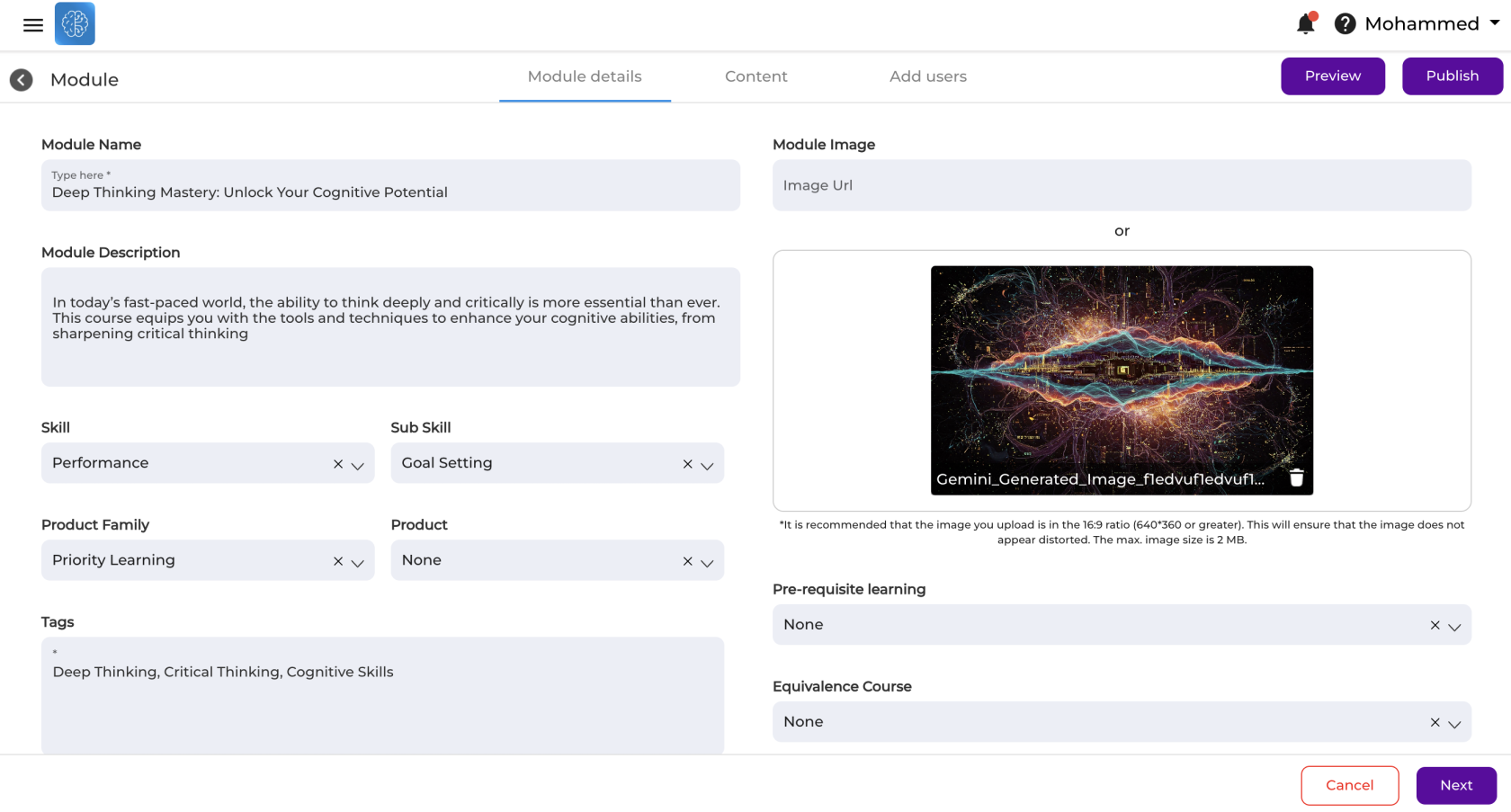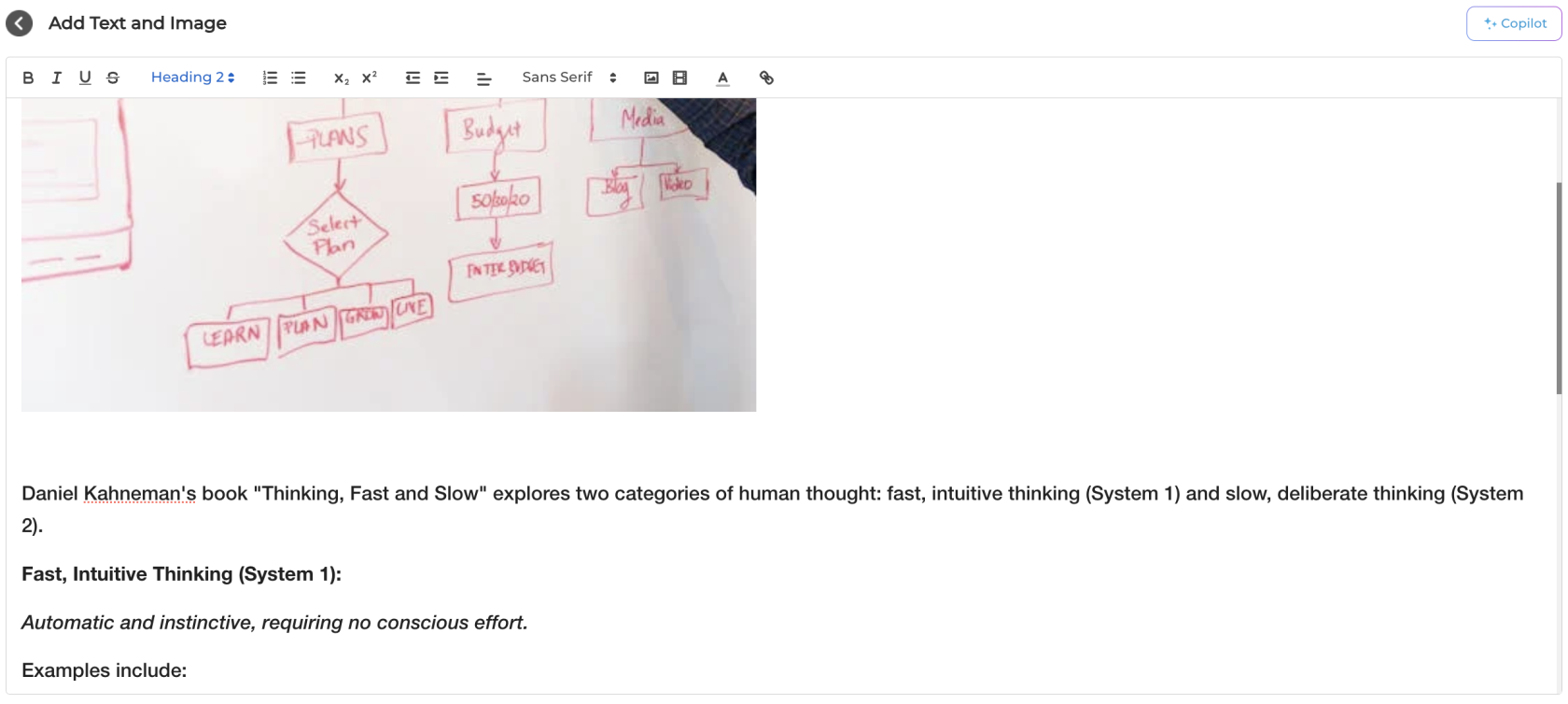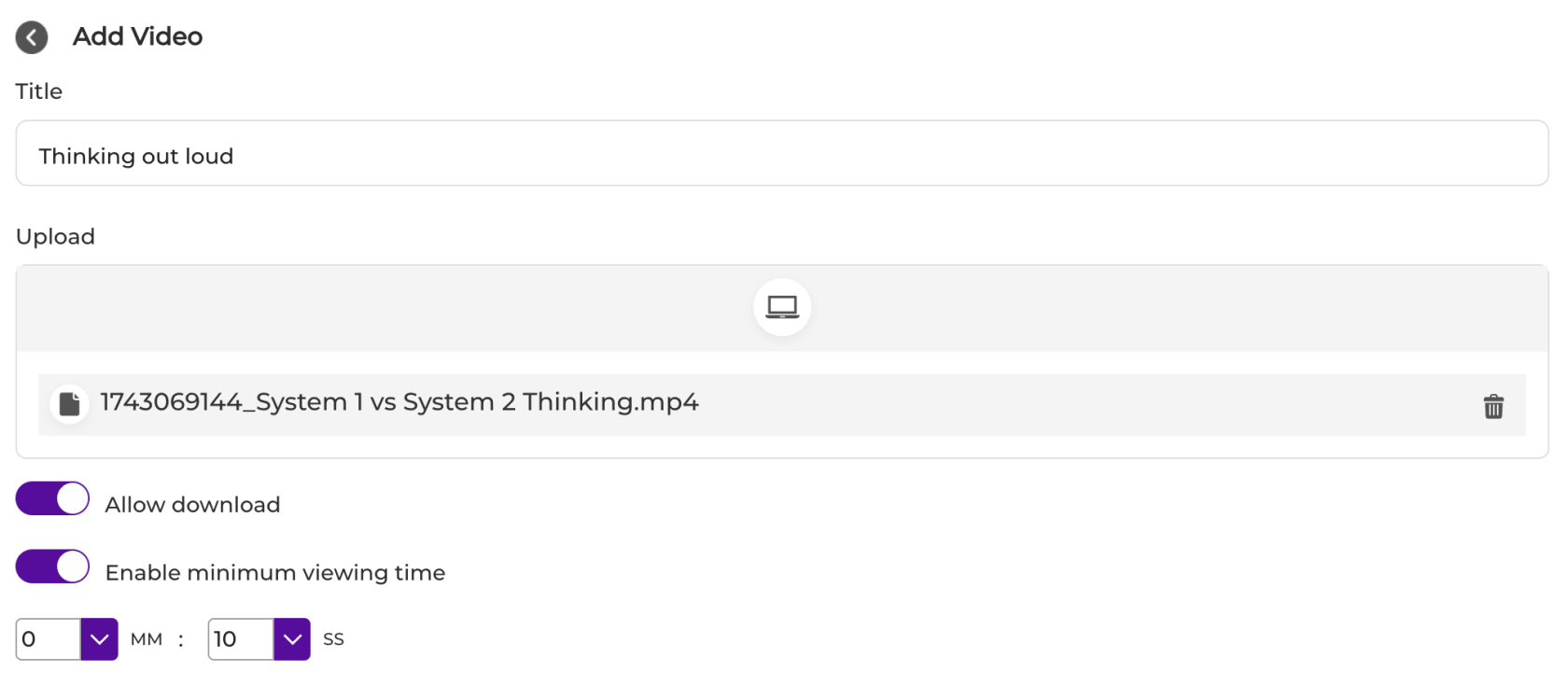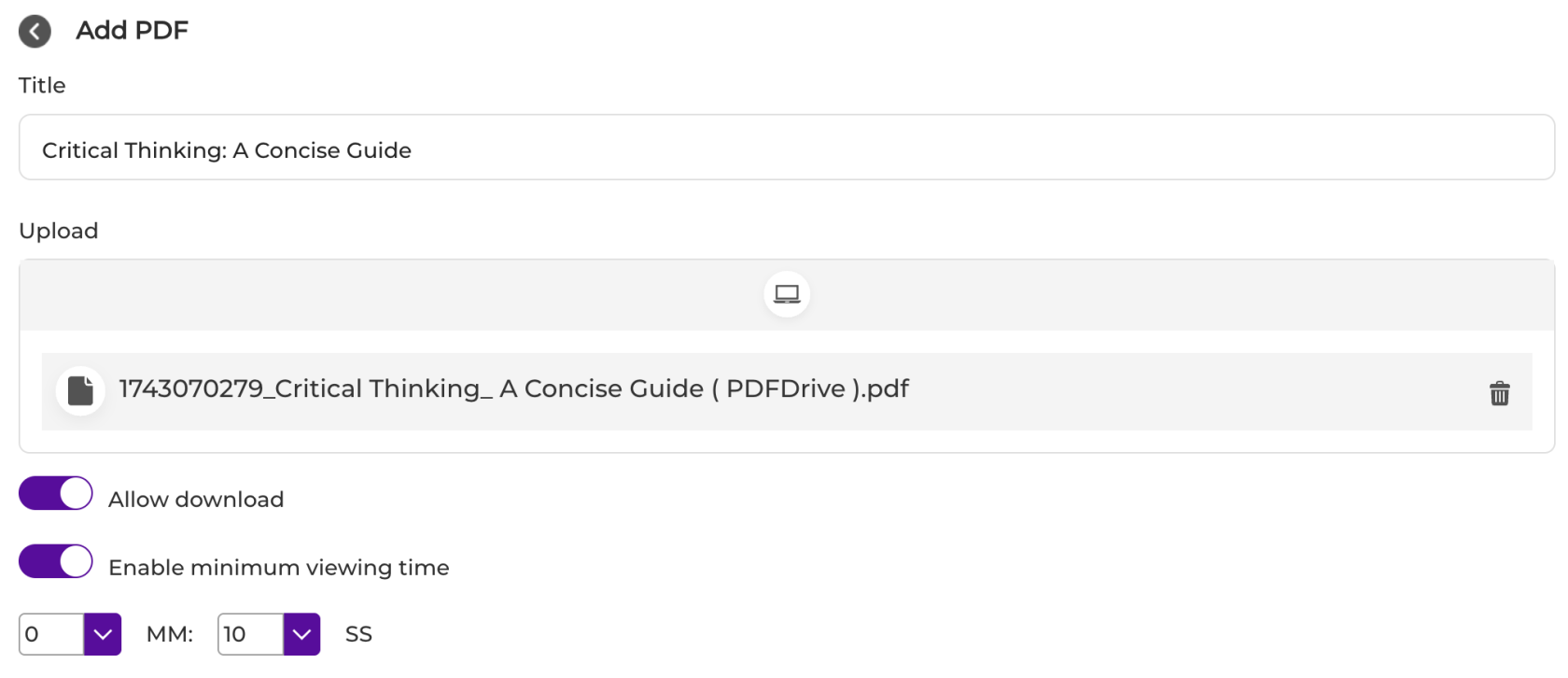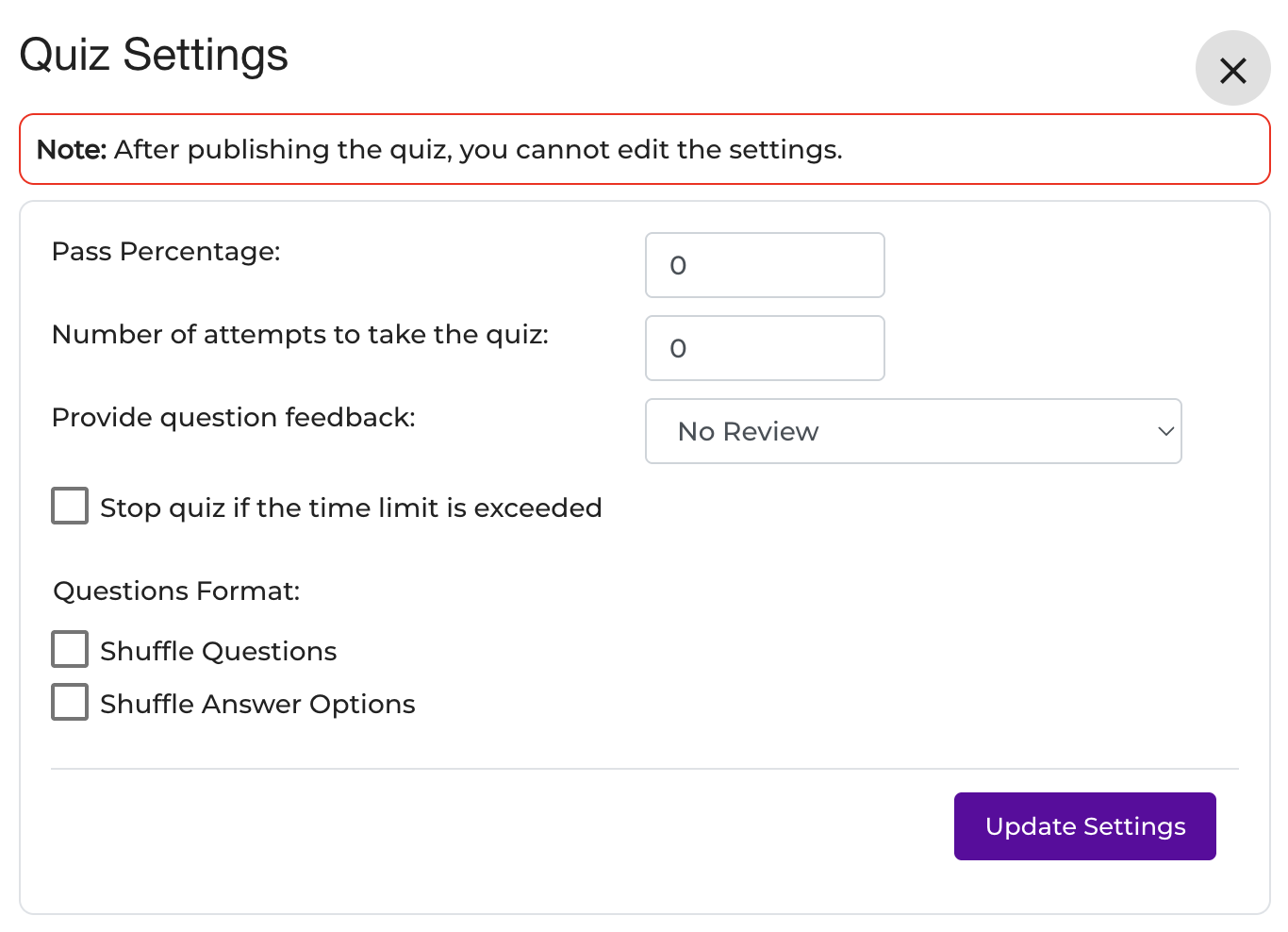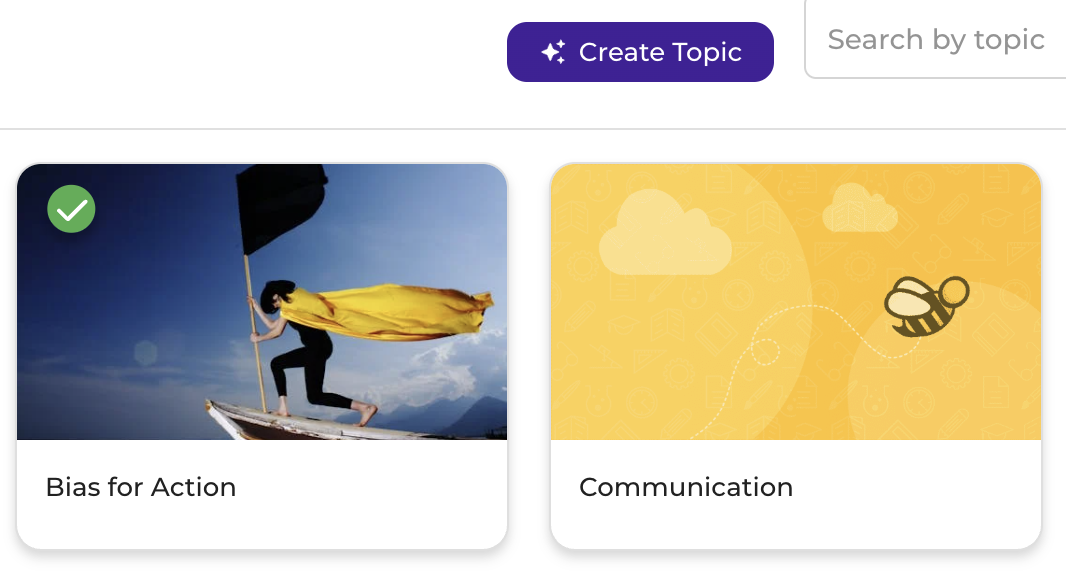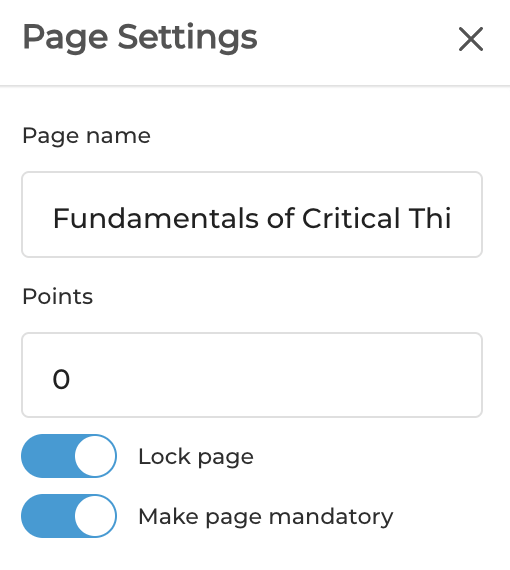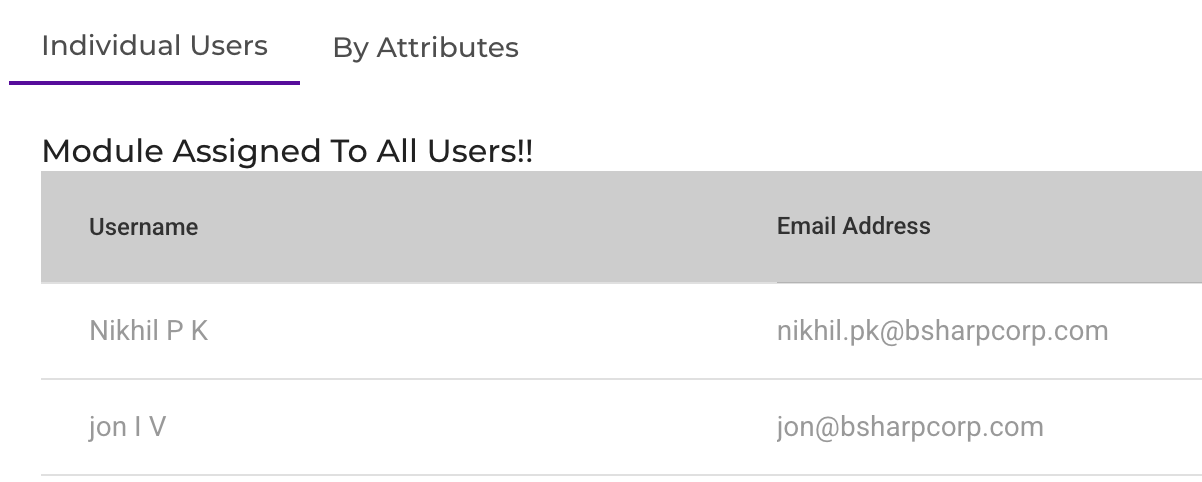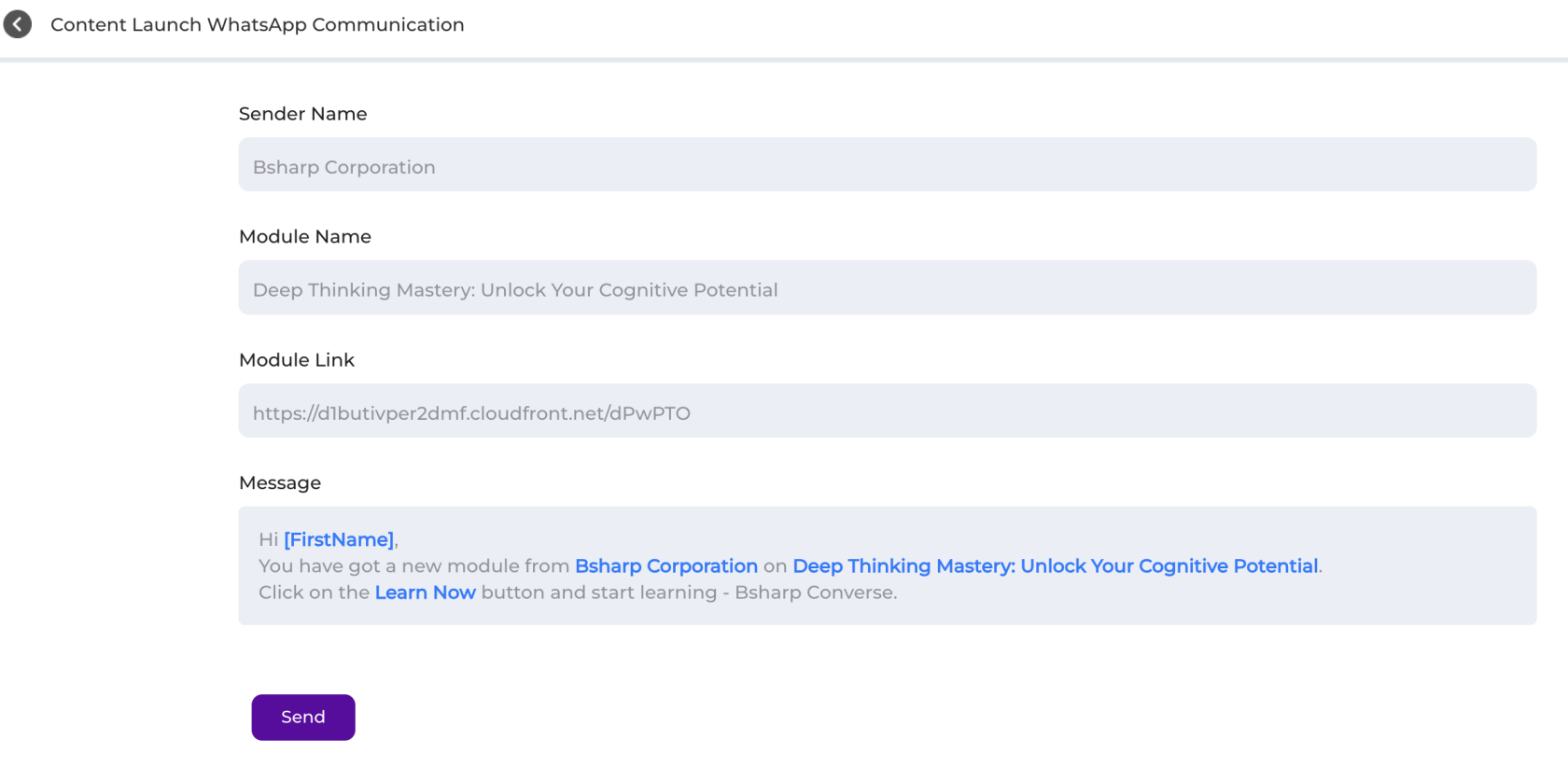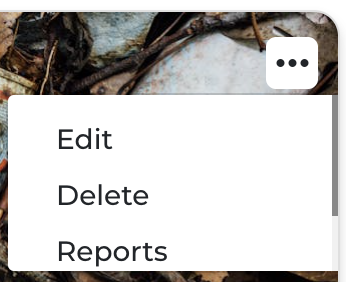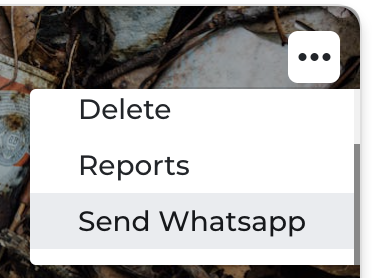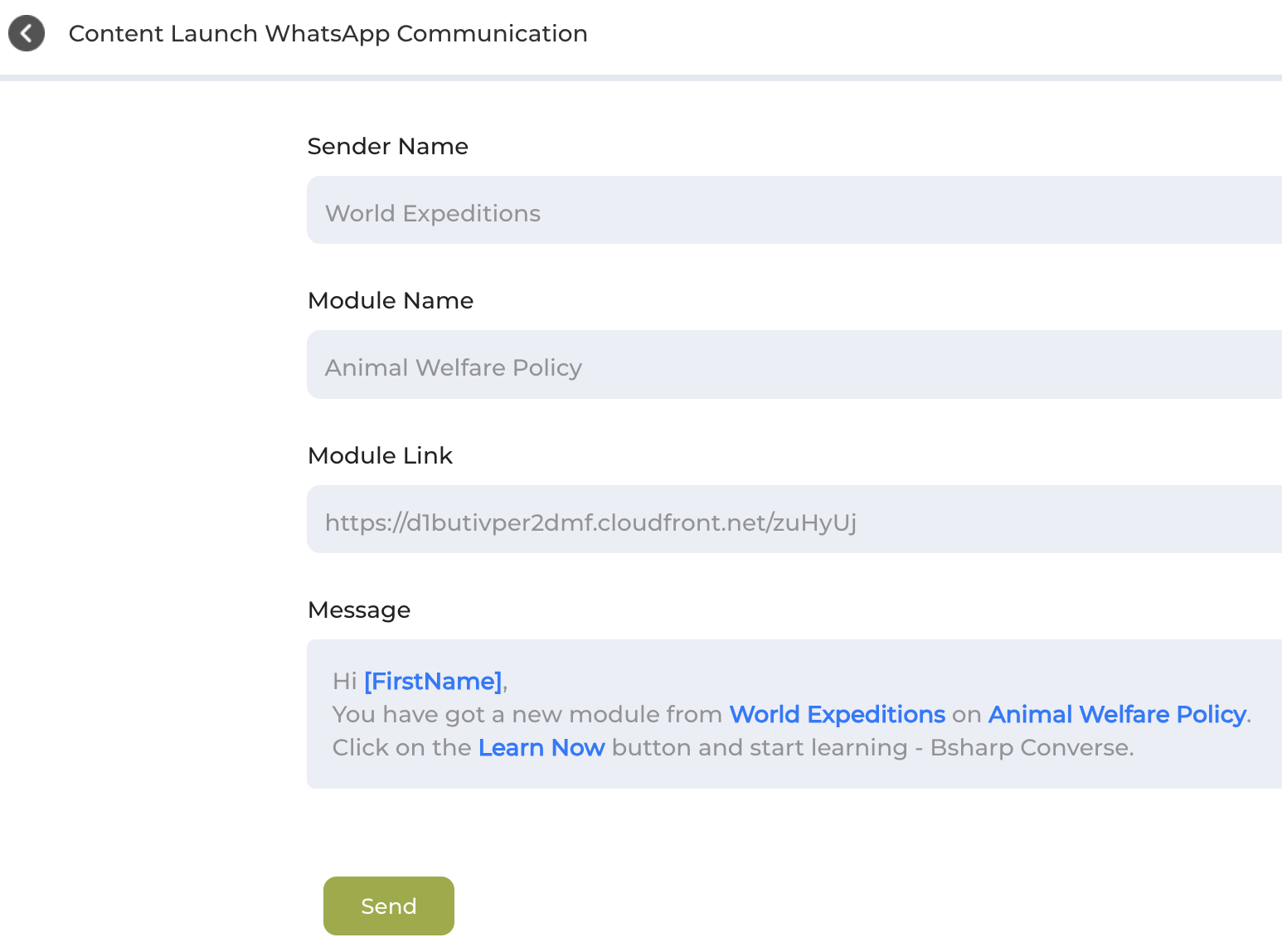What is Bsharp Converse Content?
Make your learning impactful, structured, and easy to deploy. The Content feature in Bsharp Converse lets you create, organize, and deliver engaging learning content effortlessly.
What is Bsharp Converse Content?
Bsharp Converse Content is a smart learning content deployment engine. It helps you turn documents, images, videos, quizzes, and more into structured, multilingual training experiences. With the built-in AI authoring tool, Learnbee, you can also convert existing training PDFs into interactive modules—with auto-generated quizzes, voiceovers, translations, and more.
How to Deploy a Content?
📝 Set Basic Details
Fill in the key info that defines your content module:
-
Name, Description, and Image
-
Associate with: Skill, Sub-skill, Product Family, Product
-
Add: Tags, Module Type, Module Importance
-
Set: Language, Estimated Time
-
Set Pre-requisites and Equivalent Courses
🗂️ Structure Your Content
Break content into Sections → Pages → Cards
Types of Content Cards:
a) Text and Image: Add your own text or simply prompt the AI Co-pilot to generate it from your documents or the web, helping you save time and build diverse, engaging formats.
B) Video: Upload your own videos to bring learning to life through powerful visual storytelling.
C) PDF: Upload PDFs — learners can view and download them, letting you share valuable learning resources easily.
D) Quiz: Add questions manually or bulk upload from a question pool. Configure pass percentage, attempts, feedback toggles, time limits, and shuffling—giving you full control to evaluate learning and reinforce understanding effectively.
E) Learnbee: Use the built-in AI authoring tool to convert your training documents into interactive learning modules. Generate voiceovers, quizzes, branching paths, and flipcards instantly, and translate content into 12+ languages—making content creation fast, multi-lingual, and scalable.
⚙️ Content Setting
Add finishing touches before deployment.
- Assign Points to each page
- Lock modules in order
- Make sections mandatory
- Preview the full module
📤 Assign and Share
Choose who sees the content:
-
Assign to All Users or by Attributes
🚀 How to share your learning content over WhatsApp:
Follow these easy steps to share your learning content on WhatsApp.
Step 1: Once you have deployed your content, click on the three dot on your module.
Step 2: Select 'Send WhatsApp'
Step 3: And click send on the 'Content Launch WhatsApp Communication'
That’s it — your content is now shared on WhatsApp in just a few clicks!
FAQs
1. WhatHow file types cando I convertcreate intoa interactivelearning trainingmodule modules?in Converse Content?
YouStart canby convertsetting documents,basic images,details—Name, videos,Description, quizzes,Image, and PDFsrelevant intoassociations structured,(skills, multilingualproducts), interactivethen modulesstructure your content using Conversesections, Contentpages, and Learnbee.cards.
2. HowWhat is Learnbee, and how does theit help?
Learnbee is an AI authoring tool helpthat inhelps contentconvert creation?
Learnbeeinto automaticallytraining generatesmodules with auto-generated quizzes, voiceovers, translations into 12+ languages,branching, flipcards, and interactivemultilingual branching from existing training documents or PDFs.translations.
3. CanWhat types of content cards can I reuseadd myto existinga training PDFs?module?
Yes. You can easilyadd uploadText and& reuseImage, existingVideo, PDFs,PDF, turningQuiz, themor intoLearnbee-generated cards to create rich, interactive andlearning engaging modules without extra effort.modules.
4. Can I embedset externalrules videos,for suchhow aslearners thoseprogress fromthrough YouTube?the module?
Yes.Yes, Youyou can eitherlock upload your own videos directly or seamlessly embed videos from platforms like YouTube.
5. How do I structure my content effectivelymodules in Bsharporder, Conversemake Content?
Content can be neatly structured into Sections, Pages,mandatory, and Cards—providingassign anpoints intuitiveto andeach organizedpage to guide learning flow.
6.5. HowCan I preview my module before deploying?
Yes, you can preview the full module to ensure everything is in place before you publish it.
6. Who can access the modules I measure learner performance through Converse Content?create?
You can useassign quizzesthe withmodule configurableto settingsall users or filter access based on user attributes such as passrole, percentages,designation, attempts,or feedback, and timers to measure learner performance and understanding effectively.location.
7. IsHow itdo possibleI toshare assigncontent specificvia learning modules to targeted groups of learners?WhatsApp?
Yes,Click youthe canthree-dot assign modules to all users or target specific learner groups basedmenu on attributesa likedeployed role,module location,→ designation,Select etc.‘Send WhatsApp’ → Click ‘Send’ on the message prompt. The content will be shared instantly.
8. CanWill learners viewbe contentable to download PDFs in theirthe preferred language?module?
Absolutely.Yes, LearnbeePDFs translatesadded yourto contentthe automaticallymodule intowill morebe thanviewable 12and languages,downloadable supporting diverse globalby learners.
9. Can I lockevaluate moduleslearners orthrough set prerequisites for structured learning?quizzes?
Yes, youquizzes cansupport setpass prerequisites,criteria, lockattempt moduleslimits, toshuffling, enforcefeedback sequential learning,settings, and designatetime mandatorylimits—offering sectionscomplete tocontrol ensureover structured learning journeys.assessment.
10. HowIs canthere Ia shareway trainingto modulestrack externally?progress within modules?
YouYes, canprogress easilyis sharetracked automatically, and Learnbee uses this to personalize future content modules via popular communication platforms like WhatsApp or Google Chat directly from Converse.recommendations.