AI Open Library
Explore our curated library of 10,000+ videos anytime. Let our AI know your what you want to learn, and it will provide tailored recommendations.
Getting Started
What is Open Library?
Open Library is an integrated learning platform within Converse, offering thousands of curated video topics. It helps teams discover relevant, targeted learning content through intuitive conversations with the Copilot bot.
Key Benefits:
-
Curated Content: Access thousands of expert-selected topics.
-
Personalized Learning: Receive customized content recommendations based on specific learning objectives.
-
Efficiency: Save time with targeted content suggestions delivered instantly.
Step by Step Guide: How to Use Open Library
1. Navigate to Open Library:
-
Click the Open Library feature.
2. Specify Your Learning Needs:
-
Clearly communicate your learning interests or objectives.
-
Example prompt: "I want to learn about effective sales strategies." Click “Ask Copilot”.
3. Receive Tailored Recommendations:
-
Open Library provides personalized video content recommendations matching your stated learning goals.
4. Engage with Curated Content:
-
Choose from the recommended video topics presented.
-
Start learning directly within the Open Library interface.
-
Watch the videos
-
You may switch between videos in a module by interacting with the playlist on the right-hand side.
-
You may also view information on the selected module from the “About” tab.
5. Track Progress and Continue Learning:
-
Keep track of your progress directly within Open Library, as the bot remembers your skillset and has the ability to make recommendations accordingly.
-
Revisit and explore additional recommended topics anytime.
FAQs
1. What kind of videos can I find in Open Library?
Open Library offers 10,000+ curated videos covering a wide range of professional and skill-based topics.
2. How do I find specific topics in Open Library?
You can either use the keyword search on the top right or ask the Copilot bot to suggest personalized content based on your interests.
3. Can I track which videos I’ve already watched?
Yes, Open Library tracks your learning progress and suggests new content based on what you’ve previously viewed.
4. Can I ask the Copilot bot general questions, or must they be specific?
You can ask general or specific learning queries. The more precise your request, the better tailored the recommendations.
5. How often is the Open Library updated with new content?
Content is regularly updated to ensure relevance and include the latest insights and trends.
6. Can I switch between videos within the same module?
Yes, videos within a module can be switched easily using the playlist provided on the right-hand side.
7. How personalized are the recommendations provided by Copilot?
Recommendations are highly personalized, tailored to your stated interests and previous learning history.
8. Is the Open Library accessible on mobile devices?
Yes, Open Library is fully responsive and accessible on desktops, tablets, and mobile devices.
9. Can I view additional details about the videos or modules?
Yes, clicking the “About” tab provides additional information about the selected module and videos.
10. Can I revisit previously recommended content?
Absolutely. You can revisit any previously recommended videos at any time through the Open Library interface.
Additional Resources:
https://www.bsharpcorp.com/blogs/your-go-to-learning-hub-open-library/
https://www.bsharpcorp.com/converse/ai-open-library/

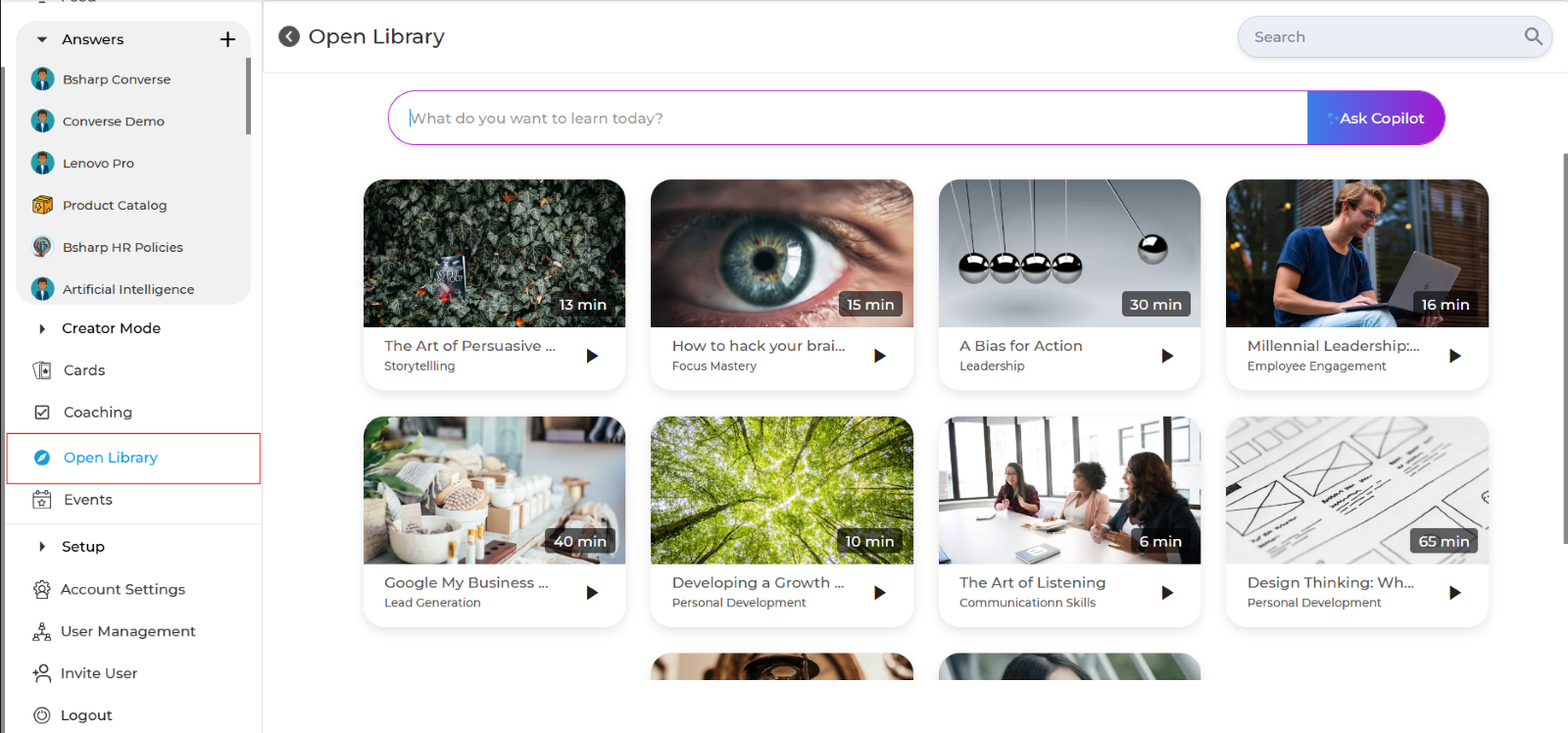
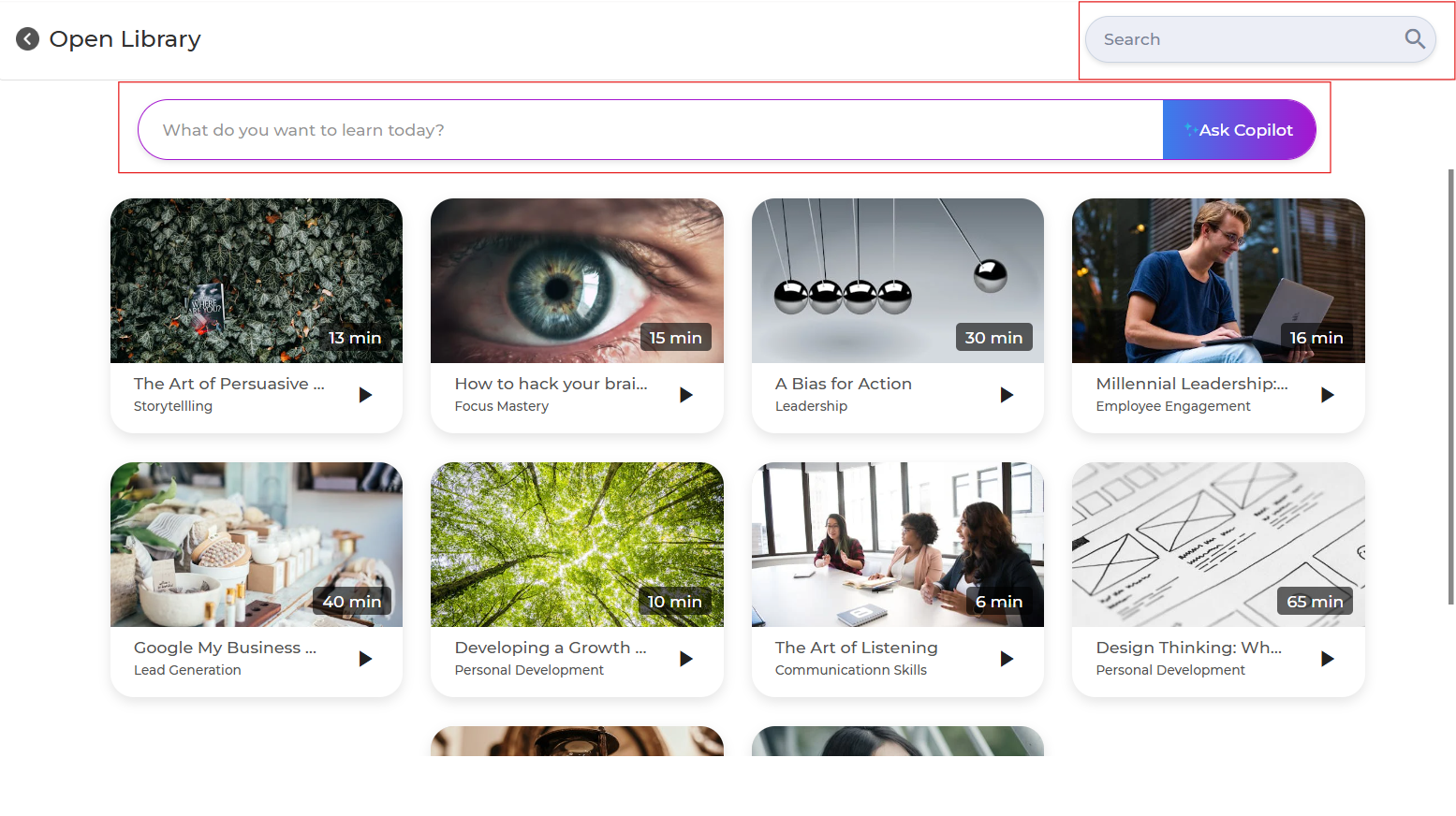
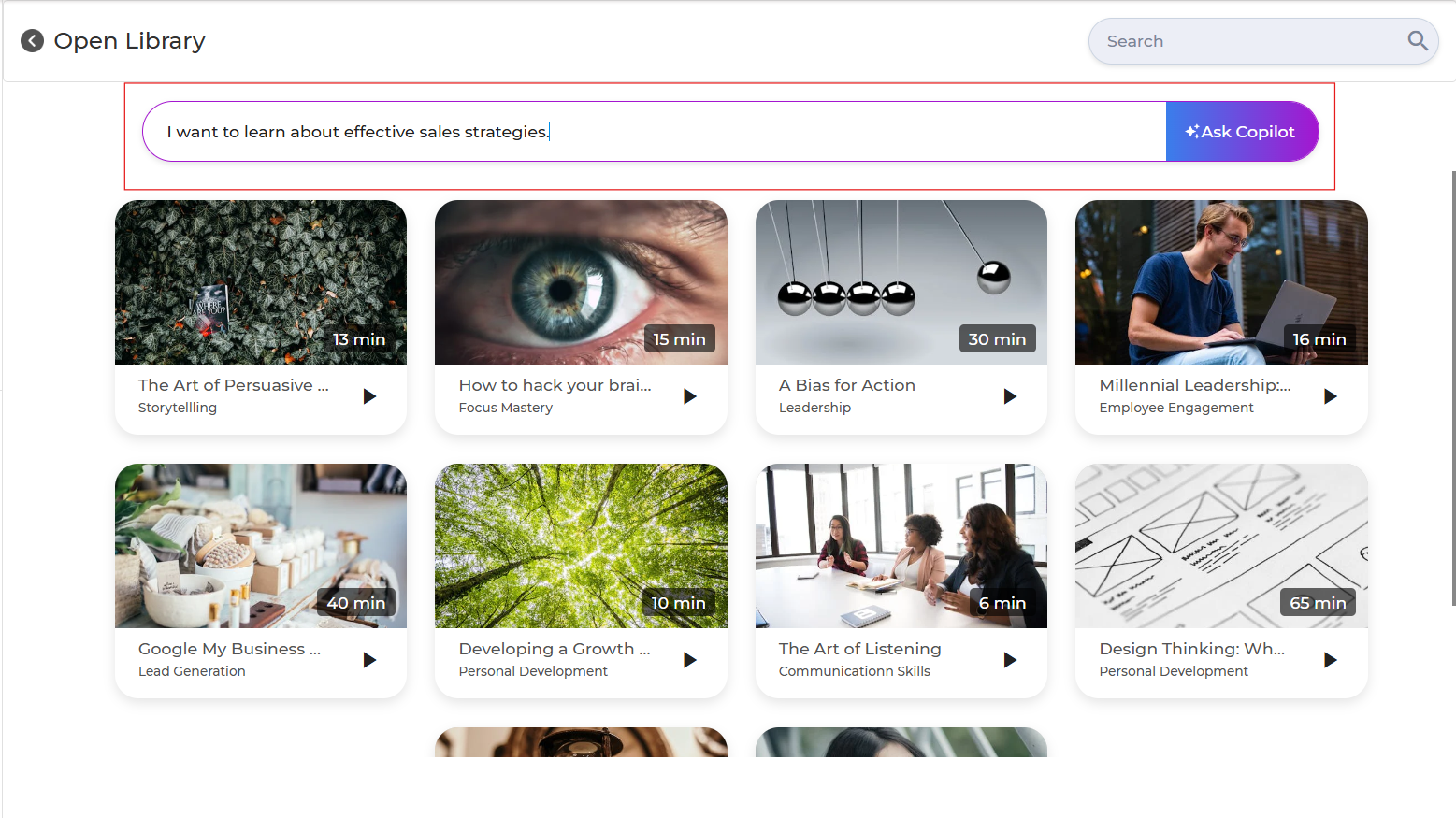
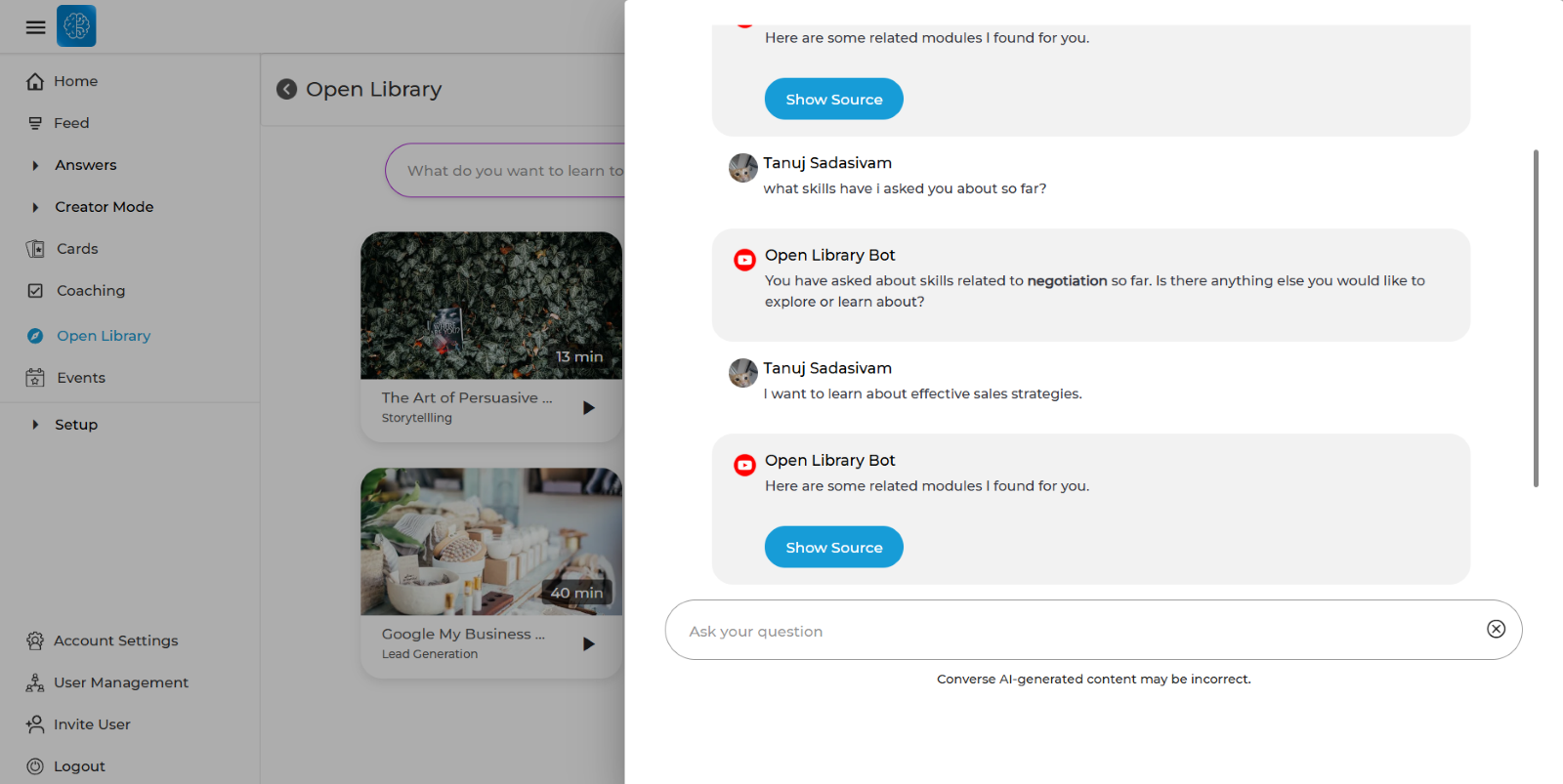
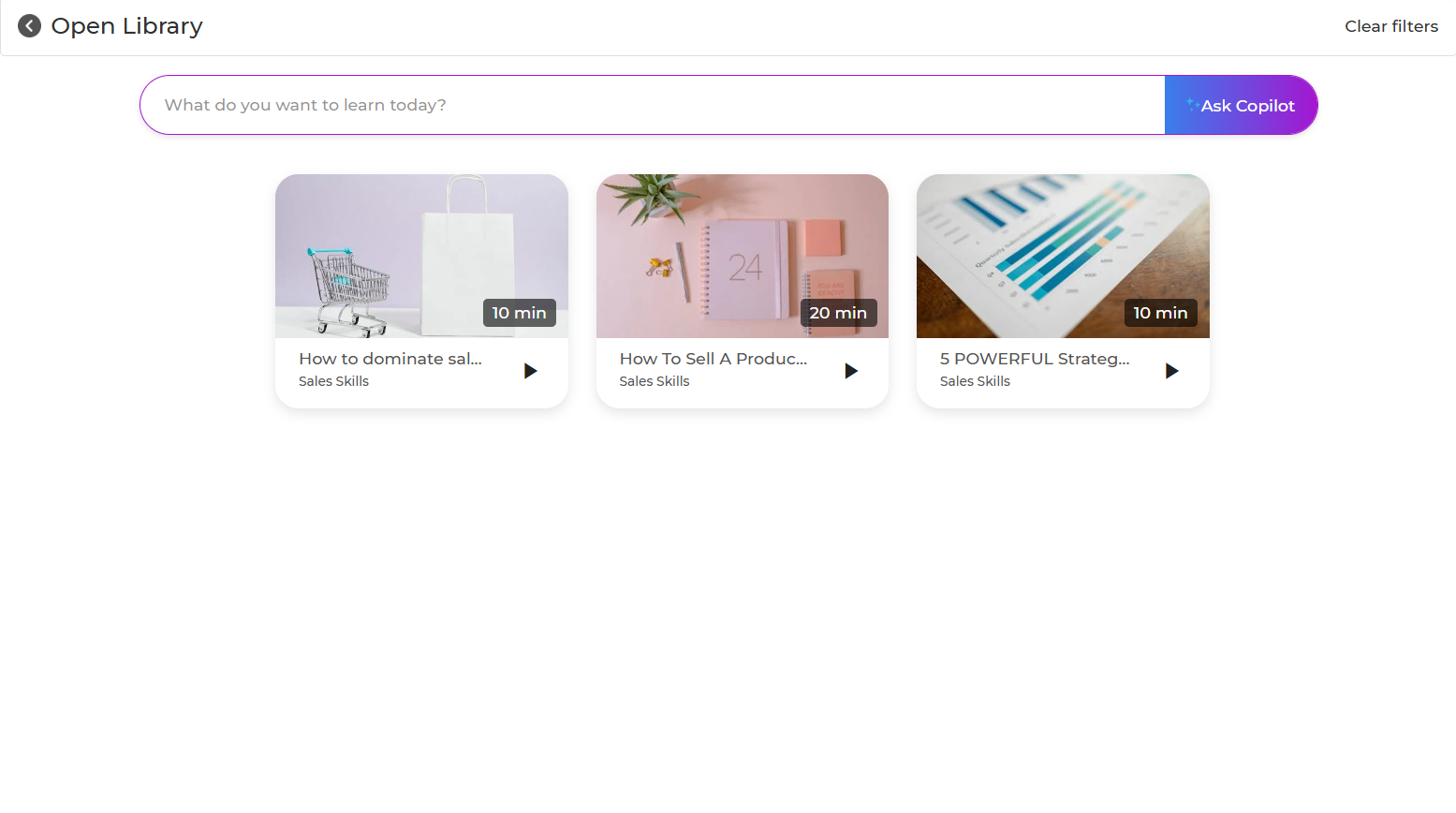
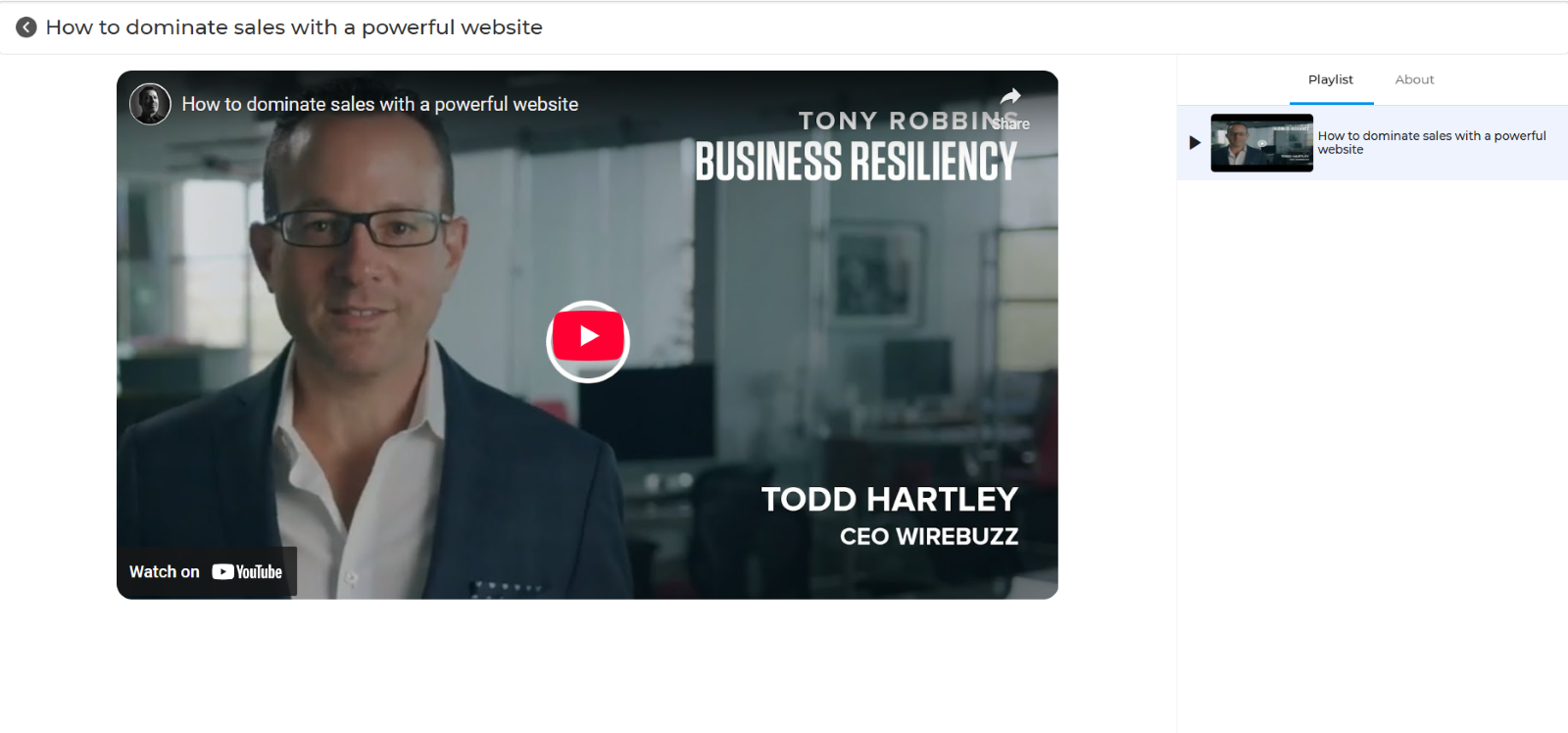
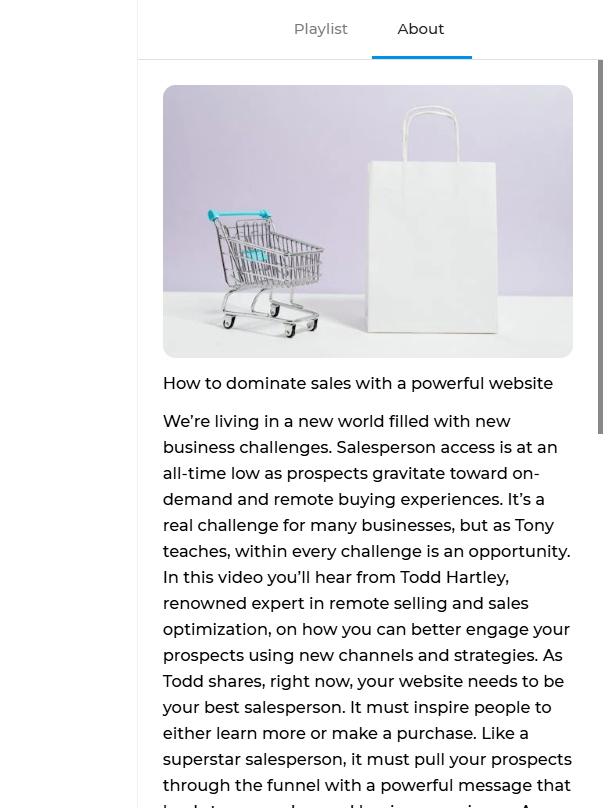
No Comments